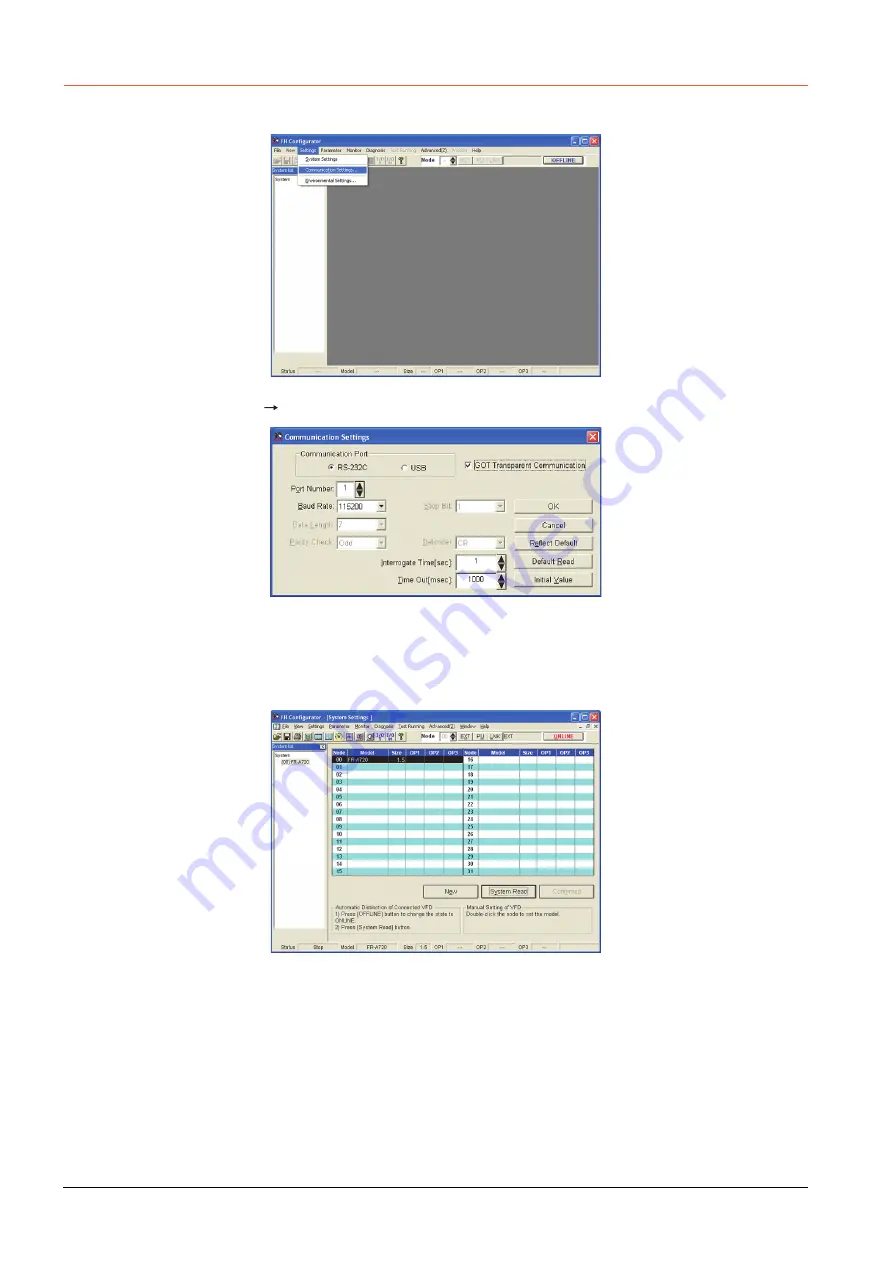
22 - 126
22.7 Personal Computer Side Setting
22.7.11 Accessing the inverter by the FR Configurator
This section explains the setting method of the FA transparent function of FR Configurator with an example of connecting to
FREQROL A700/F700 series.
Step 1.
Click [Settings]
[Communication Settings...] in FR Configurator.
Step 2.
Select [USB] in [Communication Port].
Step 3.
Click the [GOT Transparent Communication].
Step 4.
Click the [OK].
Step 5.
Click [OFFLINE] to make it [ONLINE].
Step 6.
Click the [System Read], then check if GOT has been connected to FREQROL A700/F700 series normally.
Summary of Contents for GOT2000 Series
Page 2: ......
Page 84: ......
Page 432: ...6 58 6 6 Precautions ...
Page 578: ...9 54 9 6 Precautions ...
Page 726: ...12 84 12 5 Precautions ...
Page 756: ......
Page 822: ...14 66 14 4 Device Range that Can Be Set ...
Page 918: ...15 96 15 7 Precautions ...
Page 930: ...16 12 16 6 Precautions ...
Page 964: ......
Page 1002: ...19 38 19 7 Precautions ...
Page 1022: ...20 20 20 5 Precautions ...
Page 1023: ...MULTI CHANNEL FUNCTION 21 MULTI CHANNEL FUNCTION 21 1 ...
Page 1024: ......
Page 1054: ...21 30 21 5 Multi channel Function Check Sheet ...
Page 1055: ...FA TRANSPARENT FUNCTION 22 FA TRANSPARENT FUNCTION 22 1 ...
Page 1056: ......
Page 1223: ......
















































