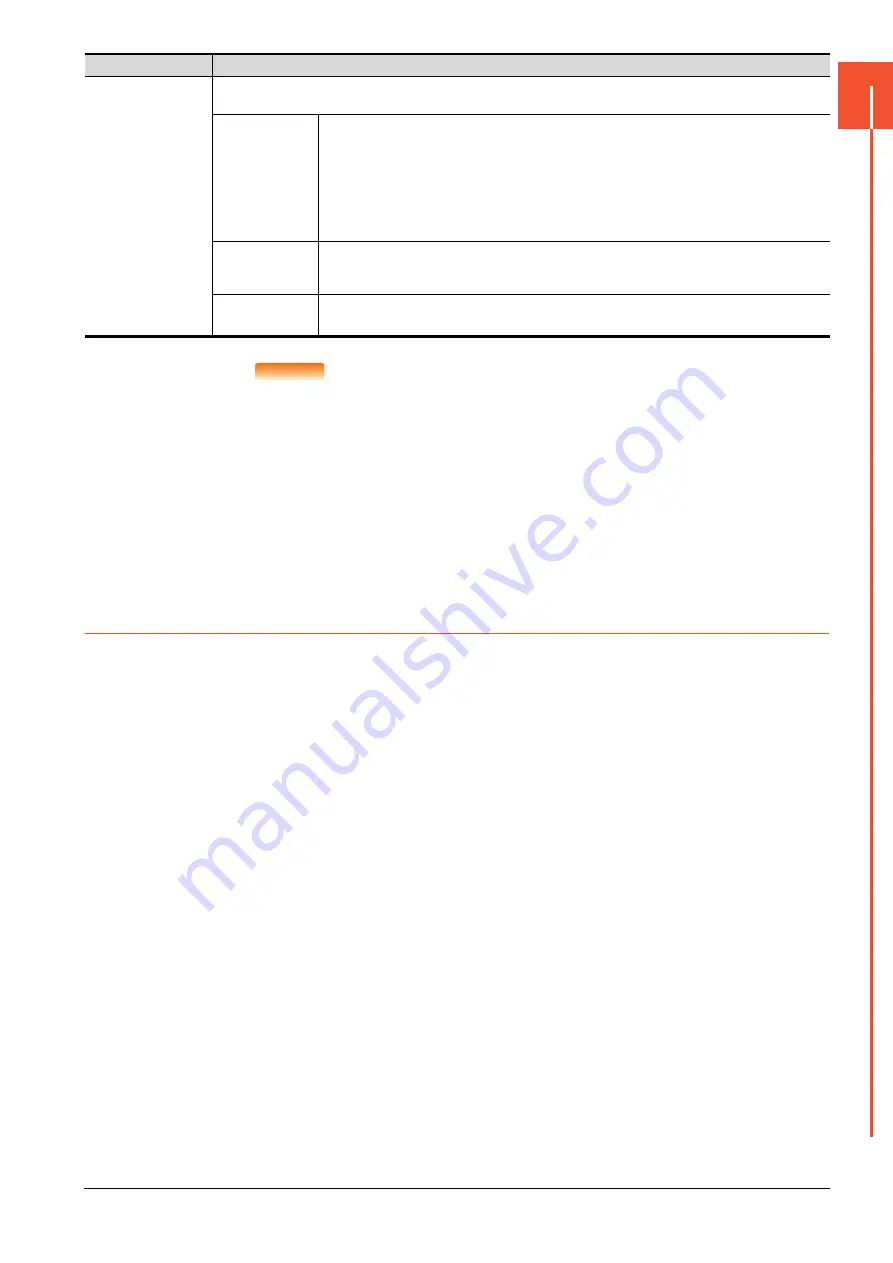
1.1 Setting the Communication Interface
1 - 19
1
PREP
ARA
T
O
R
Y PROC
EDURE
S FOR MONIT
O
RING
POINT
POINT
POINT
Channel No., drivers, [RS232 Setting]
(1) Channel No.2 to No.4
Use the channel No.2 to No.4 when using the Multi-channel function.
For details of the Multi-channel function, refer to the following.
➠
Mitsubishi Electric Products 19. MULTI-CHANNEL FUNCTION
(2) Drivers
The displayed items for a driver differ according to the settings [Manufacturer], [Controller
Type] and [I/F].
When the driver to be set is not displayed, confirm if [Manufacturer], [Controller Type] and [I/
F] are correct.
➠
Setting the communication interface] section in each chapter
1.1.4
Precautions
■1.
When using the multiple CPU system
When using the GOT to monitor the multiple CPU system of other stations, select [MELSEC-Q(Multi)/Q-Motion] or
[MELSEC-QnU/DC, Q17nD/M/NC/DR, CRnD-700] for the type, regardless of the host PLC CPU type (QCPU,
QnACPU, ACPU).
When other models are selected, the setting of the CPU No. becomes unavailable.
■2.
Precautions for changing model
(1) When devices that cannot be converted are included.
When setting of [Manufacturer] or [Controller Type] is changed, GT Designer3 displays the device that cannot be
converted (no corresponding device type, or excessive setting ranges) as [??]. In this case, set the device again.
(2) When the changed Manufacturer or Controller Type does not correspond to the network.
The network will be set to the host station.
(3) When the Manufacturer or Controller Type is changed to [None]
The GT Designer3 displays the device of the changed channel No. as [??]. In this case, set the device again.
Since the channel No. is retained, the objects can be reused in other channel No. in a batch by using the [Device
Bach Edit], [CH No. Batch Edit] or [Device List].
Extension I/F setting
Set the communication unit attached to the extension interface of the GOT.
GT21 is not supported.
CH No.
Set the CH No. according to the intended purpose.
The number of channels differs depending on the GOT to be used.
0: Not used
1 to 4: Used for connecting a controller of channel No. 1 to 4 set in Setting connected equipment (Channel
setting)
5 to 8: Used for barcode function, RFID function, remote personal computer operation function (serial)
A: Used for the video/RGB display function, multimedia function, external I/O function, operation panel
function, RGB output function, report function, hard copy function (with a printer), sound output function.
Driver
Set the driver for the device to be connected.
• Each communication driver suitable to the channel numbers
• Each communication driver for connected devices
Detail Setting
Set the detailed settings for the communication driver.
➠
Refer to each chapter of the equipment to be connected to the GOT.
Item
Description
Summary of Contents for GOT2000 Series
Page 2: ......
Page 84: ......
Page 432: ...6 58 6 6 Precautions ...
Page 578: ...9 54 9 6 Precautions ...
Page 726: ...12 84 12 5 Precautions ...
Page 756: ......
Page 822: ...14 66 14 4 Device Range that Can Be Set ...
Page 918: ...15 96 15 7 Precautions ...
Page 930: ...16 12 16 6 Precautions ...
Page 964: ......
Page 1002: ...19 38 19 7 Precautions ...
Page 1022: ...20 20 20 5 Precautions ...
Page 1023: ...MULTI CHANNEL FUNCTION 21 MULTI CHANNEL FUNCTION 21 1 ...
Page 1024: ......
Page 1054: ...21 30 21 5 Multi channel Function Check Sheet ...
Page 1055: ...FA TRANSPARENT FUNCTION 22 FA TRANSPARENT FUNCTION 22 1 ...
Page 1056: ......
Page 1223: ......
















































