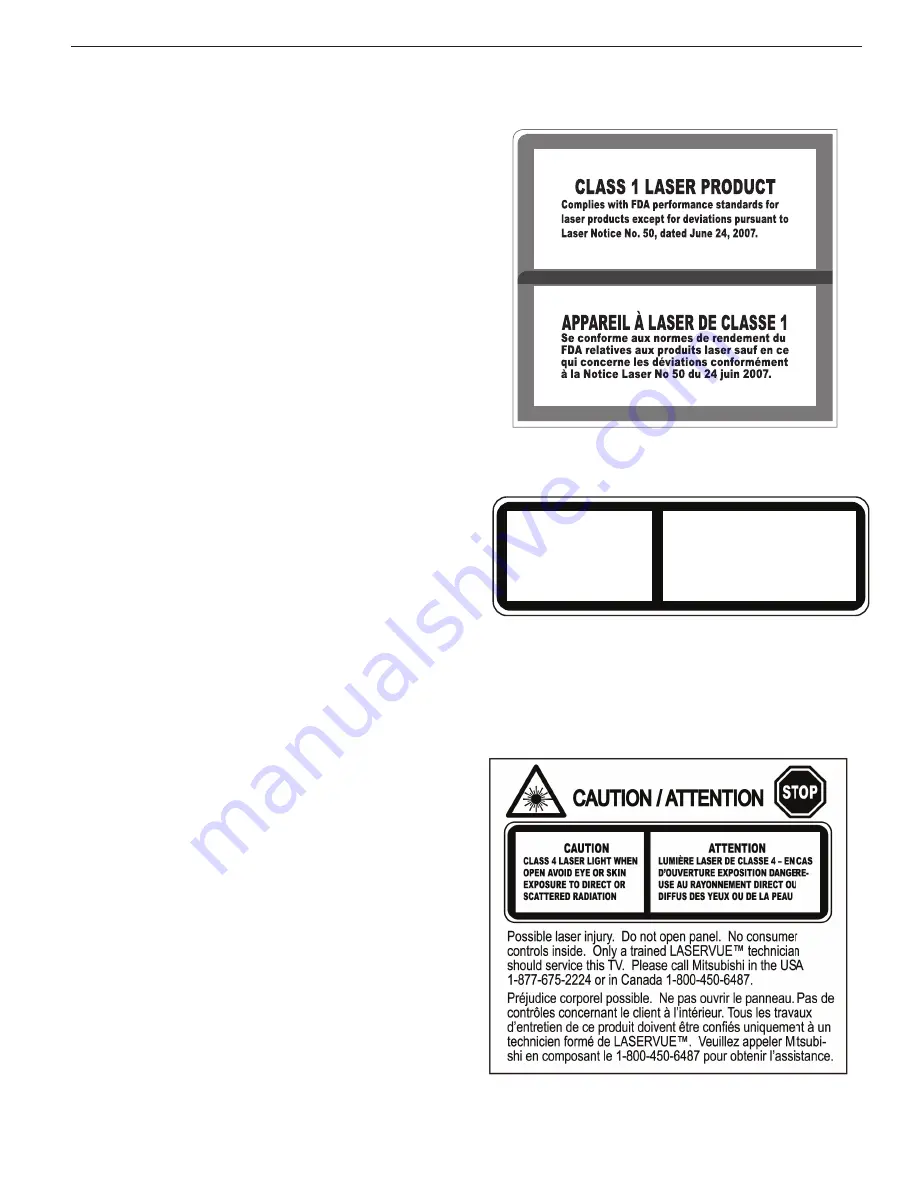
5
For assistance call 1(877) 675-2224
Laser Safety
Laser Safety
•
This TV is in compliance with the requirements of IEC
60825-1 Ed. 2(2007).
•
This TV is a CLASS 1 laser product. This TV poses
no risk to eyes or skin during normal use. An expo-
sure hazard may exist only if the protective housing
is removed.
•
This TV contains a CLASS 4 laser device, which by
itself may be hazardous. However, this TV incorpo-
rates a protective housing, optics and electronics
such that there should be no exposure to unsafe
levels of laser light during normal operation and
proper service.
•
Do not open this product. No consumer controls
are inside. Only a trained LASERVUE® technician
should service this TV. Please call Mitsubishi for
assistance at 1 (877) 675-2224.
Safe Operation
•
Always inspect the TV for damage after moving
it. If the cabinet or screen is physically damaged,
DO NOT connect the TV to an AC outlet. Call
1 (877) 675-2224 for assistance.
DO NOT power on the TV until it has been repaired
by qualified service personnel authorized by
Mitsubishi. See “Service and Customer Support”
page 34 .
•
Caution.
Use of controls or adjustments or per-
formance of procedures other than those specified
herein may result in hazardous radiation exposure.
•
Use external or remote controls to operate the
product. Connection to signal sources and power
are accomplished through the external connectors.
Damage and Repair
•
There are no user serviceable components in this
TV. Do not attempt to disassemble any part of the
TV.
•
If damaged, the device must not be powered on or
used until it is repaired by qualified service person-
nel authorized by Mitsubishi. See “Service and
Customer Support” page 34 .
•
Under no circumstances shall attempts be made to
operate this device without the screen in place or if
any portion of the enclosure, including the screen,
is cracked, broken, a liquid is spilled onto the TV or
is otherwise damaged.
CAUTION
CLASS 4 LASER LIGHT WHEN
OPEN AVOID EYE OR SKIN
EXPOSURE TO DIRECT OR
SCATTERED RADIAITON
ATTENTION
LUMIÈRE LASER DE CLASSE 4 - EN CAS
D’OUVERTURE EXPOSITION DANGERE-
USE AU RAYONNEMENT DIRECT OU
DIFFUS DES YEUX OU DE LA PEAU
This class-4 label and similar service warning labels
are located inside the back cover of the television in an
area that should not be accessed by the user under any
circumstances.
An additional class-4 label is located at the lower front
access panel under the front decorative bezel.
This class-4 label is located at the center back of the TV
under the outer cover.
This label is located on the right lower back of the
television set.
Summary of Contents for Laservue L75-A96
Page 51: ......






































