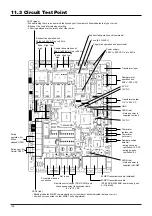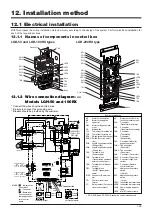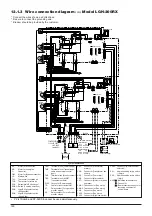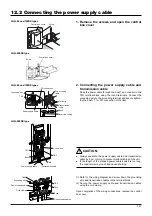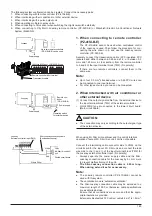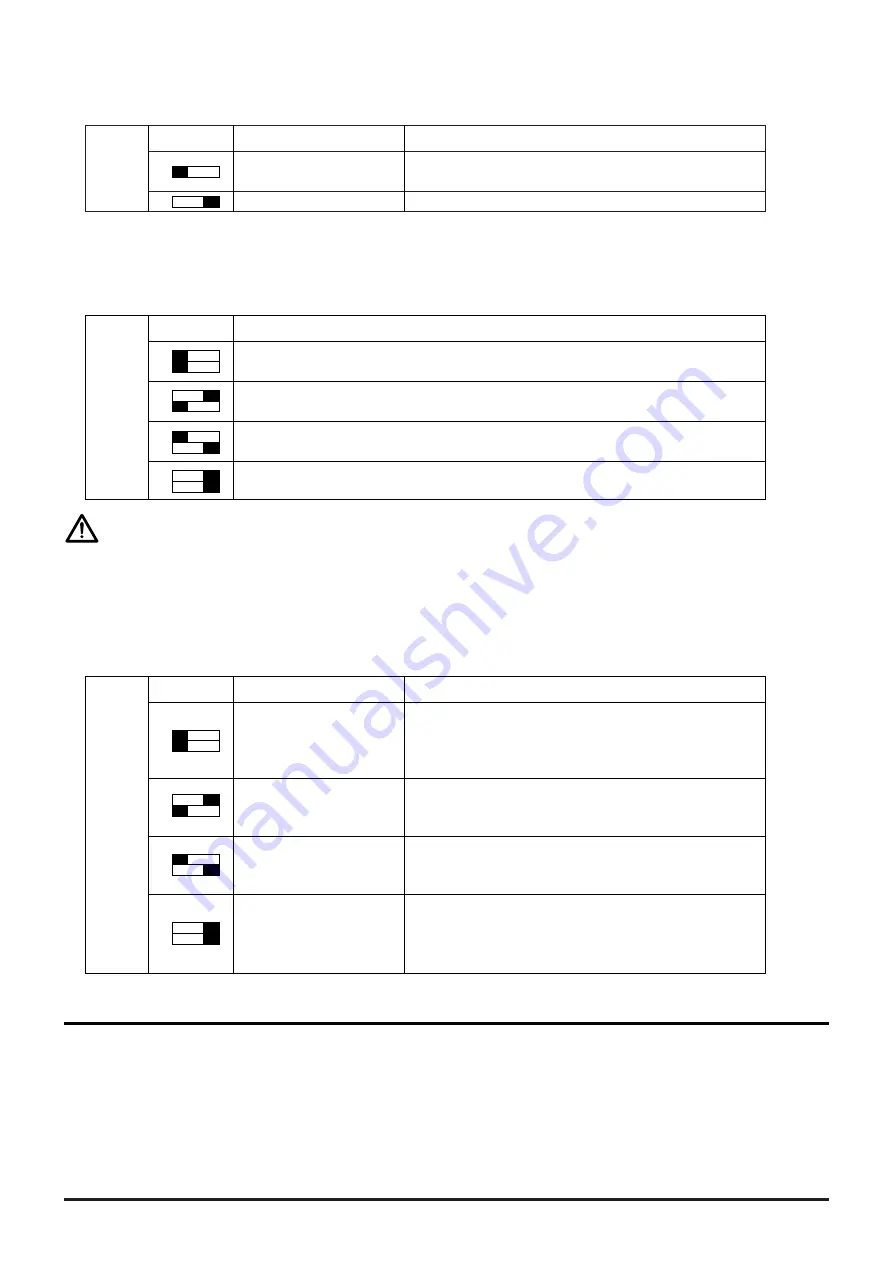
168
OFF
ON
Mode
Operation
SW5
4
No automatic recovery
Stop after recovery
(factory setting)
4
Automatic recovery
Recover to operate in mode used before power outage
7. Settings for automatic recovery following power supply interruption (cannot be set
when PZ-41SLB-E is used)
Sets for automatic recovery following power supply interruption.
8. Settings for filter cleaning
Set the time for filter cleaning based on the estimated concentration of dust in the air. The factory setting is unlimited. (If the
PZ-41SLB-E is used, set it at the remote control. Refer to page 174.)
The four combinations of settings shown in the drawing to the bottom are available settings for air filter cleaning.
OFF
ON
Maintenance
5
3000 hours
6
5
1500 hours
SW5
6
5
4500 hours
6
5
Unlimited (No “FILTER” display on remote controller) (factory setting)
6
CAUTION:
●
When the setting for the cumulative operation time of the Lossnay is exceeded, the filter cleaning display will appear on the
air conditioner remote controller or the remote controller for the Lossnay. After cleaning the filter, the filter cleaning display
can be reset by following the procedure for canceling the cumulative operation time as shown in the manual.
9. Settings for interlock mode
These settings will indicate how the Lossnay should operate when external devices are started or stopped. (If the PZ-
41SLB-E is used, set it at the remote control. Refer to page 174.)
OFF
ON
Mode
Units
The Lossnay will start and stop in accordance with starting
7
ON/OFF interlock
and stopping of an external devices.
8
(Factory setting)
Subsequent operation will be possible using the remote
controller for the Lossnay or MELANS.
7
The Lossnay will operate whenever an external devices
8
On interlock
are operated. Stopping of the Lossnay will be possible
SW5
using its remote controller or MELANS.
7
The Lossnay will stop whenever an external devices are
8
Off interlock
stopped. Starting of the Lossnay will be possible using its
remote controller or MELANS.
The Lossnay will start and stop in accordance with starting
7
External input given
and stopping of an external devices. Control using the
8
priority
remote controller for the Lossnay or MELANS will only be
possible when an external devices are stopped.
12.4 Trial operation
After the overall system has been installed, before the ceiling panel is installed, make sure that no wires are wrongly connected,
then carry out trial operation, referring to the user’s manual for the remote controller.
12.4.1 Trial operation with the remote controllers (PZ-41SLB-E and PZ-52SF-E)
Follow the procedure shown in the operator’s manual for the remote controller for confirming the following items.
(1) Starting operation.
(2) Fan speed selection.
(3) Function selection.
(4) Stopping operation.
Summary of Contents for Lossnay PZ-41SLB-E
Page 4: ...CHAPTER 1 Ventilation for Healthy Living Lossnay Unit ...
Page 17: ......
Page 18: ...CHAPTER 2 Lossnay Construction and Principle ...
Page 24: ...CHAPTER 3 General Technical Considerations ...
Page 41: ......
Page 42: ...CHAPTER 4 Characteristics ...
Page 56: ...53 CHAPTER 4 Characteristics ...
Page 57: ...54 CHAPTER 4 Characteristics ...
Page 59: ......
Page 60: ...CHAPTER 5 System Design Recommendations ...
Page 68: ...CHAPTER 6 Examples of Lossnay Applications ...
Page 83: ......
Page 84: ...CHAPTER 7 Installation Considerations ...
Page 88: ...CHAPTER 8 Filtering for Freshness ...
Page 96: ...CHAPTER 9 Service Life and Maintenance ...
Page 98: ...CHAPTER 10 Ventilation Standards in Each Country ...
Page 101: ......
Page 102: ...CHAPTER 11 Lossnay Q and A ...
Page 108: ...Lossnay Remote Controller ...
Page 109: ......
Page 197: ...MEMO ...
Page 198: ...Y04 002 Jul 2004 MEE ...