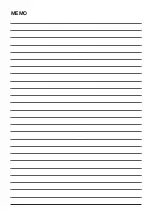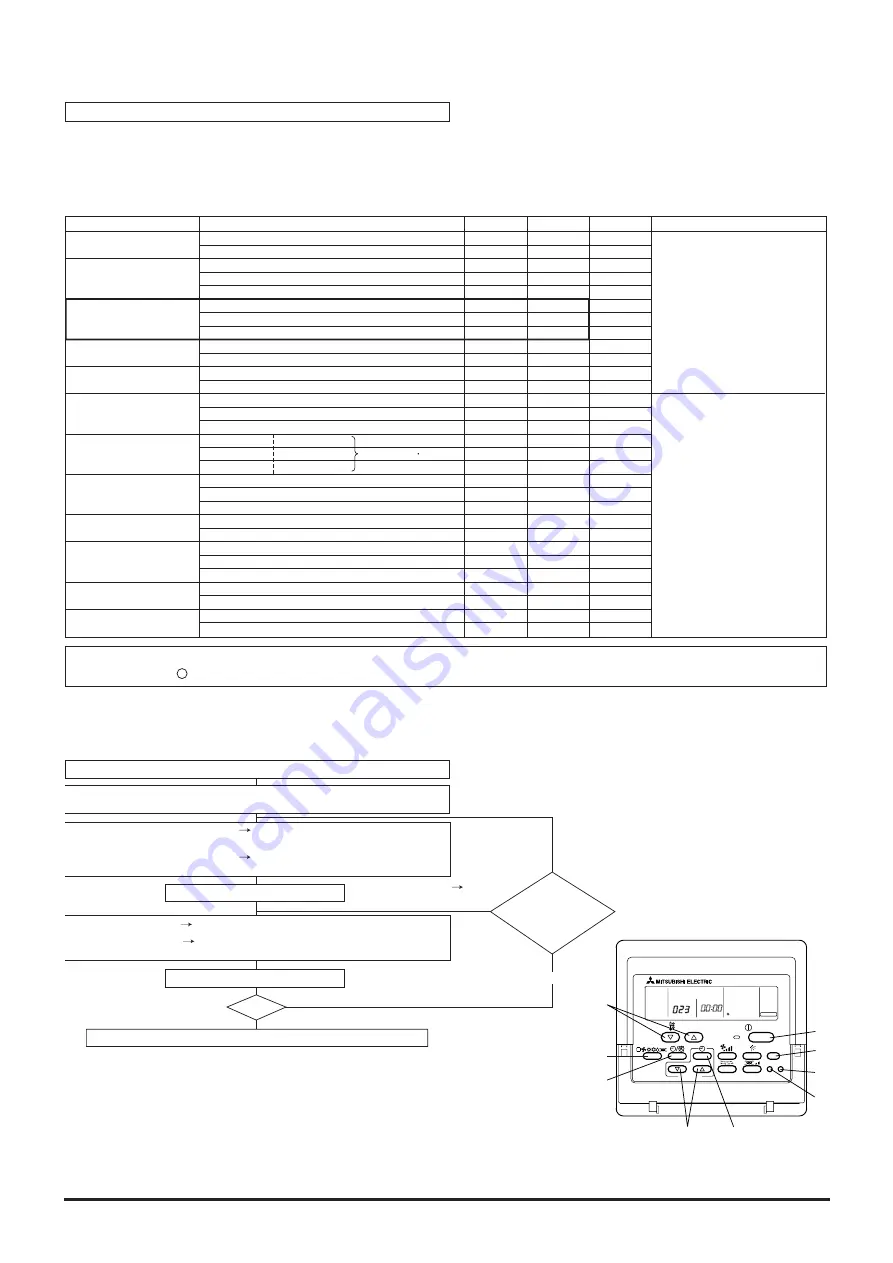
189
15.2.2 Function Selection
NO
Set the functions of each indoor unit from the remote controller, as required. The functions of each indoor unit can be selected only from the remote
controller. Set the functions by selecting the necessary items from Table 1.
Table 1. Function selection contents (For a detailed description of the factory settings and mode of each indoor unit, refer to the indoor unit installation
manual.)
Perform only when change is necessary with Mr. SLIM air conditioner.
or
(Cannot be perf med with CITY MULTI control system.)
Function
Power failure automatic
recovery
Indoor temperature
detecting
LOSSNAY connectivity
Power voltage
AUTO mode
Filter sign
Fan speed
No. of air outlets
Installed options (high-
performance filter)
Up/down vane setting
Energy saving air flow
(Heating mode)
Humidifier
(Direct Add-on type)
Mode No.
01
01
02
02
02
03
03
03
04
04
05
05
07
07
07
08
08
08
09
09
09
10
10
11
11
11
12
12
13
13
Setting No.
1
2
1
2
3
1
2
3
1
2
1
2
1
2
3
1
2
3
1
2
3
1
2
1
2
3
1
2
1
2
Check
Object unit address No.
Unit address No. 00
These items are set for all in-
door units.
Unit address No. 01 to 04 or
AL
These items are set for each
indoor unit.
Settings
Not available
Available (Approximate 4 minutes wait-period after power is restored.)
Indoor unit operating average
Set by indoor unit s remote controller
Remote controller s internal sensor
Not Supported
Supported (indoor unit is not equipped with outdoor-air intake)
Supported (indoor unit is equipped with outdoor-air intake)
240 V
220 V, 230 V
Energy saving cycle automatically enabled
Energy saving cycle automatically disabled
100 Hr
2500 Hr
No filter sign indicator
Quiet
Standard
High ceiling
4 directions
3 directions
2 directions
Not supported
Supported
No vanes
Equipped with vanes (No. 1 set)
Equipped with vanes (No. 2 set)
Disabled
Enabled
Not supported
Supported
NOTE: When the indoor unit functions were changed using the function selection after installation is complete, always indicate the set contents
by entering
or other mark in the appropr iate check field of Table 1.
.
[Function selection flow]
First grasp the function selection flow. The following describes setting of Room temperature detection position of Table 1 as an example
(For the actual setting procedure, see [Setting procedure]
to
.)
Standard
High ceiling
PL(H)(A)-P AA type
High ceiling
1
2
3
4
6
7
0
5
Check the function selection set contents.
Registration (Press button
.)
Mode No. Selection
02 (Room temperature detection position)
Setting No. selection
3 (remote controller fixed)
(Buttons
and
operation)
(Specified indoor unit
Fan operation)
Refrigerant address specification
00 (Outdoor unit specification)
(Unnecessary for single refrigerant system.)
Unit address No. specification
00 (Indoor unit specification)
(Buttons
and
operation)
End?
Register (Press button
.)
Ending function display (Press buttons
and
simultaneously.)
Change
refrigerant
address and unit
address No.?
YES
9
YES
NO
Switch to the FUNCTION SELECTION mode.
(Press
A
B
A
B
C
E
8
E
D
F
G
and
simultaneously in the remote controller OFF state.)
1
1
2
0
TIMER SET
PAR-20MAA
ON/OFF
FILTER
CHECK TEST
TEMP.
FUNCTION
F
E
G
C
D
I
A
B
H
Summary of Contents for Lossnay PZ-41SLB-E
Page 4: ...CHAPTER 1 Ventilation for Healthy Living Lossnay Unit ...
Page 17: ......
Page 18: ...CHAPTER 2 Lossnay Construction and Principle ...
Page 24: ...CHAPTER 3 General Technical Considerations ...
Page 41: ......
Page 42: ...CHAPTER 4 Characteristics ...
Page 56: ...53 CHAPTER 4 Characteristics ...
Page 57: ...54 CHAPTER 4 Characteristics ...
Page 59: ......
Page 60: ...CHAPTER 5 System Design Recommendations ...
Page 68: ...CHAPTER 6 Examples of Lossnay Applications ...
Page 83: ......
Page 84: ...CHAPTER 7 Installation Considerations ...
Page 88: ...CHAPTER 8 Filtering for Freshness ...
Page 96: ...CHAPTER 9 Service Life and Maintenance ...
Page 98: ...CHAPTER 10 Ventilation Standards in Each Country ...
Page 101: ......
Page 102: ...CHAPTER 11 Lossnay Q and A ...
Page 108: ...Lossnay Remote Controller ...
Page 109: ......
Page 197: ...MEMO ...
Page 198: ...Y04 002 Jul 2004 MEE ...