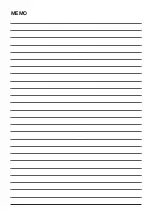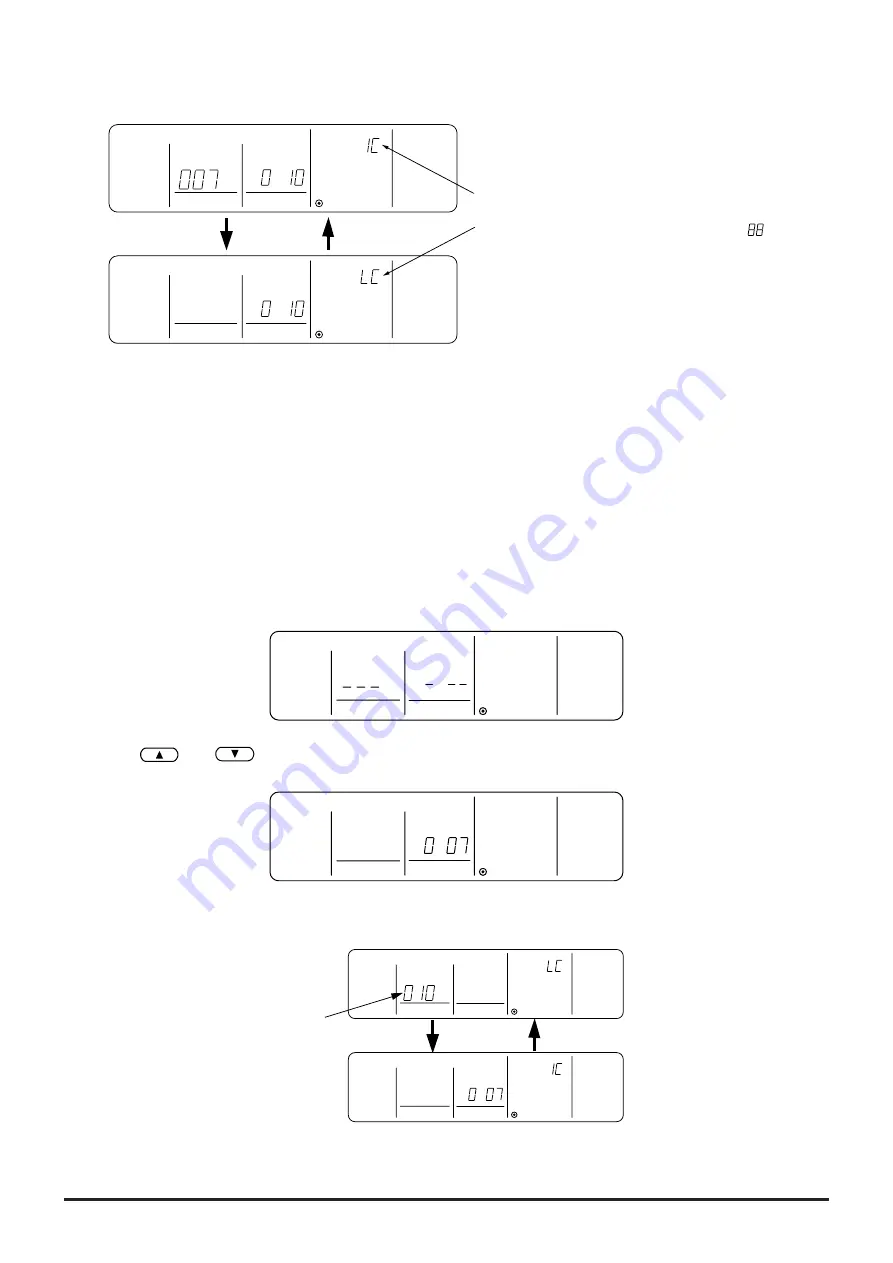
192
4
To register the interlocked operation of the Lossnay unit and the indoor unit.
•
Use the [TEST RUN] buttons (shown as
D
) to register the relationship of the interlock between the Lossnay indicated in
“OA UNIT ADDRESS NO.” and the indoor unit indicated in “INDOOR UNIT ADDRESS NO.”
5
To return to the normal operation mode.
•
Press and hold down both the [FILTER] button (shown as
A
) and the “Louver” button (shown as
B
) at the same time.
This returns the unit to the normal operation mode. (OFF)
Note:
●
Be sure to set the indoor unit to the lowest address number in a group followed by the Lossnay unit. If this is not performed,
the Lossnay unit will not operate.
●
If there are multiple indoor units to be interlocked with the Lossnay unit, perform Steps
3
and
4
above for each of them.
15.3.4 Searching for interlocked registered units
6
Display the indoor unit address No. at “OA UNIT ADDRESS NO.”
•
Press the “Operation mode” button (shown as
G
) and the following display will appear.
Press once again to return to “INDOOR UNIT ADDRESS NO.” shown in Step
2
.
7
Use the
and
[TIMER SET] buttons (shown as
H
) to select the address of the indoor unit to be registered.
Select the indoor unit address number to be confirmed.
8
Press the “Timer/continuous” button (shown as
E
). The display alternates between the two displays shown here.
INDOOR UNIT
ADDRESS NO.
OA UNIT ADDRESS NO.
INDOOR UNIT
ADDRESS NO.
OA UNIT ADDRESS NO.
(Alternation)
•
When registration has been completed suc-
cessfully, the display alternates between the
two displays shown in the figure.
•
If there is an error in the registration, “
”
will flash. This indicates the number of the
unit.
INDOOR UNIT
ADDRESS NO.
OA UNIT ADDRESS NO.
INDOOR UNIT
ADDRESS NO.
OA UNIT ADDRESS NO.
INDOOR UNIT
ADDRESS NO.
OA UNIT ADDRESS NO.
INDOOR UNIT
ADDRESS NO.
OA UNIT ADDRESS NO.
(Alternation)
Address of the
registered unit
Summary of Contents for Lossnay PZ-41SLB-E
Page 4: ...CHAPTER 1 Ventilation for Healthy Living Lossnay Unit ...
Page 17: ......
Page 18: ...CHAPTER 2 Lossnay Construction and Principle ...
Page 24: ...CHAPTER 3 General Technical Considerations ...
Page 41: ......
Page 42: ...CHAPTER 4 Characteristics ...
Page 56: ...53 CHAPTER 4 Characteristics ...
Page 57: ...54 CHAPTER 4 Characteristics ...
Page 59: ......
Page 60: ...CHAPTER 5 System Design Recommendations ...
Page 68: ...CHAPTER 6 Examples of Lossnay Applications ...
Page 83: ......
Page 84: ...CHAPTER 7 Installation Considerations ...
Page 88: ...CHAPTER 8 Filtering for Freshness ...
Page 96: ...CHAPTER 9 Service Life and Maintenance ...
Page 98: ...CHAPTER 10 Ventilation Standards in Each Country ...
Page 101: ......
Page 102: ...CHAPTER 11 Lossnay Q and A ...
Page 108: ...Lossnay Remote Controller ...
Page 109: ......
Page 197: ...MEMO ...
Page 198: ...Y04 002 Jul 2004 MEE ...