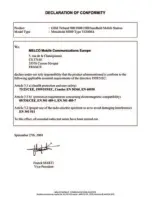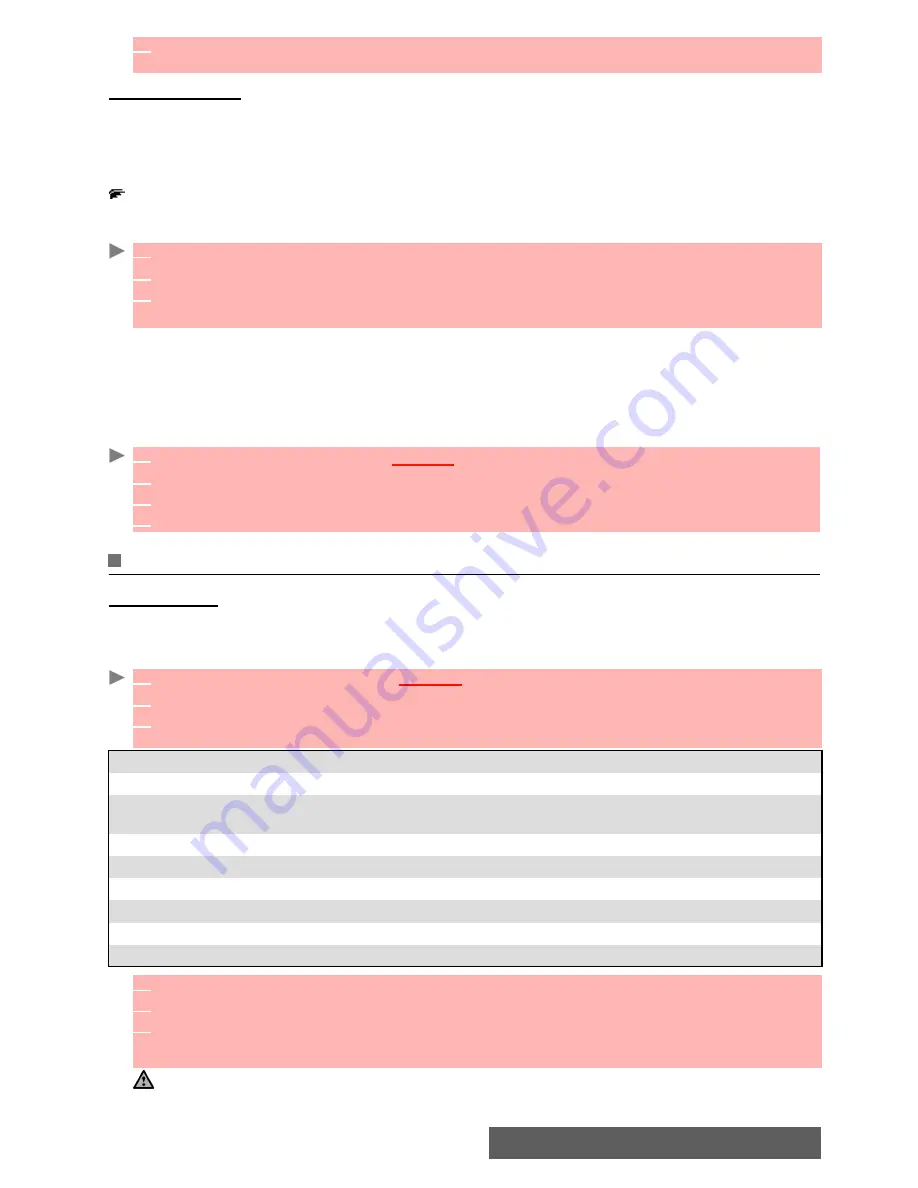
100-
Settings
Operation mode
This network dependent setting allows phone operations to be either
Standard
or
Modem
type.
Standard mode
The phone tries to reach a GPRS networks. If the phone succeeds attaching a GPRS network,
is displayed on standby mode. The phone can then send and receive voice calls and packet
data calls.
To set the mode of operations to
Standard:
Modem mode
The phone tries to reach a GPRS network. It can only send and receive GPRS data calls; voice
calls are then barred. This behaviour is the same whatever the network capabilities.
However if the GPRS services are lost, the phone automatically returns to the Standard operation
mode.
To set the operation mode to
Modem:
GSM services
Call diverting
This Network dependent service allows you to divert incoming calls (voice, fax or data calls) to
another number
To divert a call:
6
Fill in the requested information (contact your service provider to get all necessary parame-
ters) and select
Save
to store the entered data.
1
Press the [Menu/T9] key. Select
Settings
.
2
Select
Connection manager
.
3
Select
Operation mode
.
Select
Standard
.
1
Press the [Menu/T9] key. Select
Settings
.
2
Select
Connection manager
.
3
Select
Operation mode
.
4
Select
Modem
.
1
Press the [Menu/T9] key.
Select
Settings
.
2
Select
GSM Services
.
3
Select
Call diverting
. The following sub-menu is displayed (the contents of this menu may
vary according to your service provider).
DIVERT
OPTIONS
ACTION
Always
To divert all incoming voice calls.
When not
reachable
To divert all voice calls when the phone cannot be reached (out of service).
On no reply
To divert all voice calls when the call is not answered.
When busy
To divert all voice calls when the line is engaged.
All conditions
To divert all voice calls when Not Reachable, No Reply and When Busy.
Cancel all
To cancel all diverting options.
All FAX calls
To divert incoming fax calls unconditionally.
All DATA calls
To divert incoming data calls unconditionally.
4
Select one of these options and select
OK
.
5
Select
Activate
.
6
Select
Voice Mail
(if you want the calls to be diverted to your voice mailbox),
Names
(select
one of the Phone book entries) or
Number
(Enter the number to which the calls are to be
diverted and select
OK
. A validation message containing the selected number is displayed).
1. If the 'On no reply' option is selected, please enter the time limit (5, 15 or 30 seconds; this also depends on
your network) after which the feature will operate.
2. Call diverting must to be set for both Line1 and Line2. Only the selected line is affected by the call divert.