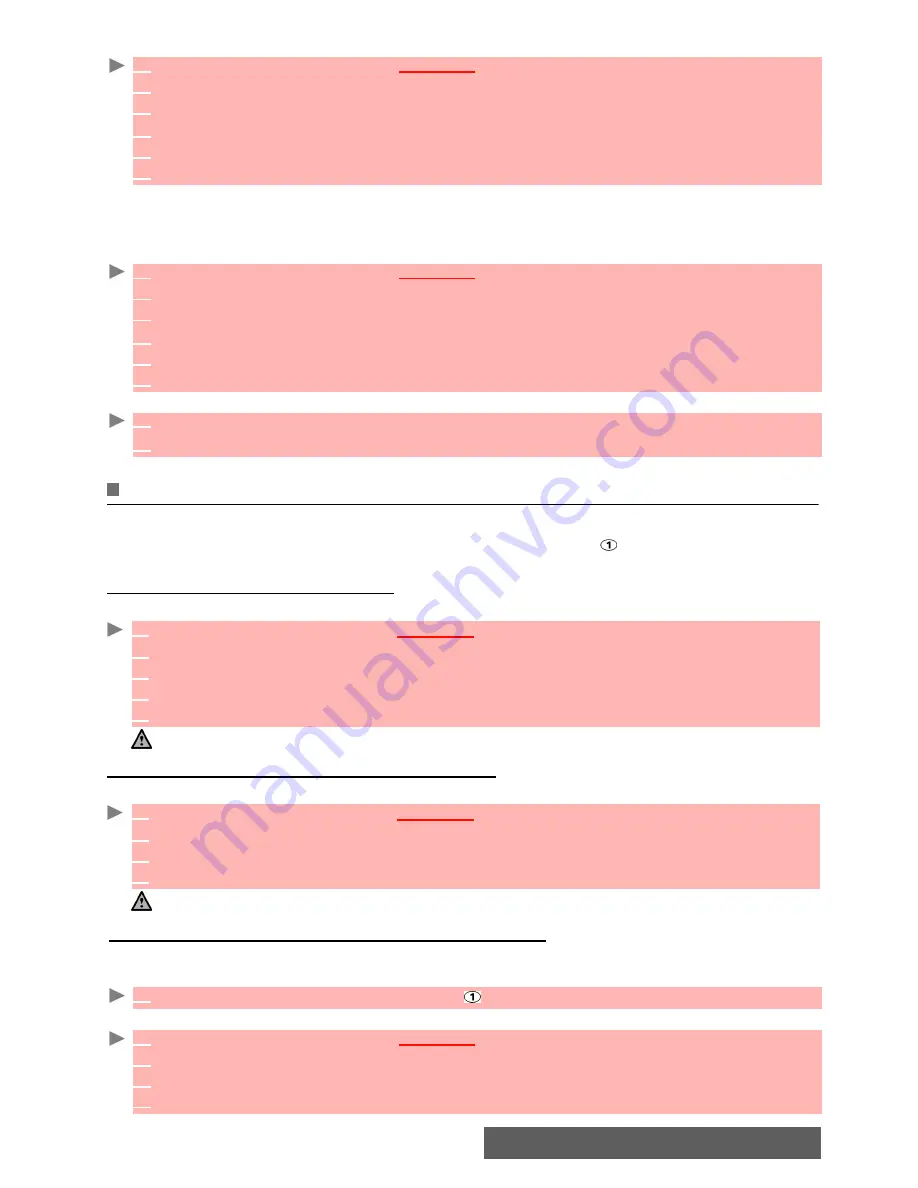
29-
Messages/Text editing
To activate the status request:
To request a reply:
A reply to your message can be requested from your correspondent. If you activate this feature,
you will be charged for the cost of the reply message.
The availability of this feature is operator dependent.
To read the sent message, delete or re-send it when receiving the status:
1
Press the [Menu/T9] key. Select
Messages
.
2
Select
SMS
.
3
Select
Settings
.
4
Select
Message config.
5
Select
Delivery report
and select
On
.
6
Select
Save
.
1
Press the [Menu/T9] key. Select
Messages
.
2
Select
SMS
.
3
Select
Settings
.
4
Select
Message config.
5
Select
Reply requested
and select
On
.
6
Select
Save
.
1
Press
Options
.
Send again, Clear, Associated message
or
Delete message
is displayed.
2
Select the required action.
Voice mail
Your network provider may offer a Voice Mail service which operates like an answering machine.
You may be able to access it directly by pressing and holding the .
Contact your service provider for further details.
Storing a voice mail centre number
If your SIM card does not contain the Voice Mail centre number, you must store it manually:
Activating/deactivating the voice mail alert tone
If you wish to be advised by a tone when receiving a new Voice Mail message:
1
Press the [Menu/T9] key.
Select
Messages
.
2
Select
Parameters
.
2
Select
Voice Mail
.
3
Select
Number
. Enter the number (either by keying it or selecting
Options
then
Names
list).
4
Press
OK
to validate.
1. The Voice Mail number is automatically assigned to speed dial location number 1 (see “Speed dial”, page 99).
2. If you subscribe to the 'Line 2' service, an additional Voice Mail centre number must be stored separately.
The availability of this feature is operator dependent.
1
Press the [Menu/T9] key.
Select
Messages
.
2
Select
Parameters
.
2
Select
Voice Mail
.
3
Select
Alert
. Select
On
.
Calling the voice mail centre to check your messages
You can either:
- Dial the Voice Mail centre number directly after receiving a message:
- or:
1
From the standby display, press and hold
.
1
Press the [Menu/T9] key. Select
Messages
.
2
Select
Parameters
.
2
Select
Voice Mail
.
3
Select
Call
.
















































