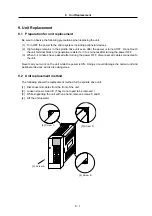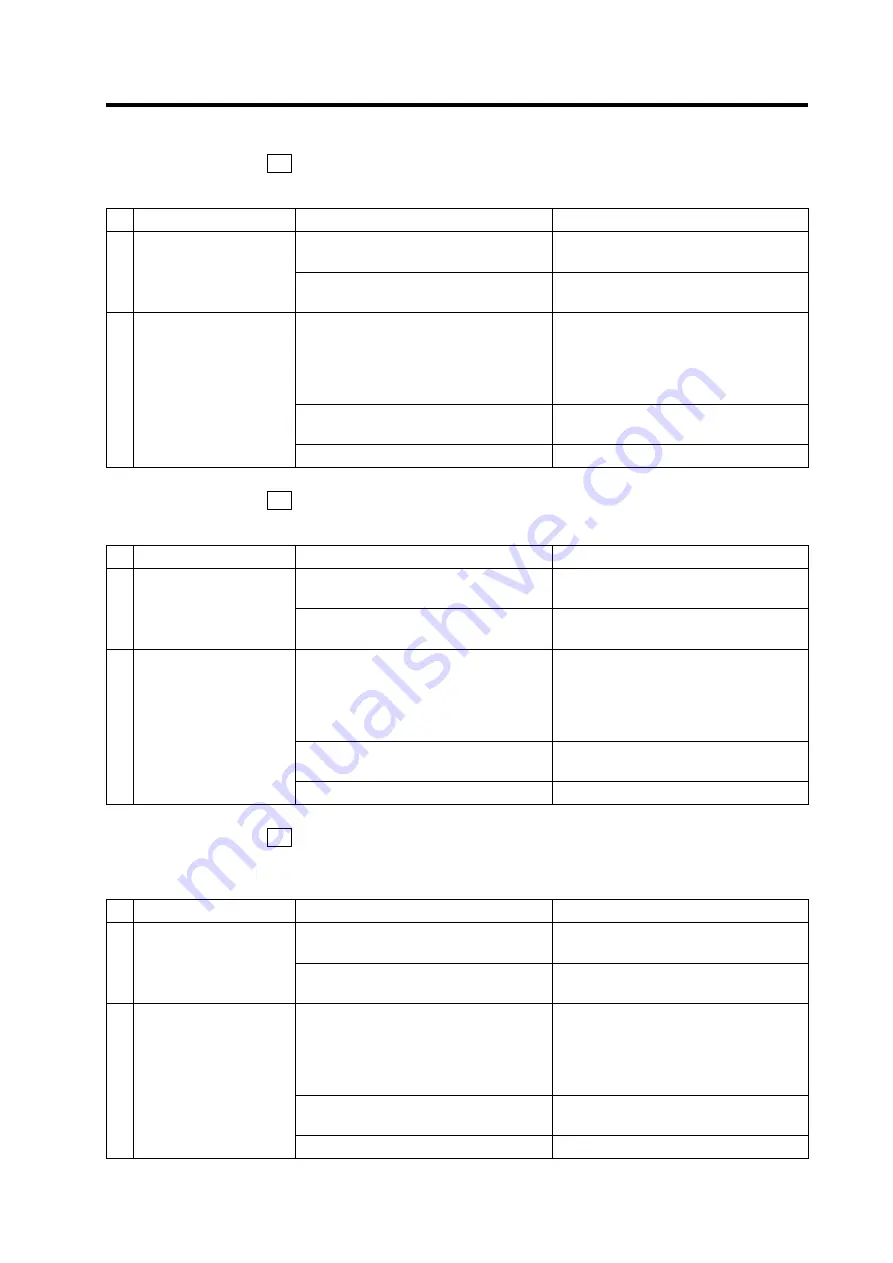
11. Troubleshooting
11
−
5
(2) Alarm No. 12 : MEMORY ERROR 1
[Details]
A ROM check sum error or RAM check error occurred in the spindle drive unit.
Investigation items
Investigation results
Remedy
The alarm occurs each time the
power is turned ON.
Replace the spindle drive unit.
1 Investigate
repeatability.
The alarm occurs sometimes.
Investigate item 2, and carry out the
appropriate measures.
2 Investigate the wiring
and installation
environment.
1) Is the unit correctly
grounded?
1) The grounding is incomplete.
Correctly ground the unit.
2) The alarm occurs easily when a
specific device is operated.
Execute noise countermeasures for
the device at the left.
2) Is there any device
that produces noise
around the unit?
No particular problem.
Replace the unit.
(3) Alarm No. 13 : SOFTWARE PROCESS ERROR
[Details]
The spindle drive unit data processing did not finish within the normal time.
Investigation items
Investigation results
Remedy
The alarm occurs each time the
power is turned ON.
Replace the spindle drive unit.
1 Investigate
repeatability.
The alarm occurs sometimes.
Investigate item 2, and carry out the
appropriate measures.
2 Investigate the wiring
and installation
environment.
1) Is the unit correctly
grounded?
1) The grounding is incomplete.
Correctly ground the unit.
2) The alarm occurs easily when a
specific device is operated.
Execute noise countermeasures for
the device at the left.
2) Is there any device
that produces noise
around the unit?
No particular problem.
Replace the unit.
(4) Alarm No. 17 : A/D CONVERTOR ERROR
[Meaning]
The current detection A/D conversion circuit in the spindle drive unit did not operate
normally during initialization.
Investigation items
Investigation results
Remedy
The alarm occurs each time the
power is turned ON.
Replace the spindle drive unit.
1 Investigate
repeatability.
The alarm occurs sometimes.
Investigate item 2, and carry out the
appropriate measures.
2 Investigate the wiring
and installation
environment.
1) Is the unit correctly
grounded?
1) The grounding is incomplete.
Correctly ground the unit.
2) The alarm occurs easily when a
specific device is operated.
Execute noise countermeasures for
the device at the left.
2) Is there any device
that produces noise
around the unit?
No particular problem.
Replace the unit.