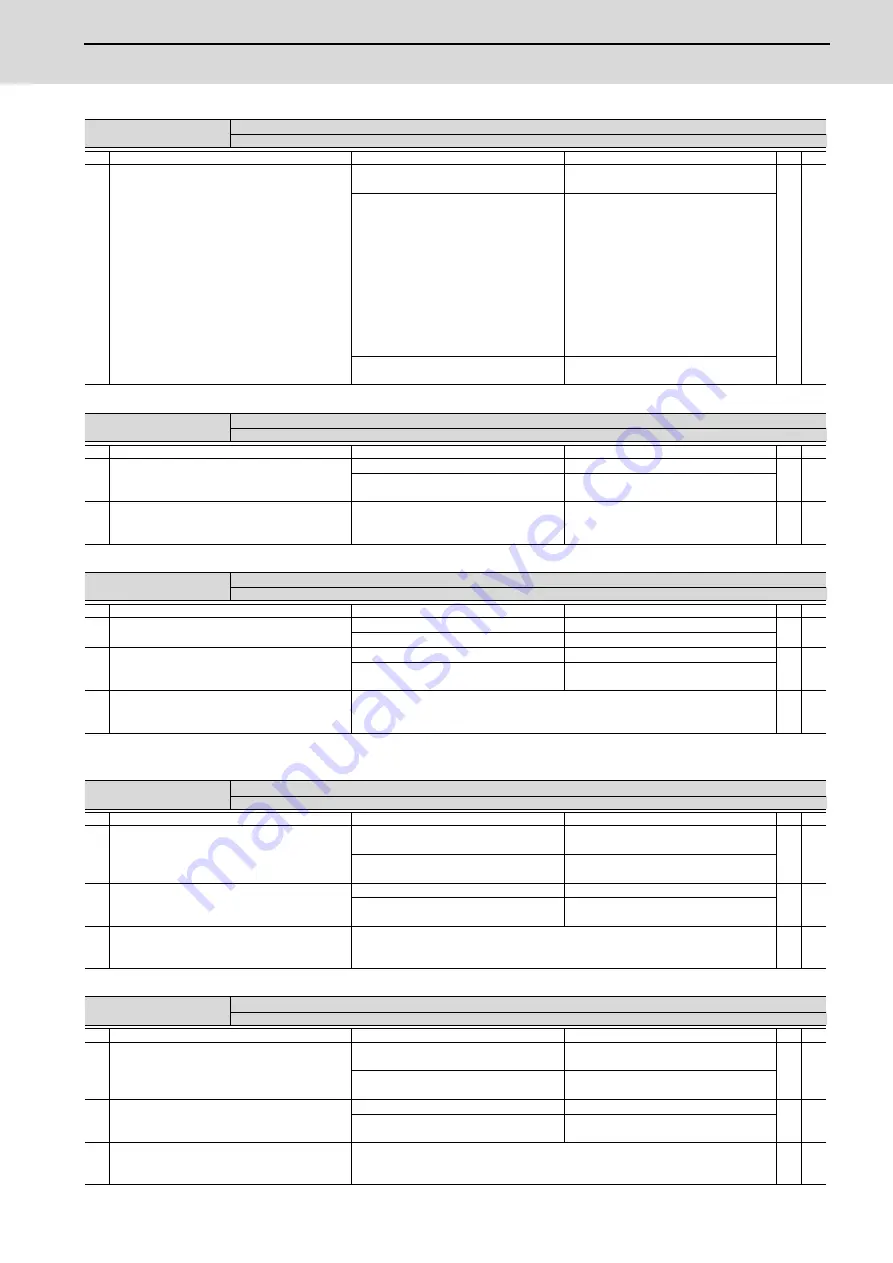
MDS-E/EH Series Instruction Manual
7 Troubleshooting
413
IB-1501229-F
(Note)
For MDS-EJ/EJH Series, "888" is displayed.
Alarm No.
81
Sub side encoder cable error
The cable type of machine side encoder does not match the encoder specifications set by the parameter.
Investigation details
Investigation results
Remedies
SV SP
1
Check if the below parameters match the
connected encoder and cable.
Servo: SV025
Spindle: SP031
The encoder does not match the
specifications.
Replace the encoder.
◯
◯
The parameter is not correct.
Set the parameters so that they meet the
machine side encoder.
<Servo:SV025>
- Rotary
Pulse 2xxx
Serial 6xxx
- Scale
Pulse 8xxx
Serial Axxx
<Spindle:SP031>
Pulse 4200
Serial 6200
There is no problem with the selection of the
encoder and cable.
Replace the encoder or cable.
Alarm No.
87
Drive unit communication error
The communication frame between drive units was aborted.
Investigation details
Investigation results
Remedies
SV SP
1
Check the connection of the optical communication
cable between drive units.
The cable and connector were loose.
Connect again so as not to be loosened.
◯
◯
The cable and connector were not loose.
Replace the cable.
Check the investigation item No. 2.
2
Check the repeatability.
The error is always repeated (in high-speed
synchronous tapping).
Replace the servo drive or spindle drive unit
that is used for high-speed synchronous
tapping.
◯
◯
Alarm No.
88
Watchdog
The system does not operate correctly. LED display is fixed as "88".
Investigation details
Investigation results
Remedies
SV SP
1
Check whether the servo or spindle software
version was changed recently.
The version was changed.
Change software version back to the original.
◯
◯
The version was not changed.
Check the investigation item No. 2.
2
Check the repeatability.
The error is always repeated.
Replace the drive unit.
◯
◯
The state returns to normal once, but occurs
sometimes thereafter.
Check the investigation item No. 3.
3
Check if there is any abnormality in the unit's
ambient environment.
(Ex. Ambient temperature, noise, grounding)
Take remedies according to the causes of the abnormality in the ambient environment.
◯
◯
Alarm No.
8A
Drive unit communication data error 1
The communication data 1 between drive units exceeded the tolerable value in the communication between drive units.
Investigation details
Investigation results
Remedies
SV SP
1
Check if the error has occurred during high-speed
synchronous tapping.
The error occurs during the synchronous
tapping.
[1]Check the tool.
[2]Adjust the tapping.
◯
◯
The error does not occur during the
synchronous tapping.
Check the investigation item No. 2.
2
Check the repeatability.
The error is always repeated.
Replace the drive unit.
◯
◯
The state returns to normal once, but occurs
sometimes thereafter.
Check the investigation item No. 3.
3
Check if there is any abnormality in the unit's
ambient environment.
(Ex. Ambient temperature, noise, grounding)
Take remedies according to the causes of the abnormality in the ambient environment.
◯
◯
Alarm No.
8B
Drive unit communication data error 2
The communication data 2 between drive units exceeded the tolerable value in the communication between drive units.
Investigation details
Investigation results
Remedies
SV SP
1
Check if the error was occurred during the
synchronous tapping.
The error occurs during the synchronous
tapping.
[1]Check the tool.
[2]Adjust the tapping.
◯
◯
Check if the error has occurred during high-
speed synchronous tapping.
Check the investigation item No. 2.
2
Check the repeatability.
The error is always repeated.
Replace the drive unit.
◯
◯
The state returns to normal once, but occurs
sometimes thereafter.
Check the investigation item No. 3.
3
Check if there is any abnormality in the unit's
ambient environment.
(Ex. Ambient temperature, noise, grounding)
Take remedies according to the causes of the abnormality in the ambient environment.
◯
◯
Summary of Contents for MDS-E
Page 1: ......
Page 3: ......
Page 15: ......
Page 17: ......
Page 19: ......
Page 21: ......
Page 31: ......
Page 32: ...1 IB 1501229 F 1 Installation ...
Page 76: ...45 IB 1501229 F 2 Wiring and Connection ...
Page 132: ...101 IB 1501229 F 3 Safety Function ...
Page 142: ...111 IB 1501229 F 4 Setup ...
Page 277: ...MDS E EH Series Instruction Manual 4 Setup 246 IB 1501229 F ...
Page 278: ...247 IB 1501229 F 5 Servo Adjustment ...
Page 351: ...MDS E EH Series Instruction Manual 5 Servo Adjustment 320 IB 1501229 F ...
Page 352: ...321 IB 1501229 F 6 Spindle Adjustment ...
Page 404: ...373 IB 1501229 F 7 Troubleshooting ...
Page 455: ...MDS E EH Series Instruction Manual 7 Troubleshooting 424 IB 1501229 F ...
Page 456: ...425 IB 1501229 F 8 Maintenance ...
Page 475: ...MDS E EH Series Instruction Manual 8 Maintenance 444 IB 1501229 F ...
Page 476: ...445 IB 1501229 F 9 Power Backup System ...
Page 494: ...463 IB 1501229 F 10 Appx 1 Cable and Connector Assembly ...
Page 504: ...473 IB 1501229 F 11 Appx 2 D A Output Specifications for Drive Unit ...
Page 514: ...483 IB 1501229 F 12 Appx 3 Protection Function ...
Page 523: ...MDS E EH Series Instruction Manual 12 Appx 3 Protection Function 492 IB 1501229 F ...
Page 524: ...493 IB 1501229 F 13 Appx 4 Compliance to EC Directives ...
Page 528: ...497 IB 1501229 F 14 Appx 5 EMC Installation Guidelines ...
Page 540: ...509 IB 1501229 F 15 Appx 6 Higher Harmonic Suppression Measure Guidelines ...
Page 550: ......
Page 554: ......
















































