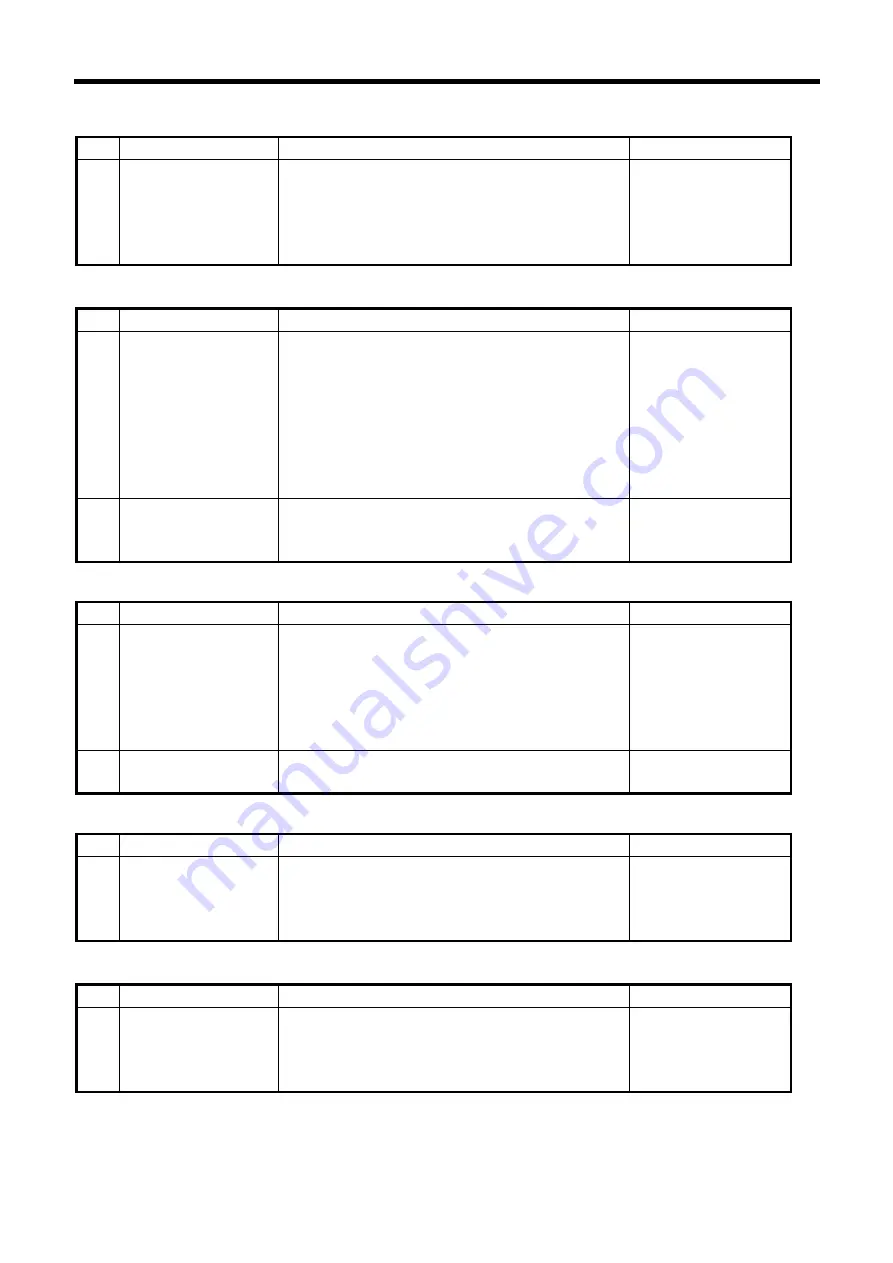
2. Machining Parameters
2.1 Process Parameters
II - 8
< Scale factor>
#
Item
Contents
Setup range (unit)
8072 SCALING P
(for M system only)
Set the scale factor for reduction or magnification
for the machining program for which the G50 or G51
command is issued.
This parameter is effective when the program
specifies no scale factor.
0 to 99.999999
<Tool ID>
#
Item
Contents
Setup range (unit)
8073 OfsetPosition
(for M system only)
Set the tool offset memory number position for
writing the tool information data's tool length offset
amount, tool radius compensation amount, tool
length wear amount and tool radius wear amount
into the tool offset data.
Note: If 0 or a value exceeding the number of tool
compensation sets is set, the data will not be
written into the tool offset data.
0 to 999
8074 IDMacroTop
(for M system only)
Set the head position when writing the tool
information data's user areas 4 to 9 in the macro
variables.
0 to 999
<Spiral interpolation>
#
Item
Contents
Setup range (unit)
8075 SpiralEndErr
(for M system only)
Designate the tolerable error range (absolute value)
when the end point position commanded with the
command format type 2 spiral interpolation or conical
interpolation command differs from the end point
position obtained from the speed and increment/
decrement amount.
0 to 99999.999 (mm)
8076 SpiralMinRad
(for M system only)
Not used.
<Involute interpolation>
#
Item
Contents
Setup range (unit)
8077 InvoluteErr
(for M system only)
Set the tolerable error value of the involute curve
that passes through the start point and the involute
curve that passes through the end point during
involute interpolation.
0 to 99999.999 (mm)
<Screen saver>
#
Item
Contents
Setup range (unit)
8078 Screen Saver
Set the time to turn the screen OFF.
The screen saver will not turn ON if 0 is set.
(Note) This parameter setting is valid only for the
LCD display unit.
0 to 60 (min)
0: Do not turn screen
OFF.
Summary of Contents for MELDAS 60 Series
Page 1: ......
Page 2: ......
Page 4: ......
Page 6: ......
Page 10: ......
Page 13: ...I EXPLANATION OF ALARMS ...
Page 14: ......
Page 95: ...II EXPLANATION OF PARAMETERS ...
Page 96: ......
Page 443: ......
















































