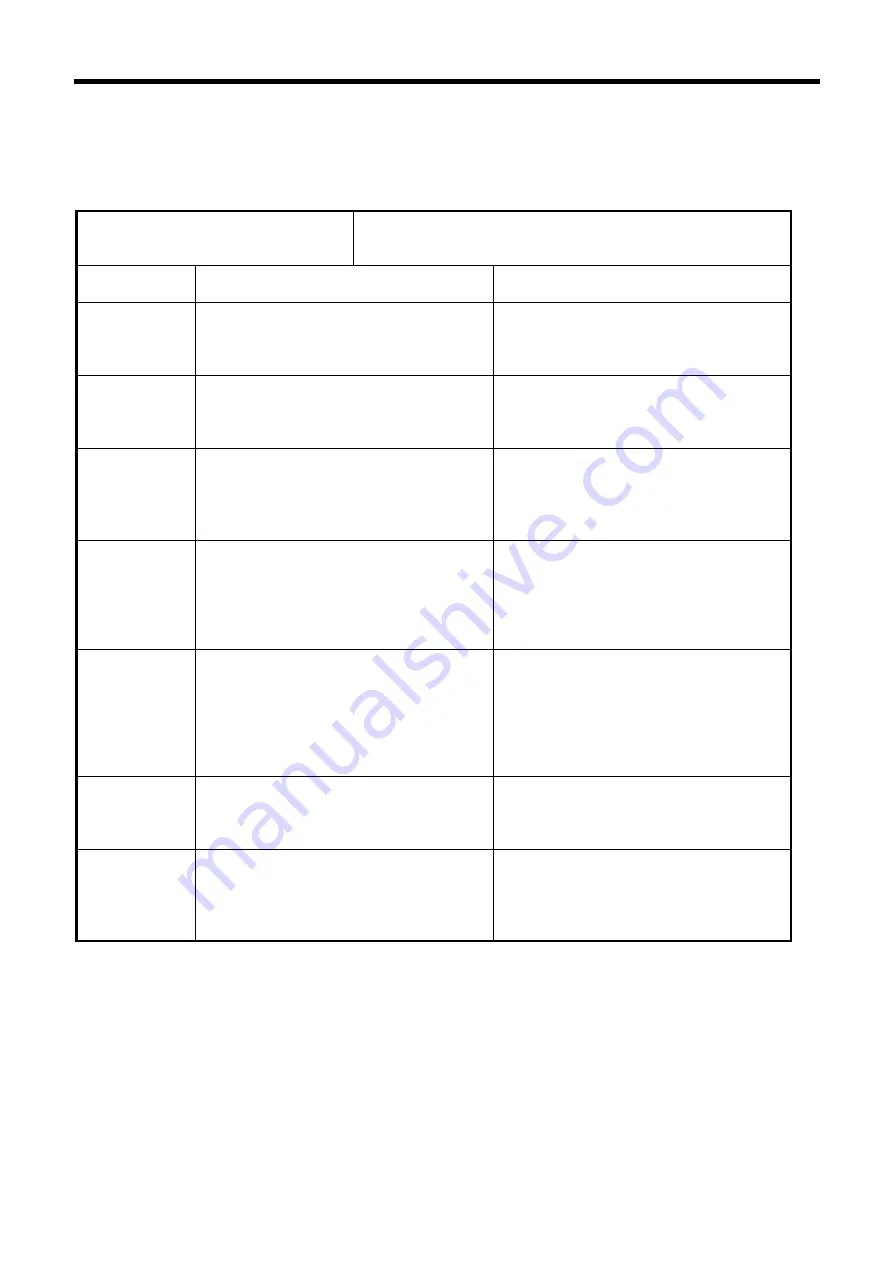
1. List of Alarms
1.2 Stop Codes
I - 9
1.2 Stop Codes
These codes indicate a status that caused the controller to stop for some reason.
(The bold characters are the messages displayed on the screen.)
T01 CAN’T CYCLE ST
This indicates the state where automatic operation cannot be
started when attempting to start it from the stop state.
Error No.
Details
Remedy
0101
AX IN MOTION (axis in motion)
Automatic start is not possible as one of
the axes is moving.
• Try automatic start again after all axes
have stopped.
0102
READY OFF
Automatic start is not possible as the NC
is not ready.
• Another alarm has occurred. Check the
details and remedy.
0103
RESET ON
Automatic start is not possible as the
reset signal has been input.
• Turn OFF the reset input signal.
• Check that the reset switch is not ON
constantly due to trouble.
• Check the sequence program.
0104
A-OP STP SGL (Automatic operation stop
signal ON)
The FEED HOLD switch on the machine
operation panel is ON (valid).
• Check the FEED HOLD switch.
• The feed hold switch is the B contact.
• Check for broken wires in the feed hold
signal wire.
• Check the sequence program.
0105
H/W STRK END (H/W stroke end axis)
Automatic start is not possible as one of
the axes is at the stroke end.
• If one of the axis’ ends is at the stroke
end‚ move the axis manually.
• Check for broken wire in the stroke end
signal wire.
• Check for trouble in the stroke end limit
switch.
0106
S/W STRK END (S/W stroke end axis)
Automatic start is not possible as one of
the axes is at the stored stroke limit.
• Move the axis manually.
• If an axis is not at the end‚ check the
parameter details.
0107
NO OP MODE (NO operation mode)
The operation mode has not been
selected.
• Select the automatic operation mode.
• Check for broken wires in the automatic
operation mode (memory‚ tape‚ MDl)
signal wire.
Summary of Contents for MELDAS 60 Series
Page 1: ......
Page 2: ......
Page 4: ......
Page 6: ......
Page 10: ......
Page 13: ...I EXPLANATION OF ALARMS ...
Page 14: ......
Page 95: ...II EXPLANATION OF PARAMETERS ...
Page 96: ......
Page 443: ......
















































