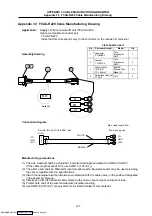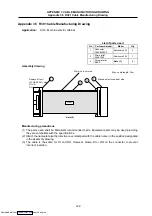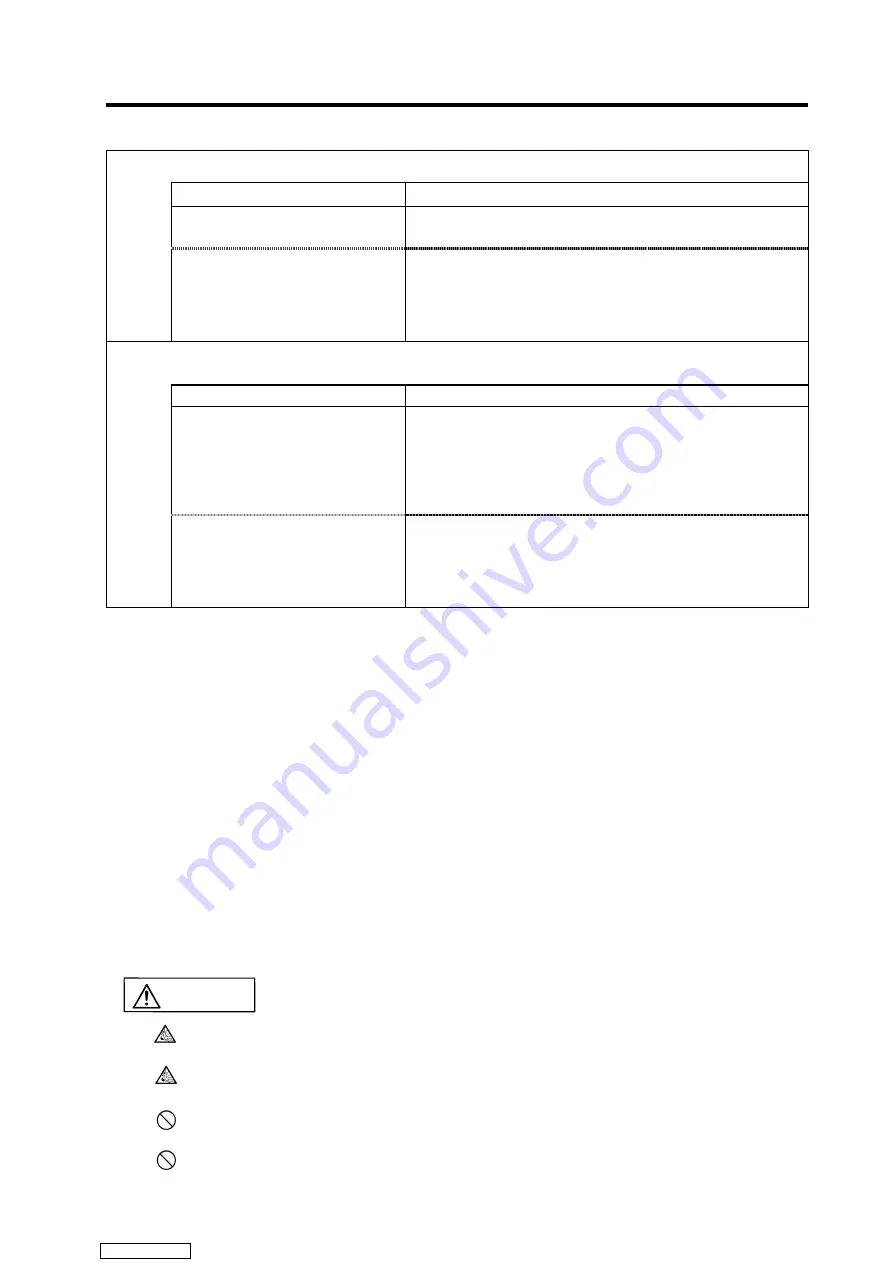
2. FAULT DIAGNOSIS
2.2 Troubleshooting
II
-8
The operation display "RUN" LED does not turn ON.
Cause
Remedy
The RUN/STOP switch is set to
STOP.
Set the RUN/STOP switch to RUN.
An error was detected by the unit's
self-diagnosis function.
Check for circuit errors and syntax errors with the peripheral
device's program check function.
If the operation is stopped with a watch dog timer error, refer
to the section "The CPU error display "CPU-E" turns ON
(flickers)." on the previous page.
The load does not turn ON/OFF even though the corresponding output is turned ON or OFF in the ladder
monitor.
Cause
Remedy
The relay output contact has
fused due to an overload, load
short-circuit or the rush current of
a capacity load, etc., or a contact
fault has occurred due to a rough
contact surface.
If the error occurs even after the relay is replaced or the
cause of the relay output contact fusion is removed, contact
the Service Center.
A fault has occurred in the
FX2N-80BMT-NC card output
circuit.
Check whether there are any causes of overcurrent, such as
a load short-circuit.
Measure the output voltage with a tester. If the specified
voltage is not output, contact the Service Center and have
the unit replaced.
Do not apply voltages other than those indicated in this manual on the connector.
Doing so may lead to destruction or damage.
Incorrect connections may damage the devices, so connect the cables to the specified
connectors.
Do not connect or disconnect the connection cables between each unit while the power is
ON.
Do not connect or disconnect the PCBs while the power is ON.
CAUTION
Downloaded from