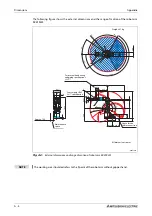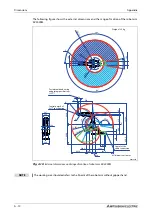Troubleshooting and maintenance instructions
Faults in automatic mode
FR series
7 - 1
7
Troubleshooting and maintenance
instructions
7.1
Faults in automatic mode
7.2 Troubleshooting
If a fault occurs, proceed as follows:
●
Similar as during maintenance work, troubleshooting can be carried out from outside the protec-
tive enclosure or within the protective enclosure with the power supply switched off or from
within the protective enclosure when automatic mode is deactivated.
If troubleshooting has to be carried out from within the protective enclosure then set the [MODE]
switch of the controller to "MANUAL" and the [Enable/Disable] switch of the Teaching Box to
"Enable".
●
If a robot alarm occurs then first check the error code number or the error status. Take a note of
this useful troubleshooting information and read the appropriate section in the operating and
programming instructions.
●
If the robot itself is affected and it is not possible for the user to remedy the cause of the error/
fault then you must immediately contact your MITSUBISHI ELECTRIC sales agent.
P
DANGER:
●
Operation must be stopped immediately if you observe slight deviations when operating the
robot or the auxiliary equipment. If immediate shutdown would result in concomitant dan-
gers and hazards, then you must select a suitable time.
●
If the robot stops for no apparent reason when in automatic mode then the operator must
never approach the robot. If the robot nevertheless needs to be accessed, then the EMER-
GENCY-STOP function must be previously triggered or the power supply must be switched
off. Make sure than no new dangers/hazards can arise from switching off the power supply.
●
If a program is restarted after a reset, you must make sure that from the very start of running
this program no dangerous/hazardous states can aries from the auxiliary equipment (e.g.
check of position on restart, necessity to initialise the auxiliary equipment, etc.)
●
If a program has been changed after a cancellation then it must be tested at least once before
restarting of automatic mode is permitted.
Summary of Contents for MELFA RH-FRH-D
Page 2: ......
Page 4: ......
Page 6: ......
Page 16: ...Contents X ...
Page 22: ...Environmental conditions for operation Introduction 1 6 ...
Page 70: ...Grounding the robot system Installation 3 32 ...
Page 90: ...Teaching Box connection Connection 4 20 ...
Page 96: ...Switch on the robot system Startup 5 6 ...
Page 128: ...Dimensions Appendix A 18 ...
Page 130: ...A 20 Index Appendix ...
Page 131: ......
Page 132: ......
Page 133: ......
Page 134: ......
Page 135: ......
Page 136: ......
Page 137: ......
Page 138: ......
Page 139: ......
Page 140: ......
Page 141: ......
Page 142: ......
Page 143: ......
Page 144: ......
Page 145: ......
Page 146: ......
Page 147: ......
Page 148: ......
Page 149: ......
Page 150: ......
Page 151: ......
Page 152: ......
Page 153: ......
Page 154: ......
Page 155: ......
Page 156: ......
Page 157: ......
Page 158: ......
Page 159: ......
Page 160: ......
Page 161: ......
Page 162: ......
Page 163: ......
Page 164: ......
Page 165: ......