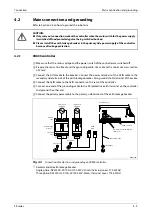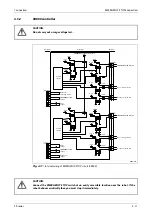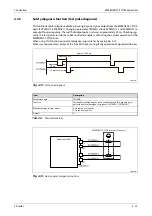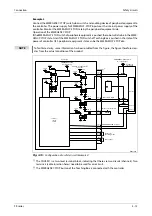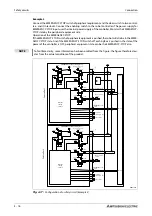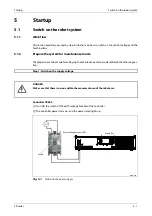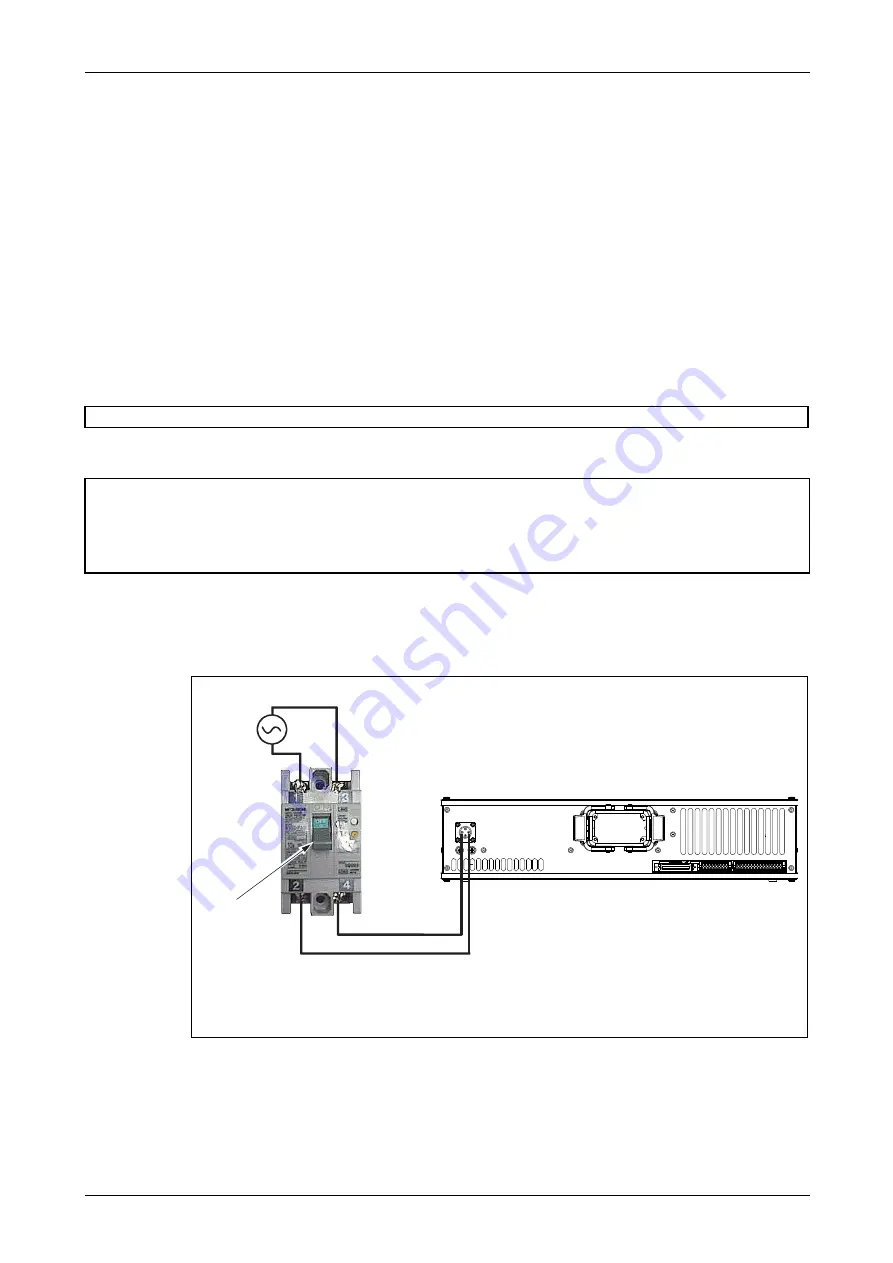
Startup
Switch on the robot system
FR series
5 - 1
5
Startup
5.1
Switch on the robot system
5.1.1 Work
flow
This section provides you step-by-step instructions on how to switch on the control voltage and the
Teaching Box.
5.1.2 Prepare
the
system for maintenance mode
The preparations to be made for calling-up the maintenance menu are described in the following sec-
tion.
Controller CR800
Turn ON the switch of the earth leakage breaker of the controller.
The controller power turns on, and the power lamp lights up.
Step 1: Switch on the supply voltage
P
DANGER:
Make sure that there is no-one within the movement area of the robot arm.
R002730E
Fig. 5-1:
Switch on the power supply
Switch
Controller
Earth leakage breaker (NV)
Summary of Contents for MELFA RH-FRH-D
Page 2: ......
Page 4: ......
Page 6: ......
Page 16: ...Contents X ...
Page 22: ...Environmental conditions for operation Introduction 1 6 ...
Page 70: ...Grounding the robot system Installation 3 32 ...
Page 90: ...Teaching Box connection Connection 4 20 ...
Page 96: ...Switch on the robot system Startup 5 6 ...
Page 128: ...Dimensions Appendix A 18 ...
Page 130: ...A 20 Index Appendix ...
Page 131: ......
Page 132: ......
Page 133: ......
Page 134: ......
Page 135: ......
Page 136: ......
Page 137: ......
Page 138: ......
Page 139: ......
Page 140: ......
Page 141: ......
Page 142: ......
Page 143: ......
Page 144: ......
Page 145: ......
Page 146: ......
Page 147: ......
Page 148: ......
Page 149: ......
Page 150: ......
Page 151: ......
Page 152: ......
Page 153: ......
Page 154: ......
Page 155: ......
Page 156: ......
Page 157: ......
Page 158: ......
Page 159: ......
Page 160: ......
Page 161: ......
Page 162: ......
Page 163: ......
Page 164: ......
Page 165: ......