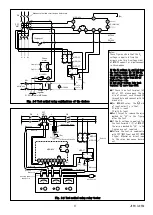10
JEP0-IL9554
Structure
Fig. 2-2 Structure of MDG-A3 series (front view)
Numerical display LED
Following item is displayed by
indicator
select
switch
setting.
・
V
0
, I
0
, and phase measurement
・
V
0
, I
0
pickup
・
Setting value
・
Fault record
・
Clear fault record
・
Forced operation (test)
RUN indicated LED (Green)
It shows the result of self-
monitoring. It lights up in
normal condition.
CPU reset button
While this button is pressed,
the relay function is locked
and the RUN indicated LED is
turned off. In addition, the
output contact is reset from
self-hold state.
Indicator select switch
The numerical display shows
according to this selection
switch. Don't leave this
switch with halfway state.
Setting switches for
operation value and time
Set the setting values. The
black part is equal to maximum
value, but the numerical
display is turned off.
Don't leave the switches with
halfway state.
Setting switches for using
condition
Don't use any tool with a sharp
point when the switches are set.
(It may cause damage to the switch
lever.)
SW1
Frequency
ON
50Hz
OFF
60Hz
SW2
Output contact
ON
Self-hold (Ho.)
OFF
Auto-reset (FU.)
SW3
Max. sensitivity angle
ON
Lead 10
°
OFF
Lead 45
°
Factory settings are set to a
default of OFF.
Operation indicator
The indicator turns from black into
orange color when the protection element
is put into operation.
Operation indicator reset lever
Move this lever up and down, then the operation
indicator resets.
(Note) Don't pull the lever strongly.
Test button
By turning the indicator select
switch to "TEST" and pushing
"TEST" button for 2 seconds or
more, output contact can be
forced to operate (except for
the case of LOCK setting).