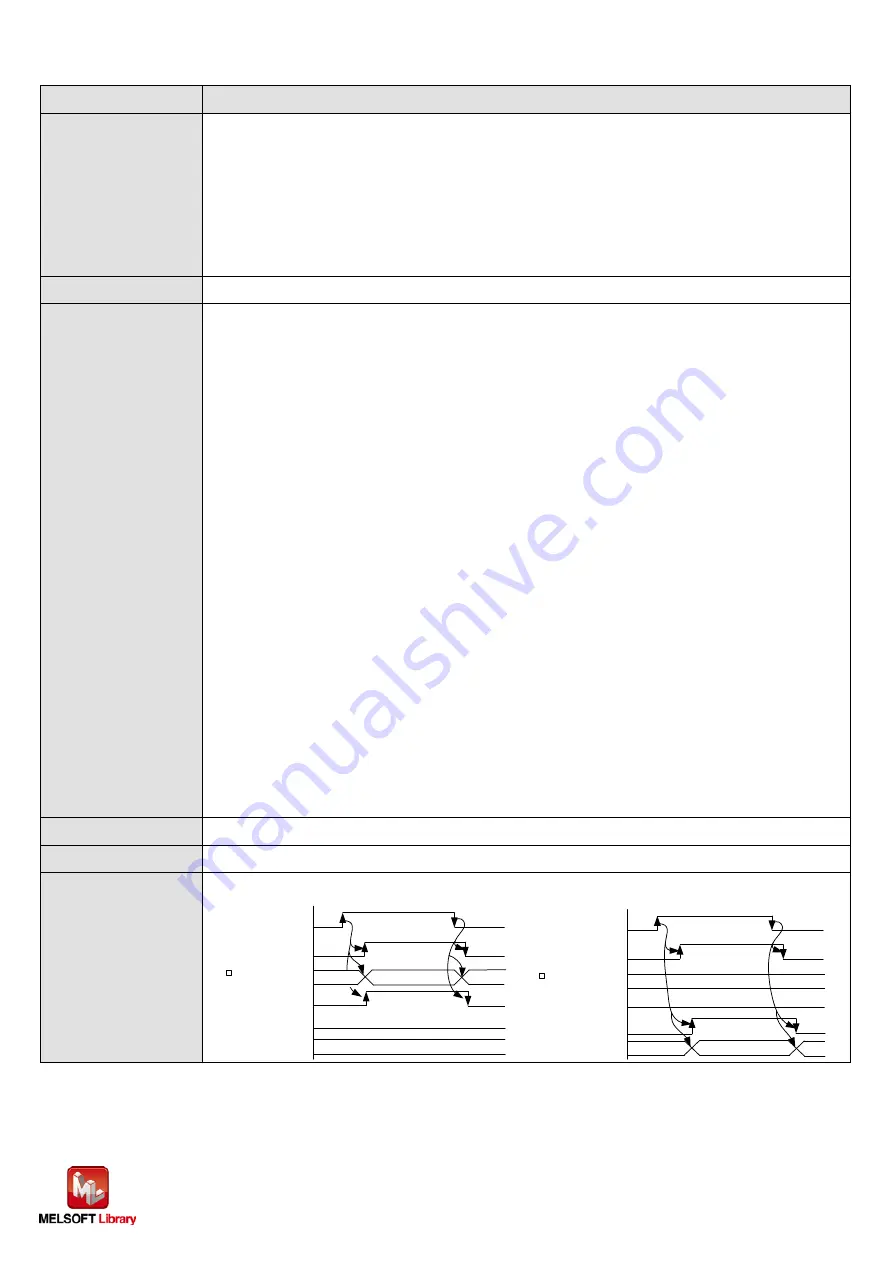
Item
Description
Function description
1) By turning ON FB_EN (Execution command), DA conversion data is written to the
specified channel.
2) The DA conversion data to be written depends on the resolution mode setting.
3) When the input value is invalid, the FB_ERROR output turns ON, processing is
interrupted, and the error code is stored in ERROR_ID (Error code).
Refer to the error code explanation section for details.
Compiling method
Macro type
Restrictions and
precautions
1) The FB does not include error recovery processing. Program the error recovery
processing separately in accordance with the required system operation.
2) The FB cannot be used in an interrupt program.
3) Please ensure that the FB_EN signal is capable of being turned OFF by the program. Do
not use this FB in programs that are only executed once such as a subroutine,
FOR-NEXT loop, etc. because it is impossible to turn OFF.
4) When two or more of these FBs are used, precaution must be taken to avoid repetition of
the target channel.
5) This FB uses index registers Z7, Z8 and Z9. Please do not use these index registers in
an interrupt program.
6) Every input must be provided with a value for proper FB operation.
7) If the auto refresh is set using GX Configurator-DA or the configuration function of GX
Works 2, using this FB is unnecessary.
8) The output range, synchronous output mode, resolution mode, and operation mode must
be configured to match devices and systems connected to the Q64DA module.
Configure these settings by making the GX Works2 switch setting according to the
application.
For details on how to use the intelligent function module switch setting, refer to GX
Works2 Operating Manual (Common).
FB operation type
Real-time execution
Application example
Refer to "Appendix 1. FB Library Application Examples".
Timing chart
[When operation completes without error] [When an error occurs]
Refreshing
stop
FB_EN
(Execution command)
FB_ENO
(Execution status)
FB_OK
(Completed without error)
FB_ERROR(Error flag)
ERROR_ID(Error code)
0
CH digital input value
(Un\ G1 to 4)
Refreshing
stop
Refreshing
FB_EN
(Execution command)
FB_ENO
(Execution status)
FB_OK
(Completed without error)
FB_ERROR (Error flag)
ERROR_ID (Error code)
0
10(Decimal)
0
CH digital input value
(Un\ G1 to 4)
Refreshing stop
MELSEC-Q Digital-Analog Converter Module FB Library Reference Manual
FBM-M042-B
6/49







































