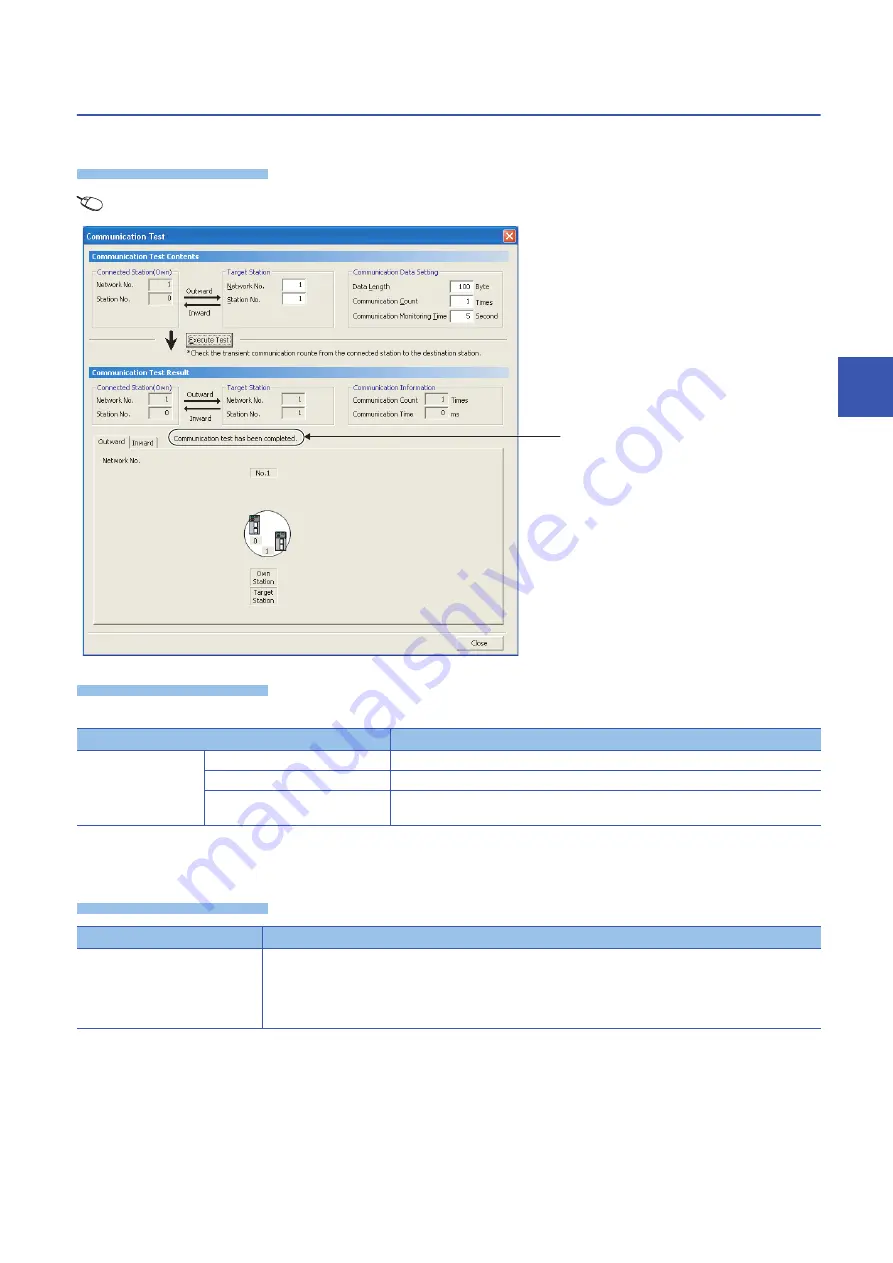
13 DIAGNOSING BOARD STATUS
13.2 Diagnosing CC-Link IE Field Network
129
13
Communication test
Perform a communication test on CC-Link IE Field Network.
Window
[Diagnostics]
[CC IE Field Diagnostics]
"CC IE Field Diagnostics" screen
[Communication Test] button
Operating procedure
1.
Set the items on the screen.
2.
Click the [Execute Test] button.
The communication test is executed according to the set contents.
Displayed items
Item
Description
Communication Test
Contents
Connected Station (Own)
Display the network number and station number of the connected station.
Target Station
Set the network number and station number.
Communication Data Setting
Set the data length (1 to 900 bytes), the number of communications (1 to 100 times), and
monitoring time (1 to 100 seconds) to execute the test.
Item
Description
Communication Test Result
Displays the result of inter-network communication test. Also in 'Presence or absence of errors on the communication
test', displays whether the communication test has been executed normally.
Networks and stations routed from the own station (connected station) to the target station are displayed in the
<<Outward>> tab and those routed from the target station to the own station (connected station) are displayed in the
<<Inward>> tab.
Presence or absence of errors
on the communication test
Summary of Contents for MELSEC Q80BD-J71GF11-T2
Page 2: ......
Page 6: ...4 Disposal Precautions CAUTION When disposing of this product treat it as industrial waste ...
Page 118: ...116 12 MONITORING MEMO ...
Page 140: ...138 14 MELSEC DATA LINK LIBRARY MEMO ...
Page 142: ...140 15 PROGRAMMING 15 1 Precautions on Programming MEMO ...
Page 243: ...241 I U Utility 83 ...
Page 247: ......
















































