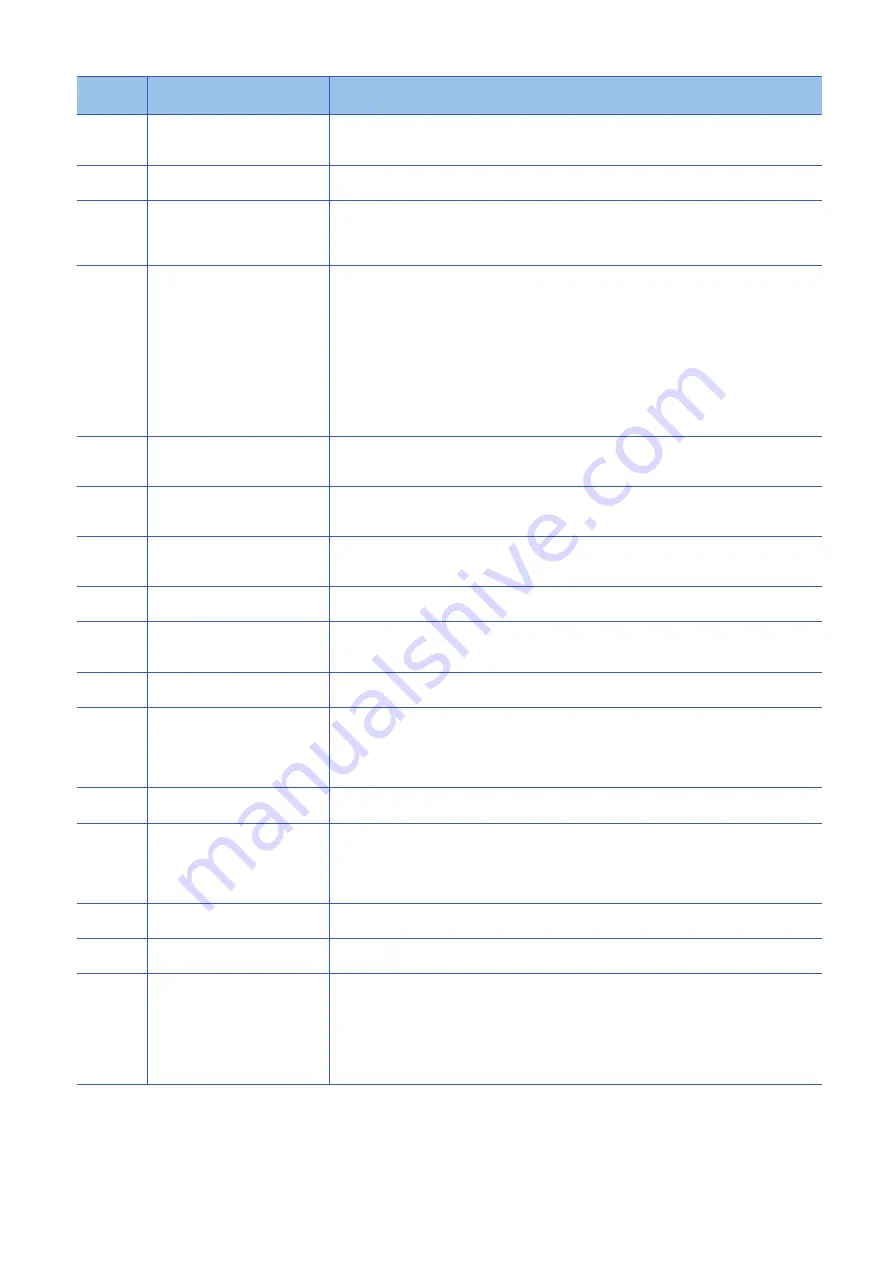
172
16 TROUBLESHOOTING
16.9 Error Code List
D2A0H
Receive buffer full
Check the network condition by CC-Link IE Field Network diagnostics, and take action.
When the target station is overloaded and cannot receive transient data, send the data to the target
station after the load on the station is reduced.
D2A1H
Send buffer full
Reduce the frequency of transient transmission and then retry the operation.
Check if the cables and switching hub of the request source are connected properly.
D2A2H
Transmission completion wait timer
timeout
Reduce the frequency of transient transmission and then retry the operation.
When the mode of the master station is "Online (High Speed Mode)", change it to "Online (Normal
Mode)" and retry the operation.
Check if the cables and switching hub of the request source are connected properly.
D2A3H to
D2ADH
Error in transient data
Adjust the following settings at the request source of transient, and retry the operation.
• D2A3H: Number of data (frame length)
• D2A4H: Header information
• D2A5H: Target station number
• D2A6H: Request source number
• D2A7H to D2A8H: Header information
• D2A9H: Target network number
• D2AAH: Target station number
• D2ABH: Network number of the request source
• D2ACH: Station number of the request source
• D2ADH: Number of data (frame length)
D2AEH
Target station No. error in transient
data
The own station received transient data that is addressed to another station on the route. Check and
correct the network and target station numbers, and retry the operation.
Check if the routing parameters are correctly set, and take corrective action.
D2AFH
Target station No. error in transient
data
Transient data transmission addressed to the own station was requested. Check the network number
and target station number, and retry the operation.
Check if the routing parameters are correctly set, and take corrective action.
D2B0H
Transient transmission failed
Check if the cables and switching hub of the request source are connected properly.
Exchange the cables between PORT1 and PORT2 of the request source and retry the operation.
Reduce the frequency of transient transmission and then retry the operation.
D602H to
D609H
Parameter error
Write the network parameters to the board again.
If this error persists, please consult your local Mitsubishi representative.
D60AH
Parameter error
(Link scan mode/constant link scan
time setting error)
Set the link scan mode to asynchronous, or cancel the constant link scan time setting.
D60DH to
D610H
Hardware error
Refer to corrective action for hardware error. (
D611H to
D618H
Parameter error
(Device range assignment error)
Correct the link device size of slave station(s), and retry the operation.
• D611H, D612H: RWw
• D613H, D614H: RWr
• D615H, D616H: RY
• D617H, D618H: RX
D619H to
D61AH
Parameter error
Write the network parameters to the board again.
If this error persists, please consult your local Mitsubishi representative.
D61BH to
D61EH
Parameter error (Overlapping of the
device)
Correct the link device offset or size of slave station(s), and retry the operation.
• D61BH: RWw
• D61CH: RWr
• D61DH: RY
• D61EH: RX
D61FH
CCPASET execution error
Erase the network parameter settings, select "Write to PLC", and execute the CCPASET instruction
again.
D620H
Incorrect transient data
Check the transient data at the request source, and retry the operation.
If this error persists, please consult your local Mitsubishi representative.
D621H to
D62CH
Parameter error
Write the network parameters to the board again.
Correct the network parameters, and retry the operation.
• D622H: Number of total slave stations error
• D624H: Constant link scan time setting error
• D625H: Block data assurance per station setting error
• D628H: Station type error
• D629H: Station No. range error
Error
code
Error code
Corrective action
Summary of Contents for MELSEC Q80BD-J71GF11-T2
Page 2: ......
Page 6: ...4 Disposal Precautions CAUTION When disposing of this product treat it as industrial waste ...
Page 118: ...116 12 MONITORING MEMO ...
Page 140: ...138 14 MELSEC DATA LINK LIBRARY MEMO ...
Page 142: ...140 15 PROGRAMMING 15 1 Precautions on Programming MEMO ...
Page 243: ...241 I U Utility 83 ...
Page 247: ......
















































