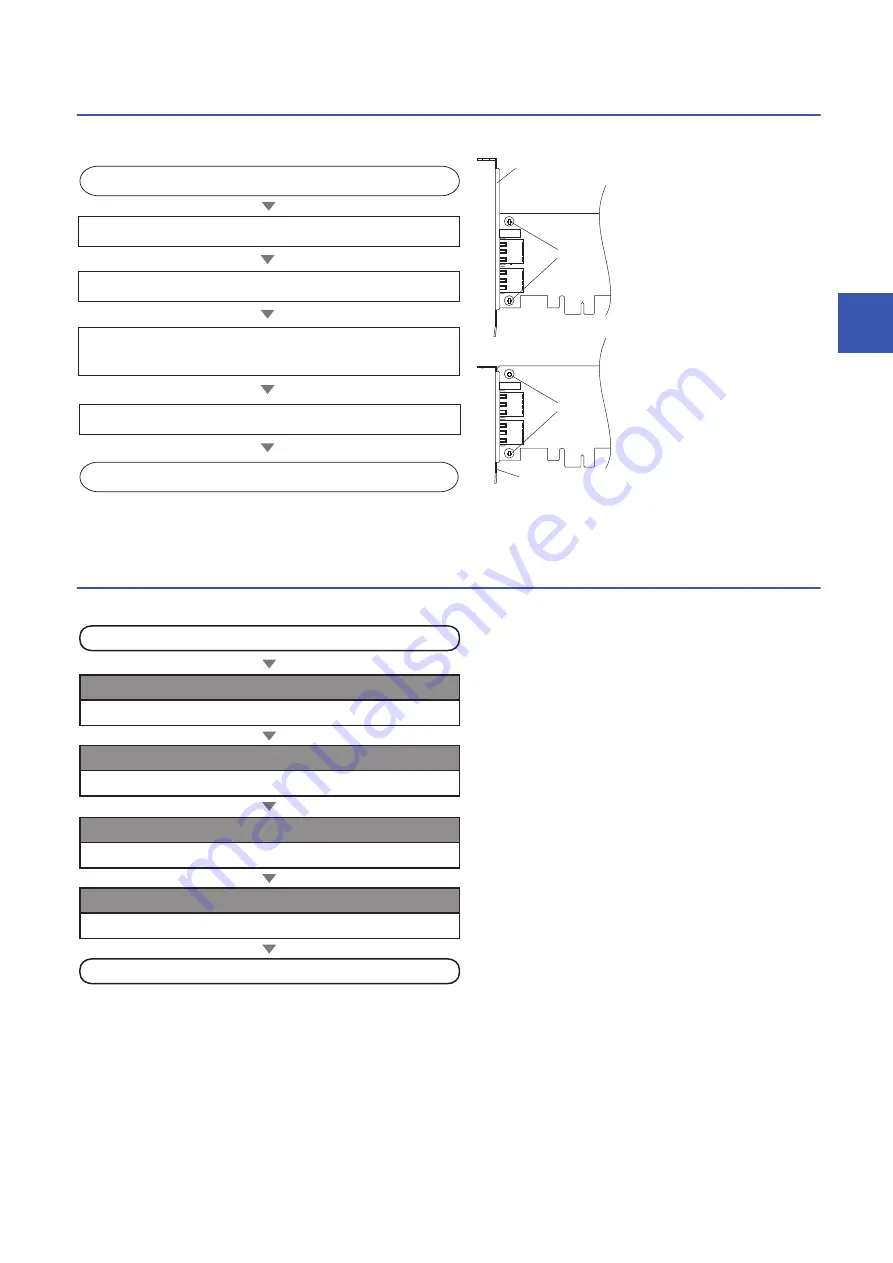
4 PROCEDURE BEFORE OPERATION
4.3 Installation
45
4
Procedure for replacing mounting brackets
The following shows the procedure for replacing a standard-size mounting bracket with a low profile-size mounting bracket.
*1 Keep the unused brackets in secure place.
*2 Screw tightening torque: 0.425 to 0.575 N
⋅
m (4.34 to 5.86 kgf
⋅
cm)
Board installation
The board installation procedure is as follows:
Start
Loosen the screws.
Remove a standard-size mounting bracket.
*1
Adjust a low profile-size mounting bracket to holes
for fixing the mounting bracket of board.
Tighten the screws.
*2
Completion
Standard-size
mounting bracket
Screw
Screw
Low profile-size
mounting bracket
Power OFF the personal computer.
Power OFF
Start
Install the board
Install the board to a slot on a personal computer.
Fix the board to a slot on the personal computer using the board-fixing screws.
Fix the board
Power ON
Power ON the personal computer.
Completion
Summary of Contents for MELSEC Q80BD-J71GF11-T2
Page 2: ......
Page 6: ...4 Disposal Precautions CAUTION When disposing of this product treat it as industrial waste ...
Page 118: ...116 12 MONITORING MEMO ...
Page 140: ...138 14 MELSEC DATA LINK LIBRARY MEMO ...
Page 142: ...140 15 PROGRAMMING 15 1 Precautions on Programming MEMO ...
Page 243: ...241 I U Utility 83 ...
Page 247: ......
















































