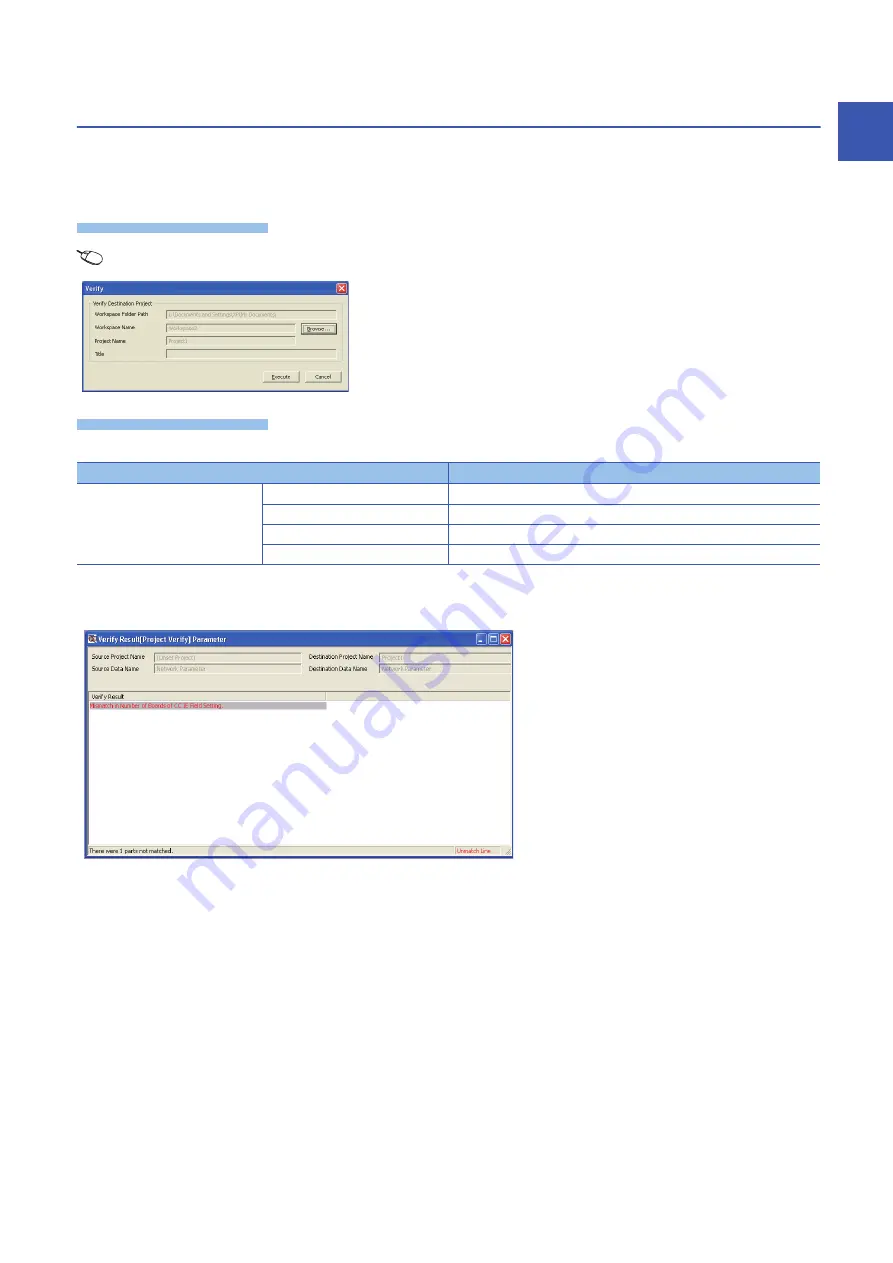
9 PROJECT MANAGEMENT
9.7 Verifying Project Data
97
9
9.7
Verifying Project Data
This section explains a method for verifying data of an open project and data of another project.
Use this function to check if the data of the projects are the same, or to check the changed parameter locations.
To verify data in the board, perform board verification. (
Page 114 Verifying Parameters of Board and Project)
Window
[Project]
[Verify]
Operating procedure
1.
Click the [Browse] button to set the verify destination project.
2.
Click the [Execute] button.
The verify result is displayed in the "Verify Result" screen.
Item
Description
Verify Destination Project
Workspace Folder Path
The path to the workspace of a verify destination is displayed.
Workspace Name
A workspace name is displayed.
Project Name
The project name of a verify destination is displayed.
Title
The project title of a target project is displayed.
Summary of Contents for MELSEC Q80BD-J71GF11-T2
Page 2: ......
Page 6: ...4 Disposal Precautions CAUTION When disposing of this product treat it as industrial waste ...
Page 118: ...116 12 MONITORING MEMO ...
Page 140: ...138 14 MELSEC DATA LINK LIBRARY MEMO ...
Page 142: ...140 15 PROGRAMMING 15 1 Precautions on Programming MEMO ...
Page 243: ...241 I U Utility 83 ...
Page 247: ......
















































