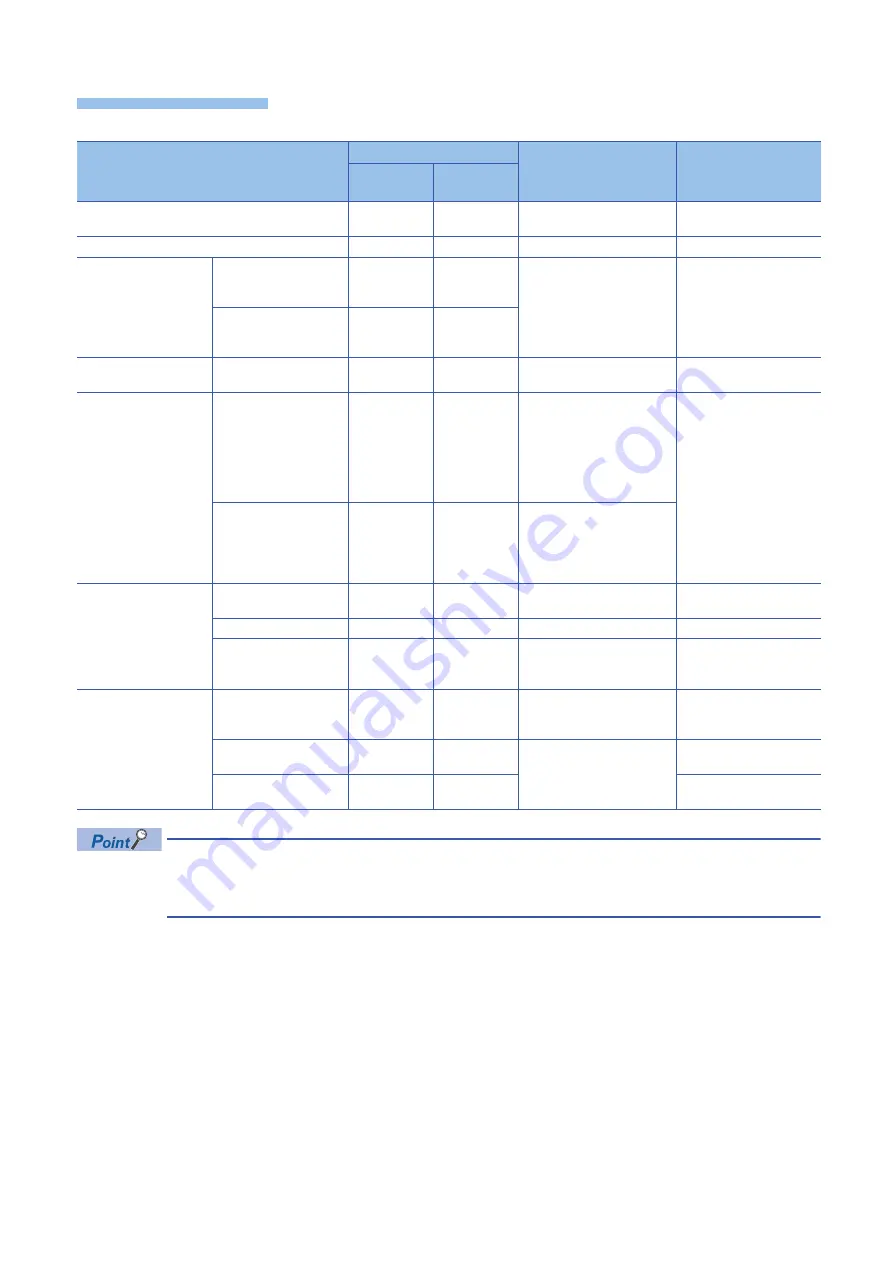
120
13 DIAGNOSING BOARD STATUS
13.2 Diagnosing CC-Link IE Field Network
Displayed items
: Diagnosed,
: Diagnosed with restrictions,
: Not diagnosed
• Starting from the "Board Diagnostics" screen
CC-Link IE Field Network diagnostics can also be started from the "Board Diagnostics" screen. (
Item
Diagnostics target
Restrictions
Reference
Master
station
Local
station
Select Diagnostics Destination
Page 122 Select diagnostics
target
Monitor Status
Network Status, network
configuration, Legends
Display of network
configuration and error
status
Page 122 Network status
Page 123 Legends
Page 124 Network
configuration
Display of disconnected
cable and disconnected
station
Data link unperformed
Disconnected station
status monitor
Page 127 Disconnected
station status monitor
Selected Station
Communication Status
Monitor
Display of selected station
status and error details
The selected station status and
error details are not displayed
when using a module which is
not supported by the selected
station communication status
monitor function of CC IE Field
Utility.
Page 127 Selected station
communication status
monitor
Slave station number
setting
(Only for slave stations
whose number has not
been set.)
Operation Test
Communication Test
Cable Test
Link Start/Stop
For a local station, this function
can only be performed on an
own station.
Information Confirmation/
Set
Network Event History
Events that can be collected
differ according to the station
type.
Page 132 Network event
history
Reserved Station Function
Enable
For a local station, reserved
stations/temporary error invalid
stations can only be displayed.
Page 134 Reserved station
function enable
Temporary Error Invalid
Station Setting/Restore
Summary of Contents for MELSEC Q80BD-J71GF11-T2
Page 2: ......
Page 6: ...4 Disposal Precautions CAUTION When disposing of this product treat it as industrial waste ...
Page 118: ...116 12 MONITORING MEMO ...
Page 140: ...138 14 MELSEC DATA LINK LIBRARY MEMO ...
Page 142: ...140 15 PROGRAMMING 15 1 Precautions on Programming MEMO ...
Page 243: ...241 I U Utility 83 ...
Page 247: ......
















































