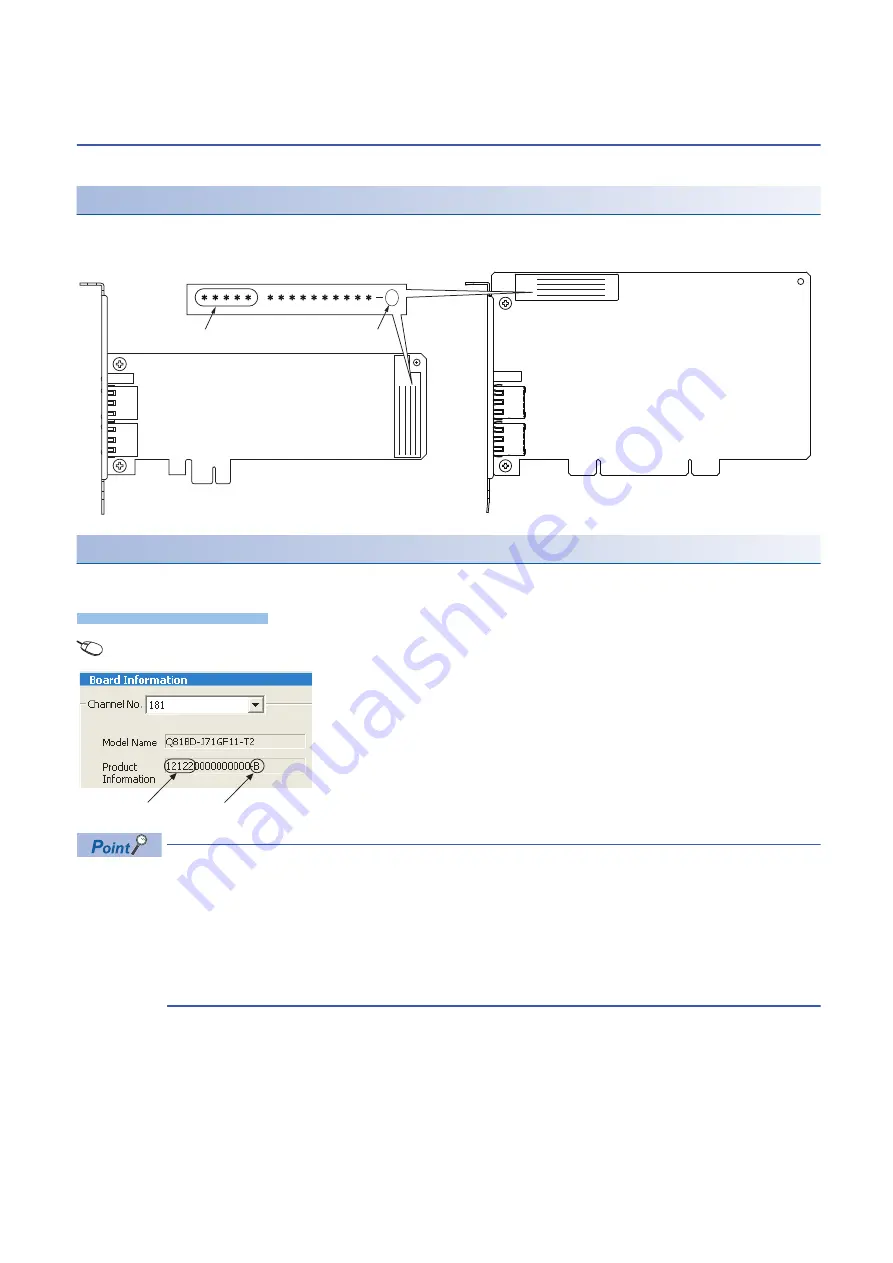
222
APPX
Appendix 9 Checking Serial Number and Function Version
Appendix 9
Checking Serial Number and Function
Version
Explains a method for checking a serial number and a function version of CC-Link IE Field Network board.
Checking on the rating plate
The serial number and function version of CC-Link IE Field Network board can be checked in the SERIAL column of rating
plate.
Checking on the CC IE Field utility
The serial number and function version are displayed on the "Board Diagnostics" screen in the CC IE Field Utility.
Window
[Diagnostics]
[Board Diagnostics]
The serial number displayed in the SERIAL column of the "Board Diagnostics" screen in the CC IE Field Utility
may differ from that on the rating plate of the CC-Link IE Field Network board.
• The serial number in the SERIAL column of the rating plate of the CC-Link IE Field Network board indicates
the management information of the product.
• The serial number displayed in the "Board Diagnostics" screen in the CC IE Field Utility indicates the
functional information of the product. The functional information of the product is updated when a new
function is added.
B
Serial no.(first 5 digits)
Function version
Function version
Serial no.(first 5 digits)
Summary of Contents for MELSEC Q80BD-J71GF11-T2
Page 2: ......
Page 6: ...4 Disposal Precautions CAUTION When disposing of this product treat it as industrial waste ...
Page 118: ...116 12 MONITORING MEMO ...
Page 140: ...138 14 MELSEC DATA LINK LIBRARY MEMO ...
Page 142: ...140 15 PROGRAMMING 15 1 Precautions on Programming MEMO ...
Page 243: ...241 I U Utility 83 ...
Page 247: ......















































