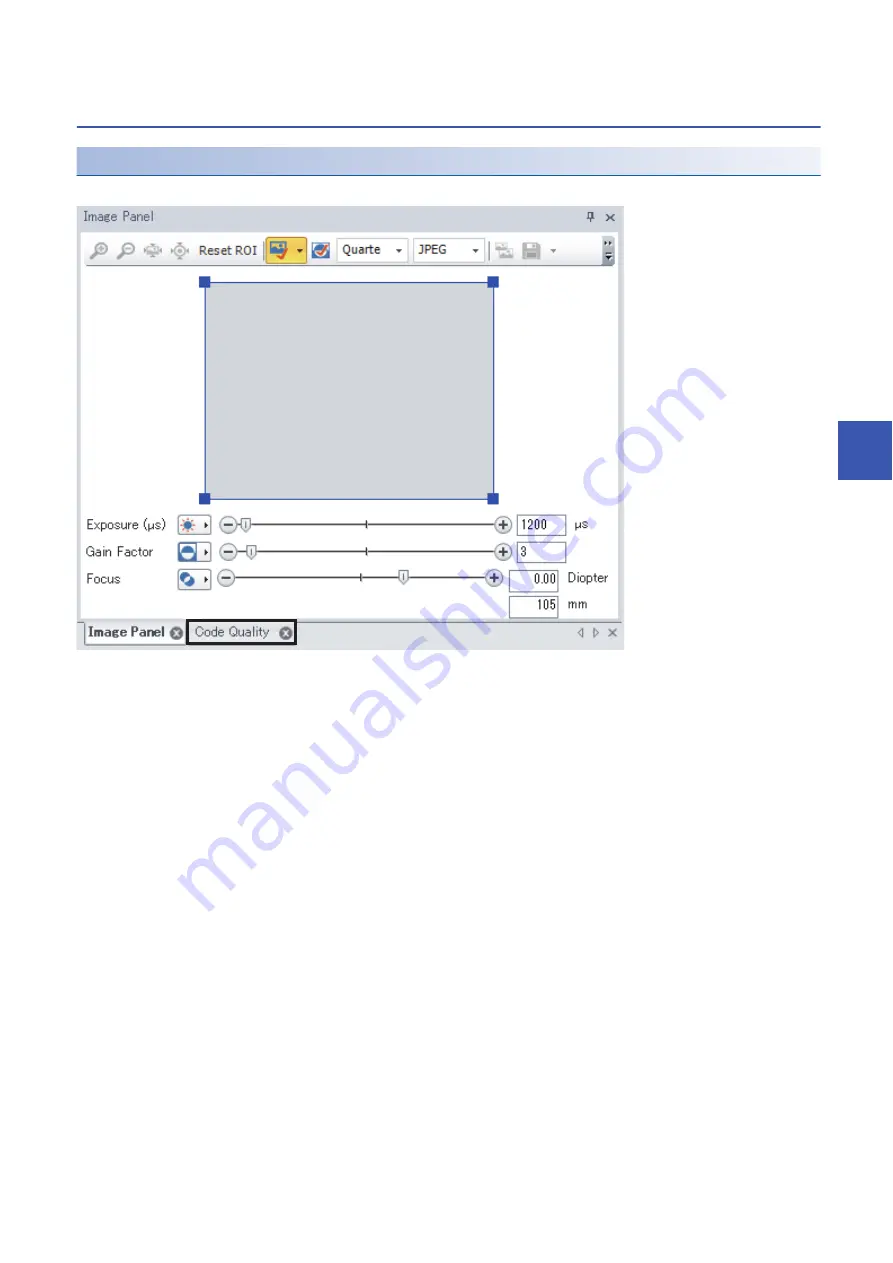
6 SetupTool SCREEN
6.9 Screen Layout Customization (3)
37
6
6.9
Screen Layout Customization (3)
Displaying 'Image Panel' and 'Code Quality' side by side
Click the [View] tab on the screen and check that 'Image Panel' and 'Result History' are turned ON.
When holding a mouse being clicked on the [Code Quality] tab under the 'Image Panel,' a cross cursor appears.
Arrange the tab to a desired position by following the same procedure as Section 6.8 Displaying 'Image Panel' and 'Result
History' side by side.
When 'Code Quality' has already been displayed on the screen, the procedure will be the same as Section 6.8 Displaying
'Image Panel' and 'Result History' side by side.
Ò
Summary of Contents for Melsensor CF26-LR
Page 2: ......
Page 11: ...1 OVERVIEW 1 1 Overview of DataMan Setup Tool for MELSENSOR 9 1 MEMO ...
Page 13: ...2 SetupTool INSTALLATION 2 1 Installation 11 2 MEMO ...
Page 15: ...3 CODE READER SETUP FLOW CHART 3 1 Setup Flow Chart 13 3 MEMO ...
Page 17: ...4 CONFIGURATIONS 4 1 Configuration and Wiring of CF26 CF37 Series 15 4 MEMO ...
Page 92: ...90 APPX Appendix 5 Supplemental Remarks for Tuning 2 MEMO ...
Page 111: ......
















































