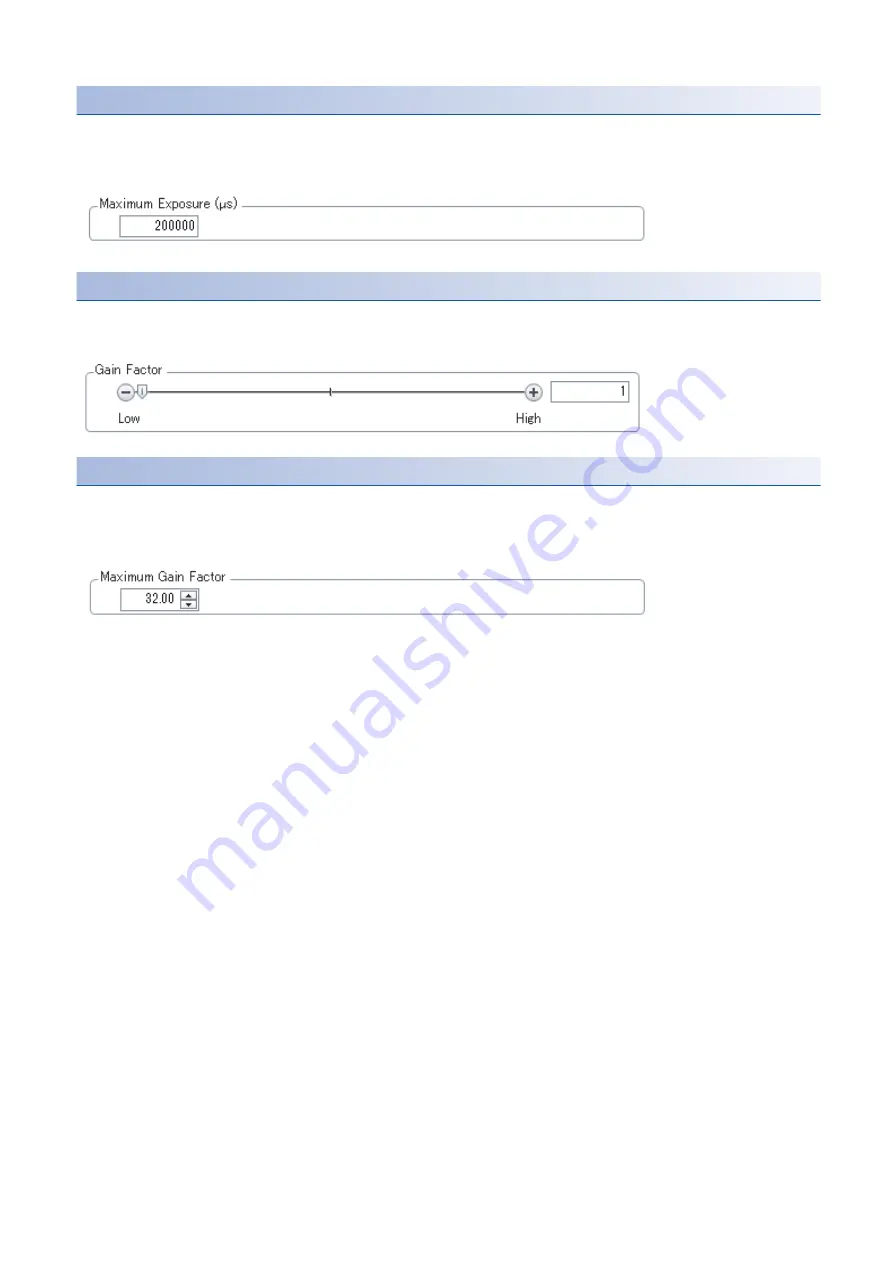
56
8 Application Steps
8.3 Application Details
Maximum Exposure
Configure the maximum exposure time that can be set when executing [Optimize Brightness] in the [Action] tab. By clicking
the [Optimize Brightness] icon, the appropriate exposure setting with the value below the 'Maximum Exposure' value can be
obtained.
Gain Factor
The sensitivity of an image sensor. Increasing the value can make an acquiring image brighter but the image quality becomes
lower. Increase the 'Gain Factor' value when the 'Exposure' value cannot be increased.
Maximum Gain Factor
Configure the maximum gain factor value that can be set when executing 'Optimize Brightness' in the [Action] tab. By clicking
the [Optimize Brightness] button, the appropriate gain factor which is below the value of the 'Maximum Gain Factor' value can
be obtained.
Summary of Contents for Melsensor CF26-LR
Page 2: ......
Page 11: ...1 OVERVIEW 1 1 Overview of DataMan Setup Tool for MELSENSOR 9 1 MEMO ...
Page 13: ...2 SetupTool INSTALLATION 2 1 Installation 11 2 MEMO ...
Page 15: ...3 CODE READER SETUP FLOW CHART 3 1 Setup Flow Chart 13 3 MEMO ...
Page 17: ...4 CONFIGURATIONS 4 1 Configuration and Wiring of CF26 CF37 Series 15 4 MEMO ...
Page 92: ...90 APPX Appendix 5 Supplemental Remarks for Tuning 2 MEMO ...
Page 111: ......















































