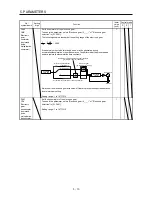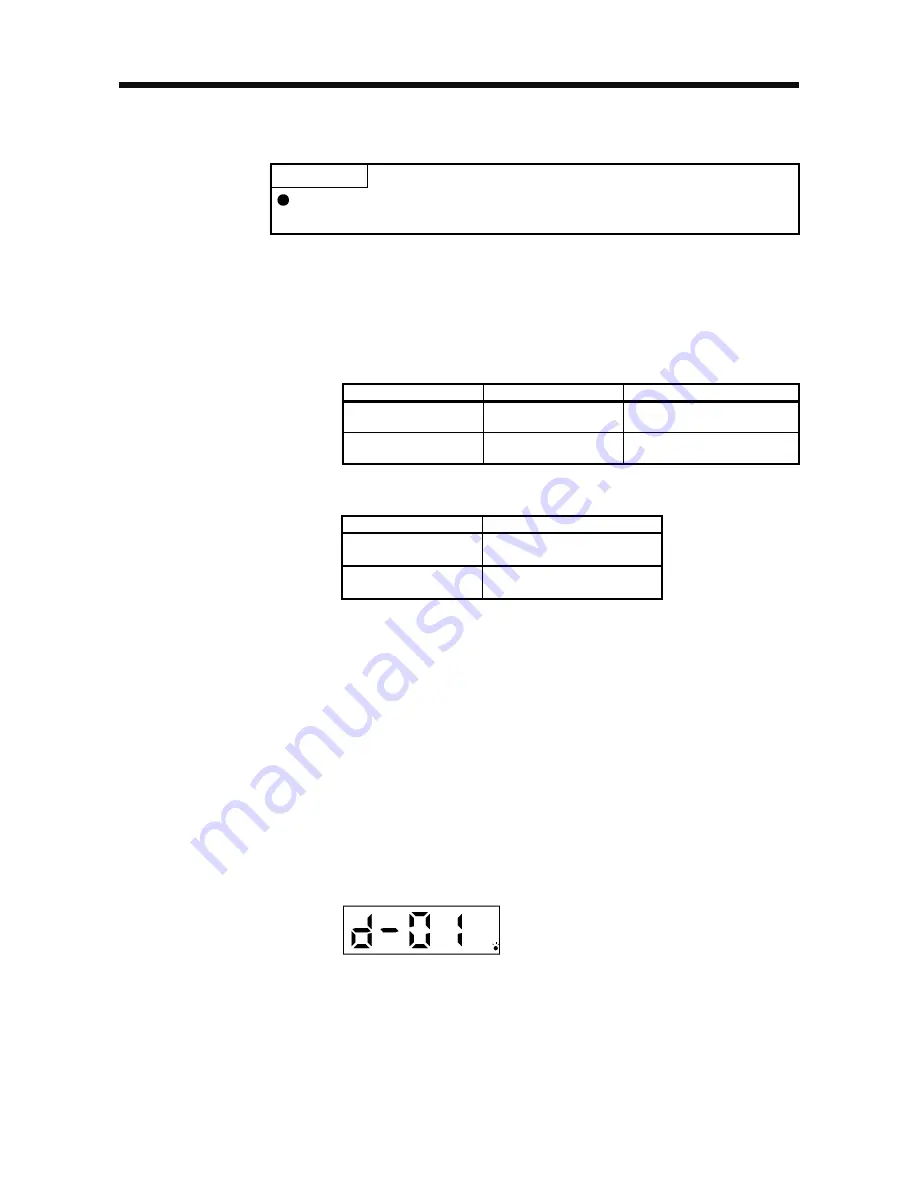
4. STARTUP
4 - 33
(2) JOG operation
POINT
When performing JOG operation, turn on EM2, LSP and LSN. LSP and LSN can
be set to automatic on by setting [Pr. PD01] to " _ C _ _ ".
JOG operation can be performed when there is no command from the controller.
(a) Operation
The servo motor rotates while holding down the "UP" or the "DOWN" button. The servo motor stops
rotating by releasing the button. The operation condition can be changed using MR Configurator2.
The initial operation condition and setting range for operation are listed below.
Item
Initial setting
Setting range
Speed [r/min]
200
0 to permissible instantaneous
speed
Acceleration/deceleration
time constant [ms]
1000
0 to 50000
The following table shows how to use the buttons.
Button
Description
"UP"
Press to start CCW rotation.
Release to stop.
"DOWN"
Press to start CW rotation.
Release to stop.
If the USB cable is disconnected during JOG operation using the MR Configurator2, the servo motor
decelerates to a stop.
(b) Status display
Press the "MODE" button in the JOG operation-ready status to call the status display screen. When
the JOG operation is performed using the "UP" or "DOWN" button, the servo status is displayed
during the JOG operation. Every time the "MODE" button is pressed, the next status display screen
appears. When one cycle of the screen display is complete, it returns to the JOG operation-ready
status screen. Refer to section 4.5.3 for details of status display. Note that the status display screen
cannot be changed by the "UP" or "DOWN" button during the JOG operation.
(c) Termination of JOG operation
To end the JOG operation, shut the power off once, or press the "MODE" button to switch to the next
screen, and then hold down the "SET" button for 2 s or longer.
Summary of Contents for MELSERVO-JE MR-JE-100A
Page 23: ...1 FUNCTIONS AND CONFIGURATION 1 12 MEMO ...
Page 29: ...2 INSTALLATION 2 6 MEMO ...
Page 91: ...3 SIGNALS AND WIRING 3 62 MEMO ...
Page 171: ...5 PARAMETERS 5 44 MEMO ...
Page 195: ...6 NORMAL GAIN ADJUSTMENT 6 24 MEMO ...
Page 221: ...7 SPECIAL ADJUSTMENT FUNCTIONS 7 26 MEMO ...
Page 249: ...8 TROUBLESHOOTING 8 28 MEMO ...
Page 255: ...9 DIMENSIONS 9 6 MEMO ...
Page 263: ...10 CHARACTERISTICS 10 8 MEMO ...
Page 293: ...11 OPTIONS AND PERIPHERAL EQUIPMENT 11 30 MEMO ...