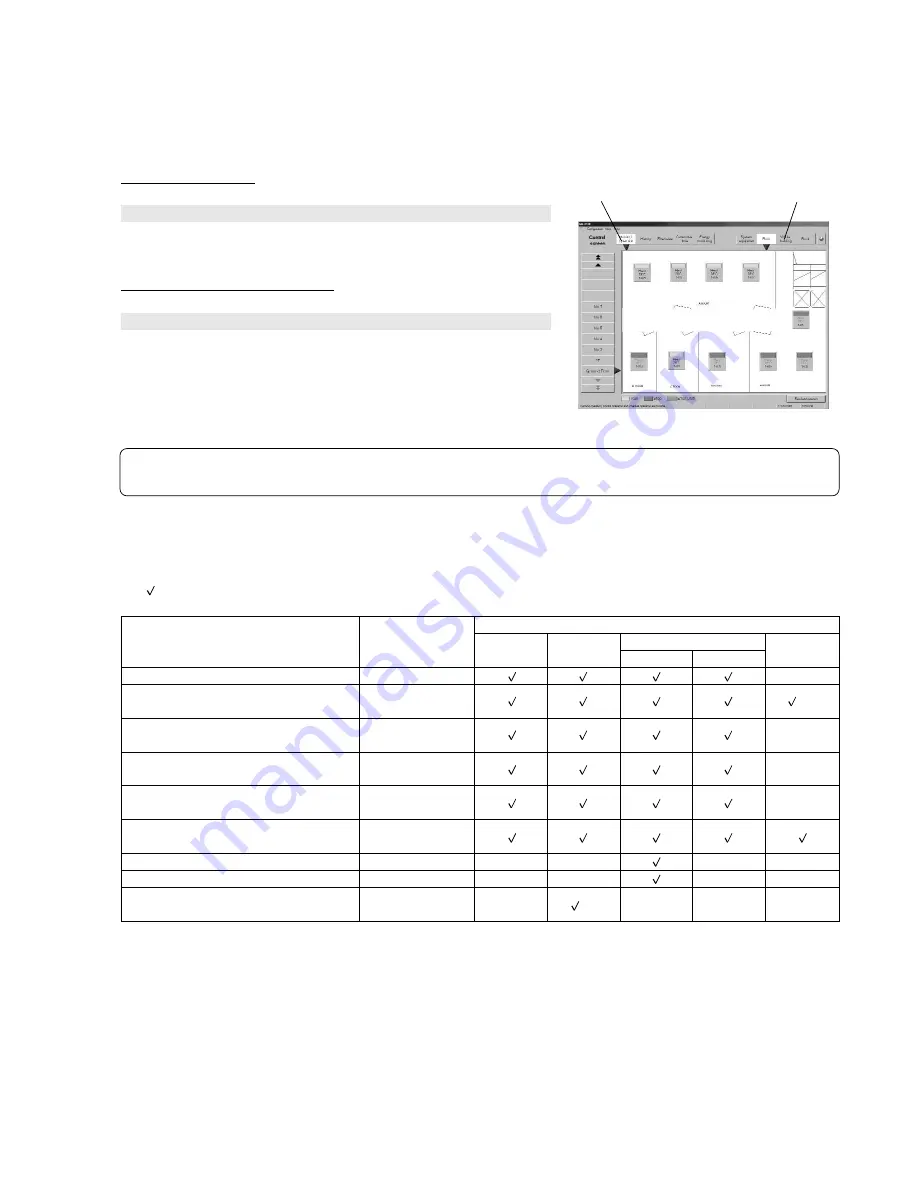
5
4. Screen Basic Operation
The function is selected with the function select buttons (top left-hand side of screen) and the operation object is displayed on
the display & operation screen with the display unit buttons (top right of screen).
4.1 Button Selection Method
(1) Select the function
[Procedure]
1) Select the function
Select the function by clicking the function select button of the function to
be displayed and performed.
(2) Select the object to be operated
[Procedure]
1) Select the display unit
Select the display unit by clicking the button of the object unit you want to
display.
4.2 Operation Contents and Function Select Buttons and Display Unit Buttons
This table shows which function display buttons and display unit buttons should be selected when performing an operation.
The symbol indicates that the operation can be performed and the – symbol indicates that the operation cannot be performed.
Note:
- For a detailed description of basic operation, see chapter “6. Normal Operation”.
Control screen
Function select buttons
Display unit buttons
❈
1: Other equipment includes IFU, Gateway, system controller, and local remote controller.
❈
2: Normal/abnormal display only.
❈
3: When Energy monitoring is selected, the air-conditioning charge is displayed even if a display unit button is not selected.
The air-conditioning charge can be displayed in block or watt hour meter units.
Operation
On/off (Run/stop) switching
Operation status (run/stop/abnormality)
check
Detailed setting of operation mode,
temperature, etc.
Operation prohibition setting from local
remote controller
Year schedule and week schedule
setting
Abnormality history and operation
history check
Cumulative time check
Filter sign reset
Energy monitoring
Floor
Display unit buttons (display object)
Function select
button
Monitor/operation
Monitor/operation
Monitor/operation
Monitor/operation
Monitor/operation
History
Cumulative time
Filter reset
Energy
monitoring
Block
—
—
❈
3
Group
—
Floor
—
—
—
System
equipment
❈
1
—
❈
2
—
—
—
—
—
—
Whole
building
—
—
—








































