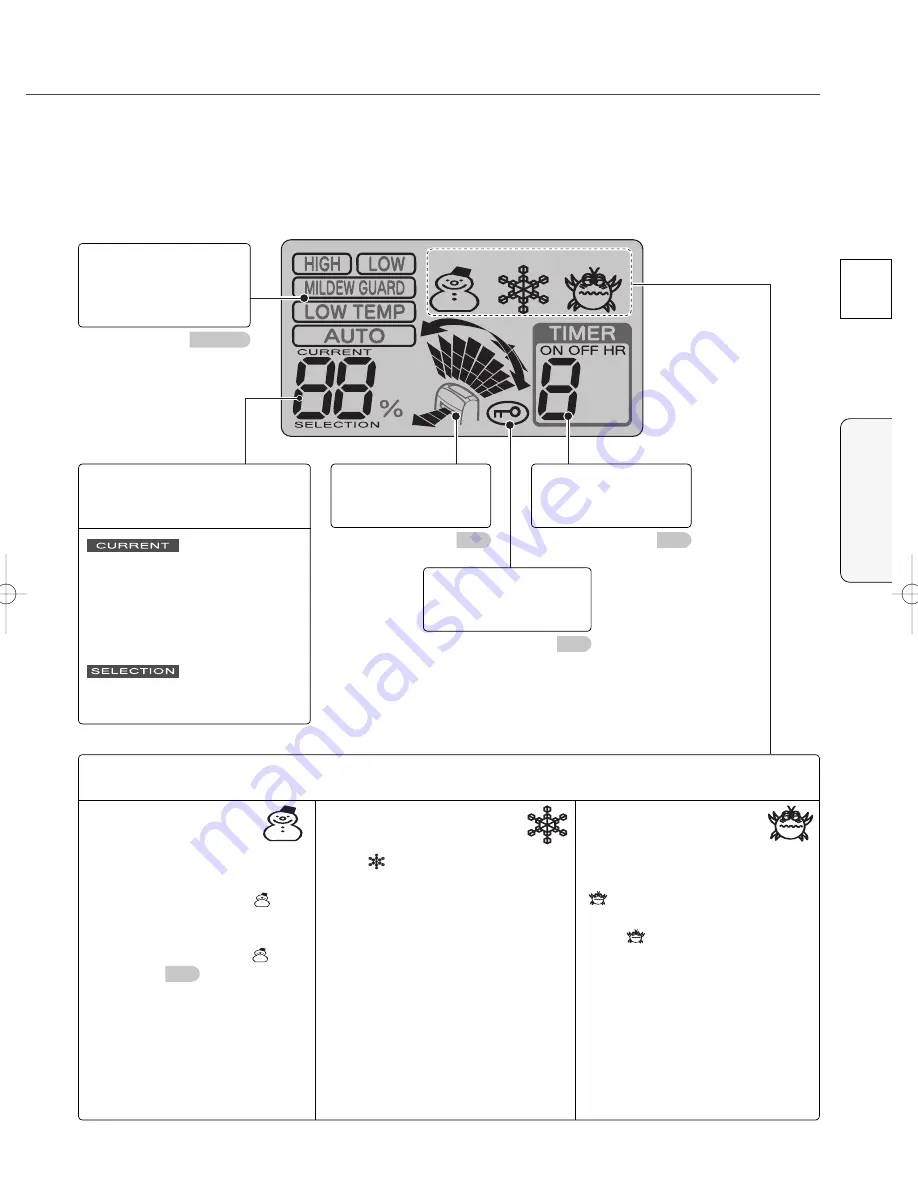
9
Before using the unit
E
LCD Display
All of the indicators on the LCD display are shown for explanation purposes.
Operating Mode
Indicator
Indicates the selected
operating mode.
P16
Swing Monitor
Indicates the swing
direction.
P17
Timer Display
Indicates the time of
the ON/OFF timer.
P13~15
P14
Child Lock Indicator
Indicates the child
lock is activated.
Humidity Indicator
Indicates
the approximate
humidity
.
Indicates the current humidity
(within the range of 30% to 80%).
When the humidity is 30% or lower,
30% is indicated.
When the humidity is 80% or
higher, 80% is indicated.
Indicates the set humidity (only in
AUTO MODE).
Information Display
Indicates the dehumidifi er and room conditions.
Low Temperature
Indicator
Defrost Indicator
High Humidity Warning
If the room temperature drops
to approximately 15°C or
lower during operation, “
” is
indicated to notify you.
Activating LOW TEMP mode
is recommended when “
” is
indicated. P14
When “
” is indicated, blowing
(dehumidifying) is stopped and the
frost that has accumulated inside
melts and drops into the tank . Please
wait a while as operation will resume
in around 5 minutes.
In DEFROST mode, blowing
(dehumidifying) and the louvre are
stopped and the sound coming
from the unit changes.
Defrosting starts automatically when the
room temperature drops to 15°C or lower.
(This may be as often as once every
approximately 40 minutes.)
If the humidity in the room rises to
75% or higher when the unit is OFF,
“
” fl ashes to notify you.
Dehumidifying is recommended
when “
” is fl ashing.
For not using the high humidity warning,
remove the power plug.
e̲mj̲e26cx̲h.indb 9
e̲mj̲e26cx̲h.indb 9
2009/10/26 17:22:21
2009/10/26 17:22:21










































