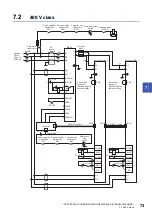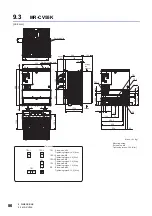8 CONVERTER UNIT TROUBLESHOOTING
8.1 Outline
75
8
8
CONVERTER UNIT TROUBLESHOOTING
8.1
Outline
If an error occurs in the servo system, the corresponding alarm or warning is displayed on the converter unit. When an alarm
occurs, ALM (Malfunction) turns off.
If an alarm or warning is displayed, take appropriate measures according to the following:
Page 77 Handling methods for alarms/warnings
8.2
List of alarm No./warning No.
Alarm deactivation/warning deactivation
After the cause of the alarm has been removed, the alarm can be deactivated by using the methods marked with "
" in the
"Alarm deactivation" column of "List". Warnings are automatically canceled when the cause is eliminated. Alarms can be
deactivated by alarm reset, CPU reset, or power cycling.
Explanation of the list
Alarm deactivation
*1 When deactivating the alarm, do so in the servo-off status. If the alarm is deactivated in the servo-on status, an alarm will occur on the
drive unit.
*2 If a protection coordination cable is not connected, the alarm cannot be deactivated by CPU reset.
Alarm deactivation
Explanation
Alarm reset
1. Turn on RES (Reset).
2. For a drive unit connected with a protection coordination cable, enter the servo-on command.
CPU reset
Reset the controller.
Power cycling
Cycle the power.