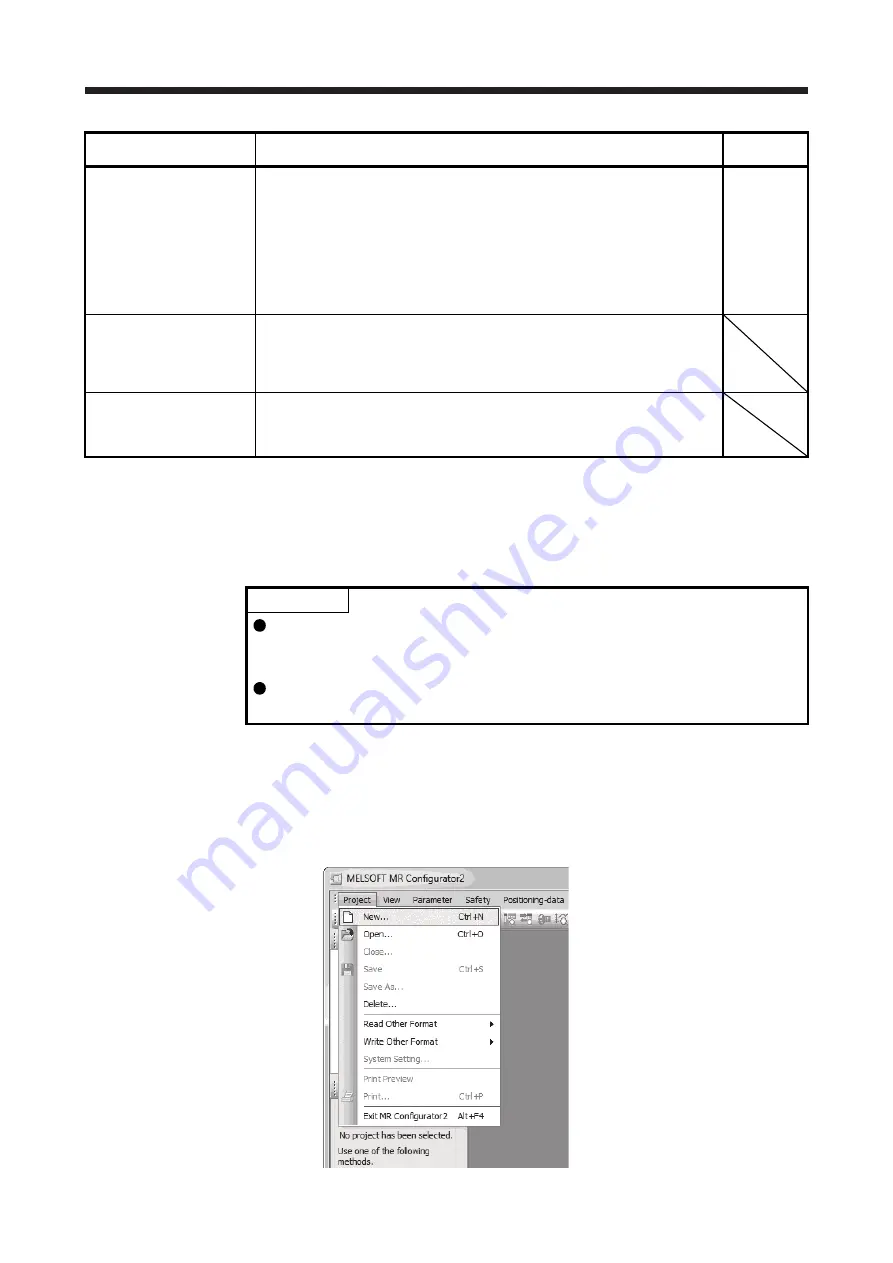
17. APPLICATION OF FUNCTIONS
17 - 13
Function Description
Detailed
explanation
Drive recorder function
This function continuously monitors the servo status and records the status transition
before and after an alarm for a fixed period of time. You can check the recorded data
on the drive recorder window on MR Configurator2 by clicking the "Graph" button.
However, the drive recorder will not operate on the following conditions.
1. You are using the graph function of MR Configurator2.
2. You are using the machine analyzer function.
3. [Pr. PX30] is set to "-1".
4. The controller is not connected (except the test operation mode).
5. An alarm related to the controller is occurring.
[Pr. PX29]
Power monitoring function
This function calculates the power running energy and the regenerative power from
the data in the servo amplifier such as speed and current. Power consumption and
others are displayed on MR Configurator2 in the system of SSCNET III/H. Since the
servo amplifier sends data to a servo system controller, you can analyze the data and
display the data on a display.
Machine diagnosis function
From the data in the servo amplifier, this function estimates the friction and vibrational
component of the drive system in the equipment and recognizes an error in the
machine parts, including a ball screw and bearing.
MR Configurator2 is necessary for this function.
Note. For servo system controllers which are available with this, contact your local sales office.
The following shows how to use the J3 extension function.
(1) Settings of J3 extension function
POINT
To set the J3 extension function, connect a personal computer with MR
Configurator2 of software version 1.25B or later to the servo amplifier with USB
cable.
The extension control 2 parameters ([Pr. PX_ _ ]) cannot be set from a
controller.
To use the J3 the extension function, enable the setting of the extension control 2 parameters ([Pr. PX_
_ ]). Set as follows using MR Configurator2.
(a) Setting to enable the extension control 2 parameters ([Pr. PX_ _ ])
1) Open the "Project" menu and click "New" in MR Configurator2. The "New" window will be
displayed.
Summary of Contents for MR-J4W2
Page 9: ...A 8 MEMO ...
Page 17: ...8 MEMO ...
Page 31: ...1 FUNCTIONS AND CONFIGURATION 1 14 MEMO ...
Page 95: ...4 STARTUP 4 20 MEMO ...
Page 169: ...6 NORMAL GAIN ADJUSTMENT 6 20 MEMO ...
Page 201: ...7 SPECIAL ADJUSTMENT FUNCTIONS 7 32 MEMO ...
Page 213: ...8 TROUBLESHOOTING 8 12 MEMO ...
Page 219: ...9 OUTLINE DRAWINGS 9 6 MEMO ...
Page 229: ...10 CHARACTERISTICS 10 10 MEMO ...
Page 295: ...13 USING STO FUNCTION 13 14 MEMO ...
Page 327: ...14 USING A LINEAR SERVO MOTOR 14 32 MEMO ...
Page 371: ...16 FULLY CLOSED LOOP SYSTEM 16 24 MEMO ...
Page 521: ...APPENDIX App 38 ...
Page 537: ...MEMO ...
Page 541: ......
















































