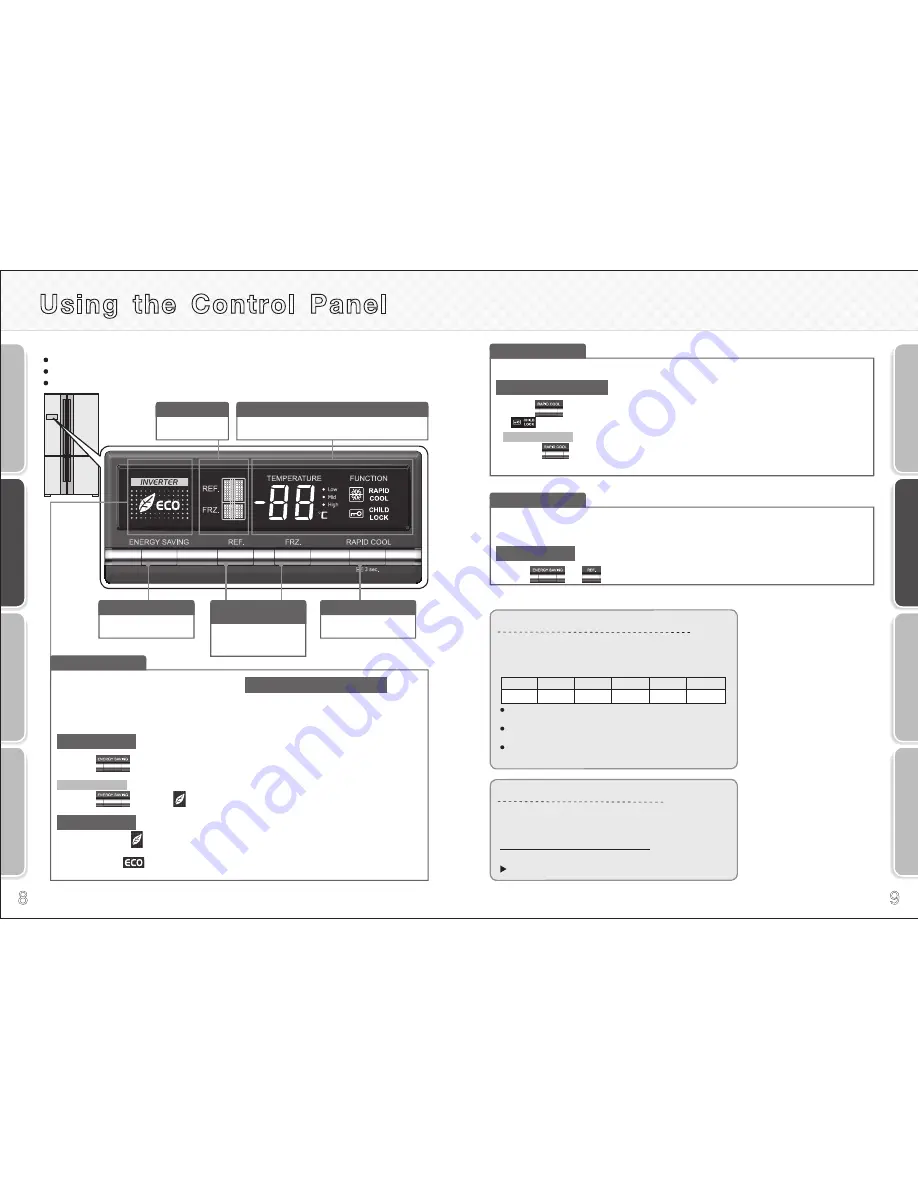
8
9
When in trouble
Before Use
Operation
Cleaning
When in trouble
Before Use
Operation
Cleaning
The control panel display light is normally turned off to save power.
To check a setting status, turn on the display by pressing any button on the control panel.
To set a section, press the relevant button when the control panel is illuminated.
The control display panel turns off after 30 seconds if there is no operation to save power.
*
This display
example may
differ from the
actual display.
Setting display area
Setting of each section is displayed. Displayed temperature is the setting
value, hence it may different from the temperature within the refrigerator.
Section indication area
Selected compartment
is displayed.
ENERGY SAVING button
ECO MODE can be
selected.
RAPID COOL button
Rapid cooling mode can be
selected.
!
Page 10
Section selection and
temperature adjustment button
Temperature in the refrigerator
and freezer can be selected.
!
Page 10
ECO MODE
Use when you want to save power. When the
temperature inside the refrigerator is stable, the
power-saving operation is performed automatically.
(Operates with the freezer compartment
temperature set slightly higher.)
Setting ECO MODE
1
Press .
To cancel
1
Press to turn off .
ECO MODE
If ECO MODE is set, is displayed.
If switched to power saving operation while
ECO MODE is set, is displayed.
Tips for using the refrigerator wisely
Temperature settings
Setting each compartment to a relatively low
operation reduces the consumption of electricity.
Opening and closing compartment doors
The refrigerator consumes more electricity if you
open and close the compartment doors frequently
or leave the doors open for a long time.
ECO MODE
In this mode, the refrigerator automatically operates
in an energy saving fashion when the temperatures
are stable in the compartments. The refrigerator is
not set in this mode when newly installed.
Storing foods
Do not stuff the compartments with too much food
or do not place foods in manner to cover the cold
air outlets. Or else, cold air does not flow through
optimally in the compartments,causing the foods
to take time getting cool or frozen and increase
electric power consumption.
Child safety lock
Locks the control panel to prevent accidental button operations by children.
Setting the child safety lock
1
Press for about 3 seconds.
(Until the buzzer sounds twice.)
lights up.
To cancel
1
Press for about 3 seconds.
(Until the buzzer sounds twice.)
.
Even if the child safety lock is set, the compartment selection can be operated.
Reset the Settings
Returns the compartment selection, temperature control, ECO MODE, rapid cooling settings and temperature
fine adjustment mode to their initial condition (at the time of purchase). Use for example if you have
forgotten the settings.
Resetting
1
Press and at the simultaneously for about 3 seconds.
(Until the buzzer sounds twice.)
The refrigerator is in the demonstration operation when the entire
display blinks 3 times in regular intervals, or the compartment display
and temperature control display blinks repeatedly in order.
The refrigerator does not cool in this mode.
Cancel the demonstration operation.
Page 16
If the control panel display blinks
The door alarm beep varies depending on how long the door
has been opened. See below for details.
The door alarm beeps when the refrigerator or freezer compartment
door is opened for more than 1 minute.
The compartment displays on the control panel blink in time
with the door alarm sounding.
Check for an ajar door or trapped food (Door packing, rear side of the drawer cases).
(Check at least once a month.)
If the alarm keeps sounding even after closing the doors, contact
the retail store where you purchased the refrigerator or MITSUBISHI
ELECTRIC SERVICE CENTRE.
About the door alarm
Door open time
1 minute
2 minutes
3 minutes
4 minutes 5 minutes or longer
Alarm
2 beeps
3 beeps
4 beeps
Continuous long
beeps
Continuous short
beeps
Using the Control Panel





























