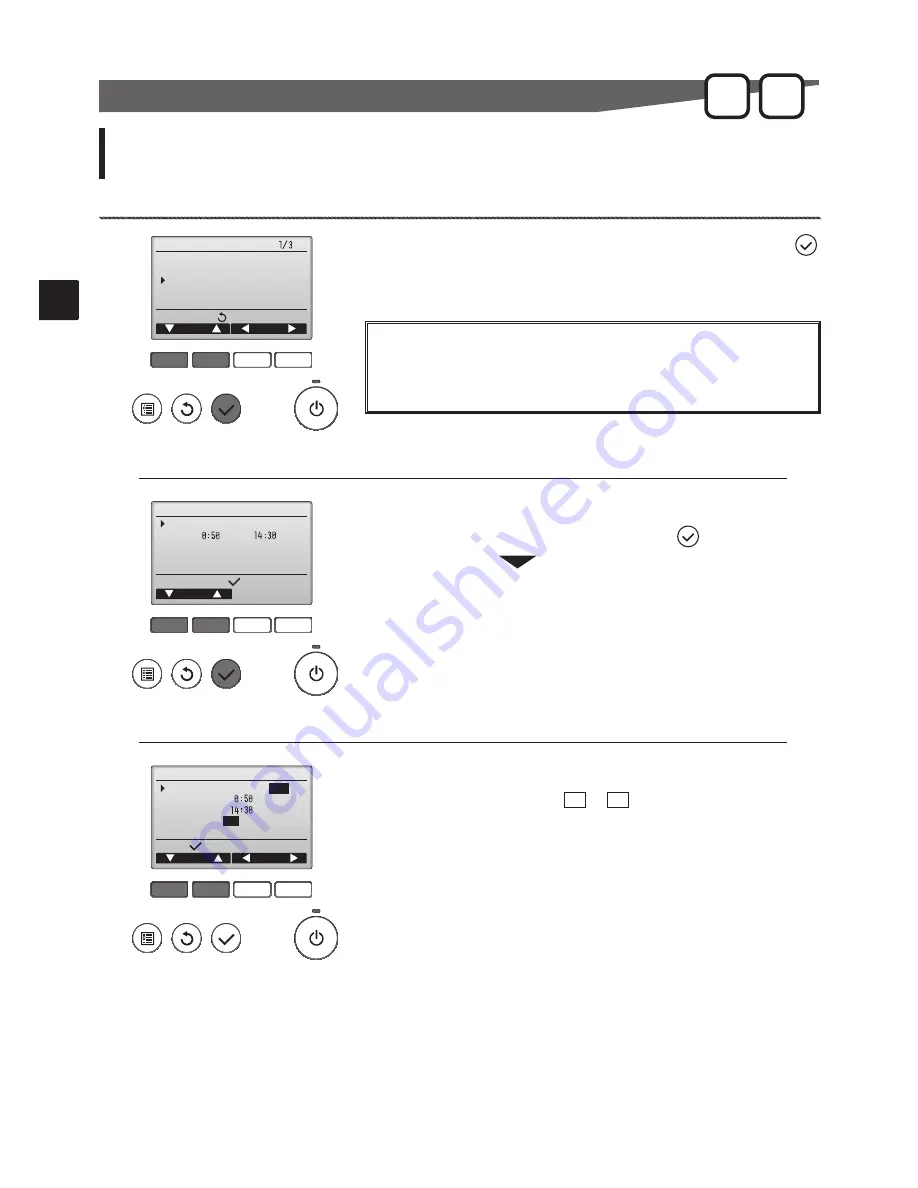
22
Controller operation : Basic operations
Timer
F1
F2
F3
F4
Main
Main display:
Cursor
Page
Main menu
Vane·Louver·Vent. (Lossnay)
High power
Timer
Weekly timer
OU silent mode
F1
F2
F3
F4
Timer
Setting display:
Cursor
On/Off timer Yes
On Off
Repeat No
Auto-off No
Stop in
--- min
P
Administrator
F1
F2
F3
F4
Timer
Select:
Cursor
Cursor
On/Off timer No /
Yes
On
Off
Repeat
No
/ Yes
Main
[2]
The current settings will appear.
Move the cursor to the On / Off timer, and press the
button.
Button operation
[1]
Select "Timer" from the Main menu (refer to page 17), and press the
button.
ON / OFF timer
The On/Off timer will not work in the following cases:
when On/Off timer is disabled, during an error, during check (in the service
menu), during test run, during remote controller diagnosis, when the clock is
not set, during Function setting, when the system is centrally controlled (when
On/Off operation from local controller is prohibited).
[3]
The screen to set the timer will appear.
Select the desired item with the
F1
or
F2
button out of "On / Off timer",
"On", "Off" or "Repeat".
Administrator passwaord setting. (Refer to page 51)
The unit automatically turns on or off at the preset time.
(ex. Operation start time PM 2:30/ Operation stop time AM 12:50/ only one)
Summary of Contents for Mr.Slim PAR-30MAA
Page 2: ......
Page 92: ...MEMO ...
Page 93: ...MEMO ...
Page 94: ...MEMO ...
Page 95: ...MEMO ...
Page 96: ...MEMO ...
Page 97: ...MEMO ...
Page 98: ...MEMO ...
Page 99: ......
















































