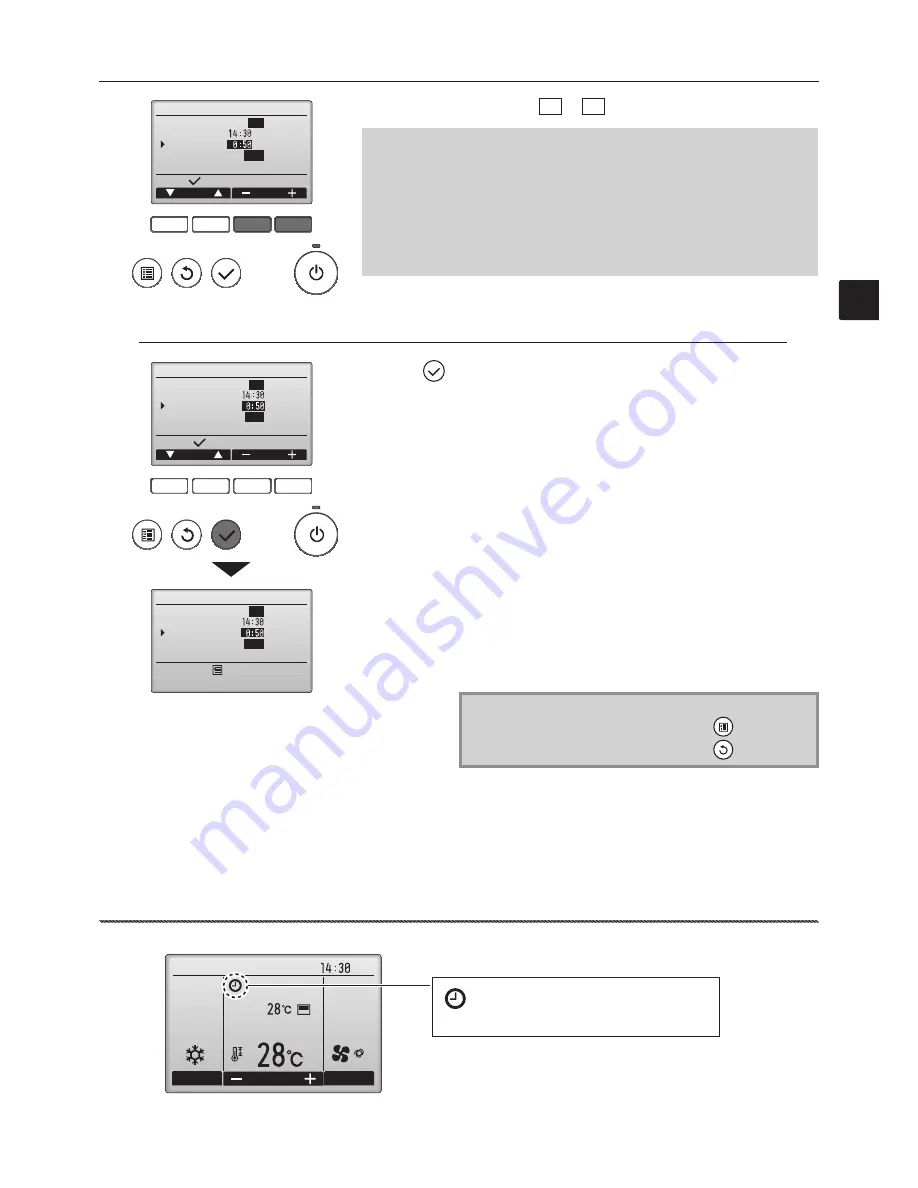
23
Controller operation : Basic operations
F1
F2
F3
F4
Timer
Select:
Cursor
Time
On/Off timer
No
/ Yes
On
Off
Repeat
No /
Yes
Cool
Room
Auto
Set temp.
Mode
Temp.
Fan
Fri
F1
F2
F3
F4
Timer
Timer
Select:
Cursor
Time
Main menu:
On/Off timer
No
/ Yes
On
Off
Repeat
No /
Yes
On/Off timer
No
/ Yes
On
Off
Repeat
No /
Yes
Changes saved
A confirmation screen will appear.
[4]
Change the setting with the
F3
or
F
button.
will appear on the Main display in the Full
mode when the On/Off timer is enabled.
[5]
Press the
button to save the settings.
• On / Off timer:
No (disable) / Yes (enable)
• On:
Operation start time
(settable in 5-minute increments)
* Press and hold the button to rapidly advance the numbers.
• Off:
Operation stop time
(settable in 5-minute increments)
* Press and hold the button to rapidly advance the numbers.
• Repeat:
No (once) / Yes (repeat)
Navigating through the screens
• To go back to the Main menu ..................
button
• To return to the previous screen ..............
button
Summary of Contents for Mr.Slim PAR-30MAA
Page 2: ......
Page 92: ...MEMO ...
Page 93: ...MEMO ...
Page 94: ...MEMO ...
Page 95: ...MEMO ...
Page 96: ...MEMO ...
Page 97: ...MEMO ...
Page 98: ...MEMO ...
Page 99: ......
















































