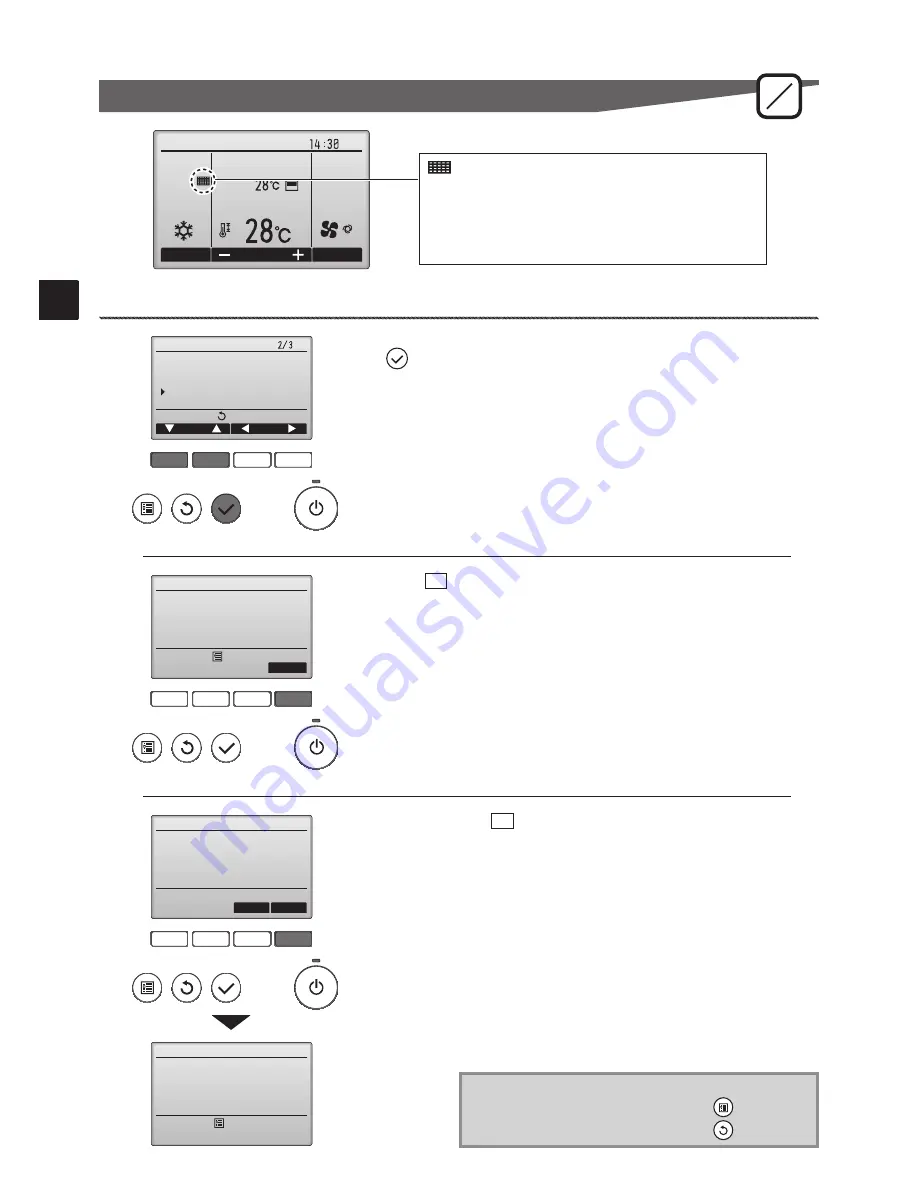
26
Controller operation : Basic operations
Filter information
Cool
Room
Auto
Set temp.
Mode
Temp.
Fan
Fri
F1
F2
F3
F4
Main
Main display:
Cursor
Page
Main menu
Restriction
Energy saving
Night setback
Filter information
Error information
F1
F2
F3
F4
Main menu:
Filter information
Reset
Please clean the filter.
Press Reset button after
filter cleaning.
F1
F2
F3
F4
Filter information
Filter information
OK
Cancel
Reset filter sign?
Filter sign reset
Main menu:
[2]
Press the
F
button to reset filter sign.
Refer to the indoor unit Instructions Manual for how to clean the filter.
Button operation
[1]
Select "Filter information" from the Main menu (refer to page 17), and press
the
button.
will appear on the Main display in the Full mode when
it is time to clean the filters.
Wash, clean, or replace the filters when this sign ap-
pears.
Refer to the indoor unit Instructions Manual for de-
tails.
[3]
Select "OK" with the
F
button.
A confirmation screen will appear.
Main
Sub
Navigating through the screens
• To go back to the Main menu ..................
button
• To return to the previous screen ..............
button
Summary of Contents for Mr.Slim PAR-30MAA
Page 2: ......
Page 92: ...MEMO ...
Page 93: ...MEMO ...
Page 94: ...MEMO ...
Page 95: ...MEMO ...
Page 96: ...MEMO ...
Page 97: ...MEMO ...
Page 98: ...MEMO ...
Page 99: ......
















































