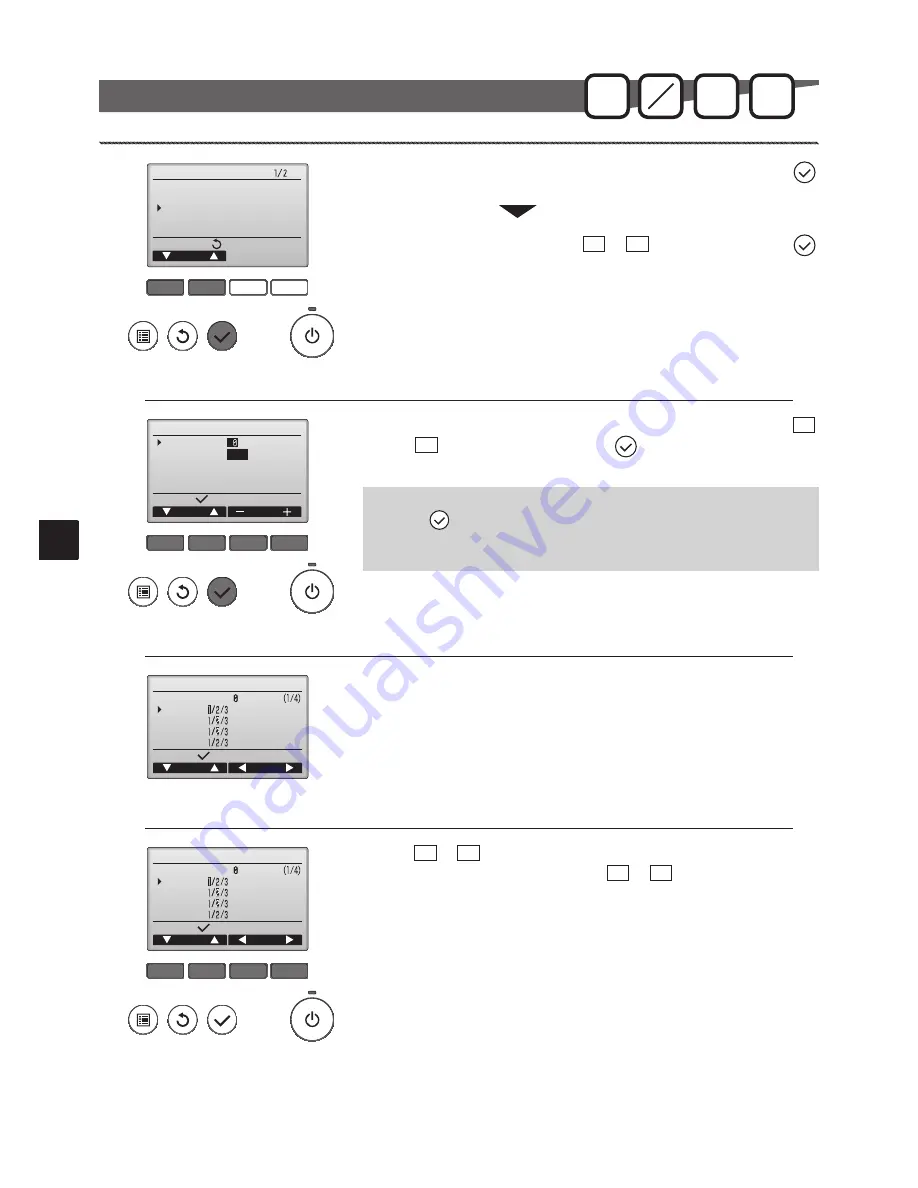
58
Service
Function Setting
Button operation
[1]
F1
F2
F3
F4
u
n
e
m
e
c
i
v
r
e
S
r
o
s
r
u
C
:
u
n
e
m
n
i
a
M
Test run
Input maintenance info.
Function setting
Check
Self check
F1
F2
F3
F4
Function setting
Cursor
Address
Monitor:
Ref. address
Unit No.
Grp.
/1/2/3/4/All
F1
F2
F3
F4
Function setting
Cursor
Cursor
Request:
Ref. address
Mode 1
Mode 2
Mode 3
Mode 4
Grp.
F1
F2
F3
F4
Function setting
Cursor
Cursor
Request:
Ref. address
Mode 1
Mode 2
Mode 3
Mode 4
Unit #1
OFF
Mr.Slim
Only
Main
Sub
P
Service
[2]
Set the indoor unit refrigerant addresses and unit numbers with the
F1
through
F
buttons, and then press the
button to confirm the current
setting.
Select "Function setting" with the
F1
or
F2
button, and press the
button.
[3]
When data collection from the indoor units is completed, the current settings ap-
pears highlighted.
Non-highlighted items indicate that no function settings are made.
Screen appearance varies depending on the "Unit No." setting.
[4]
Use the
F1
or
F2
button to move the cursor to select the mode number,
and change the setting number with the
F3
or
F
button.
Select "Service" from the Main menu (refer to page 17), and press the
button.
<Checking the indoor unit No.>
When the
button is pressed, the target indoor unit will start fan operation.
If the unit is common or when running all units, all indoor units for the selected
refrigerant address will start fan operation.
Summary of Contents for Mr.Slim PAR-30MAA
Page 2: ......
Page 92: ...MEMO ...
Page 93: ...MEMO ...
Page 94: ...MEMO ...
Page 95: ...MEMO ...
Page 96: ...MEMO ...
Page 97: ...MEMO ...
Page 98: ...MEMO ...
Page 99: ......
















































