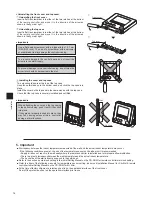7
Installation
Seal the gap with putty.
Route the cable behind
the remote controller.
Remote controller
cable
Seal the cable access
hole with putty.
Double switch box
Roundhead cross
slot screws
Remote controller
cable
Wood
screw
Remote controller
cable
Thread the cable
through the groove.
«Important»
Do not use solderless terminals to connect cables to the terminal block.
Solderless terminals may come in contact with the circuit board and cause malfunctions or damage the controller cover.
Install the bottom case.
■ Installation using a switch box
• Secure at least two corners of the switch box with screws.
■ Direct wall installation
• Thread the cable through the groove.
• Secure at least two corners of the remote controller with screws.
• Be sure to secure top-left and bottom-right corners of the remote controller (viewed from the front) to prevent it from lifting.
(Use molly anchor etc.)
To reduce the risk of electric shock, shorting, or malfunctions,
keep wire pieces and sheath shavings out of the terminal
block.
■ Direct wall installation
• Seal the hole through which the cable is threaded with putty.
Cut out the cable access hole.
■ Direct wall installation (when running the cable along the wall)
• Cut out the thin-wall part on the cover (indicated with diagonal lines in the right figure)
with a knife or a nipper.
• Thread the cable from the groove behind the bottom case through this access hole.
<Direct wall installation>
<Installation using a switch box>
«Important»
To avoid damage to the controller, do not overtighten the
screws.
To avoid damage to the controller, do not make holes on
the controller cover.
Summary of Contents for Mr.Slim PAR-30MAA
Page 2: ......
Page 92: ...MEMO ...
Page 93: ...MEMO ...
Page 94: ...MEMO ...
Page 95: ...MEMO ...
Page 96: ...MEMO ...
Page 97: ...MEMO ...
Page 98: ...MEMO ...
Page 99: ......