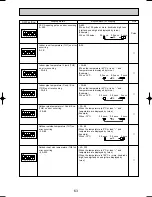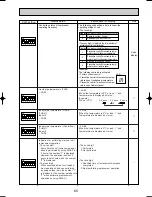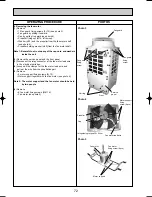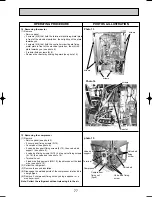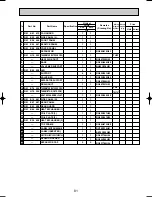67
FUNCTION
FUNCTION
3
[Operating instructions]
1
1
Checking the function settings
If you change the setting in the function setting procedure, the contents of setting will be changed for the designated mode.
Change the setting after recording all the previous setting into the checklist of table 1 by following steps
2
to
7
. In addition,
read the installation manual packed with indoor units to be informed of initial setting.
2
2
Turning off the remote controller
Press the
A
FILTER and
B
TEST RUN buttons simultaneous-
ly and hold them for at least 2 seconds.
(For modes 15 and higher, press
J
and
B
simultaneously for
at least 2 seconds.) FUNCTION will start to flash. After a
while, the refrigerant address display will start to flash .
3
3
Setting the refrigerant address No. of outdoor unit
Press
C
TIMER SET button to select the refrigerant
address from No.00 to No.15. (Set the refrigerant address to
No.00 in case of single refrigerant grouping system.)
W
If the unit stops two seconds after the FUNCTION display starts to flash or [88] starts to flash in the room temperature dis-
play, a transmission problem may have occurred. Check to see if there are some sources of transmission interference (noise)
nearby.
If you make a mistake during any points of this procedure, you can quit the function setting by pressing
0
then return to step
2
.
13-11-1. Selecting functions using the wired remote controller
[Flow of function selection procedure]
The flow of function selection procedure is shown below. The flow is described in case of setting indoor temperature detecting
shown in table 1 on the preceding page. Refer to procedure
1
to
0
when actually setting functions.
PAR-20MAA
ON/OFF
CENTRALLY CONTROLLED
ERROR CODE
CLOCK
ON
OFF
˚C
CHECK
CHECK MODE
FILTER
TEST RUN
FUNCTION
˚C
1Hr.
NOT AVAILABLE
STAND BY
DEFROST
FILTER
CHECK TEST
TEMP.
TIMER SET
F
E
G
C D
A
J
B
12 3 4
Wired type
1
Mode number
2
Setting number
3
Refrigerant address
4
Unit number
Selecting functions using the wired remote controller
1
Check the function selection setting.
2
Switch to function setting mode.
w
(Press
A
and
B
at the same time
with the remote controller stopped.)
w
For modes 15 and higher,
press
J
and
B
at the same
time.
3
Specify refrigerant address "00" (outdoor unit)
(This operation is not necessary for single
refrigerant system.)
4
Specify unit No. "00". (indoor unit)
(Use
C
and
D
.)
5
Enter the setting.
(Press
E
.)
(Specified indoor unit:
FAN operation)
Change refrigerant
address unit No.
6
Select mode No "02"
(room temperature detection position).
7
Select setting No. "03" (remote controller fixed).
(Use
F
and
G
.)
9
8
Enter the setting.
(Press
E
.)
Finished
10
Function selection end screen
(Press
A
and
B
at the same time.)
YES
YES
NO
NO
For mode 01 to 13, press A and B at the same time
and for mode 15 to 28, press B and J to go to function
select mode.
OC317-3.qxp 04.11.26 9:41 AM Page 67