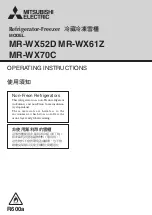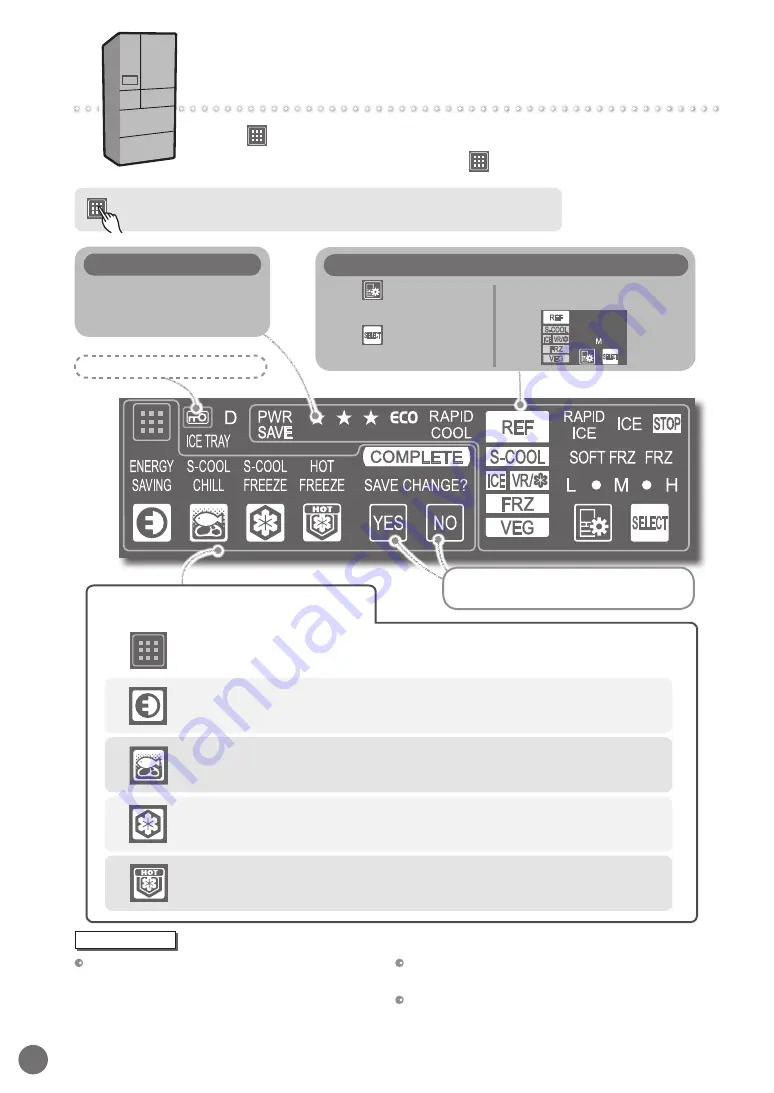
8
Touching
will cause the operable icons to light up.
To save power, all displays other than
are usually turned off (it turns
off if there is no operation for about 30 seconds).
How to Use the Operation Panel
When operating, be sure to touch the buttons with your fingers.
Touch
to go to
compartment selection;
Touch
to go to various
settings.
Pages 21 - 25
Detail Setting
Example: When setting the
refrigerator compartment to "M"
The refrigerator's ECO level is
indicated with the number of
marks.
Page 20
ECO GUIDE
Child Safety Lock
Page 32
When setting or cancelling settings (or
cancelling in the middle), touch one of these.
If you touch the operation panel, icons will be displayed. You can
select the setting that you prefer.
Supercool freezing
To supercool freeze foods such as meat, fish, and dessert
Hot freezing
To use supercool freezing on hot cooked foods such as freshly cooked rice,
curry, and sauces
Touch an icon to display its setting details.
Supercool chilling
To preserve meat or fish below freezing
Energy Saving Mode
To successfully save power
The refrigerator takes time to cool completely.
• Wait until the refrigerator has sufficiently cooled before
storing ice cream and foods cooler than room temperature.
• Do not open the doors more than necessary, and close them
as soon as possible.
• In summertime, it may take more than 24 hours to make ice
immediately after installation.
There may be a plastic odor.
This odor will gradually disappear.
Ventilate the room to prevent any odors from being trapped.
The refrigerator will be powerfully cooled
(this is the same for summertime).
• Because heat will radiate out of the refrigerator in order to
cool its contents, the sides will become hot.
• Because the compressor will enter high-speed operation,
the operation sound will grow loud.
Beginning Use
Summary of Contents for MR-WX52D
Page 82: ...Memo ...
Page 83: ...Memo ...