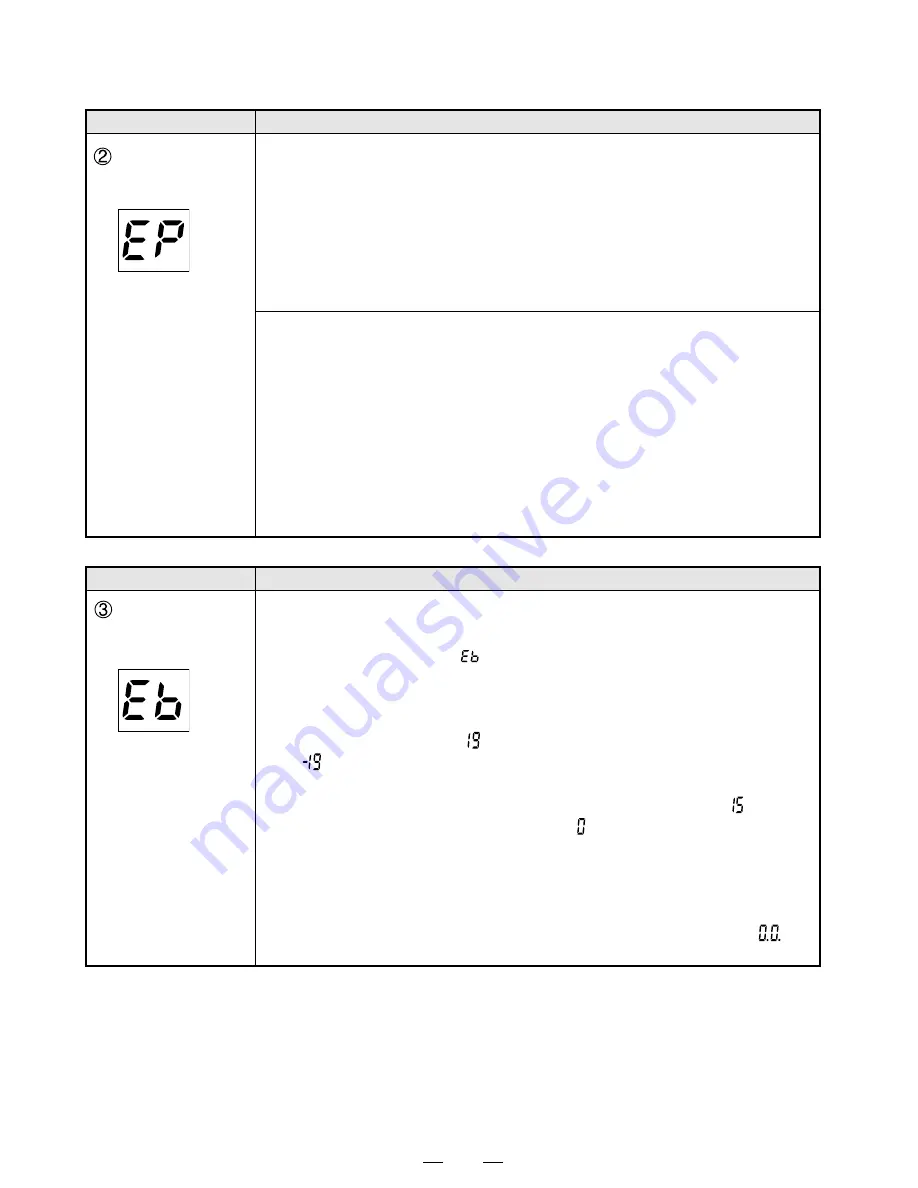
20
Cause/Error display
Cause/Error display
No paper
[Symptom]
• When the paper runs out or the paper is not installed, printing
becomes impossible and an alarm tone is heard.
In this case, all the buttons become invalid.
• If this error occurs while more than one copy is being printed or
there are images waiting to be processed, printing is cancelled at
the occurrence of the error.
Symptom/Remedy
Symptom/Remedy
[Remedy]
Install a new roll of paper according to "
5. INSTALLATION OF
PAPER
" on page 9.
When the paper is correctly installed while the printing of more
than one copy has been suspended or there are images waiting
to be processed, an alarm tone is heard. Then, printing resumes
automatically.
After the error is resolved, the unit resumes printing from the
interrupted image and
fi
nishes printing all the outstanding images.
Button input
error
[Symptom]
• An alarm tone is heard once in the following cases.
• The indicator displays “
” for one second and the button
operation becomes invalid.
• During adjusting the printer brightness or the printer contrast,
the adjustment control is turned exceeding the upper limit
value (LED display : ) or the lower limit value (LED display :
)
• During adjusting the sharpness, the adjustment control is
turned exceeding the upper limit value (LED display : ) or
the lower limit value (LED display : ).
• While the adjustment control operation is set to invalid by
the "adjustment control lock setting" of the
FUNC
button, the
adjustment control is turned (clockwise or counterclockwise).
• During setting the number of copy printing, the
COPY
button
is pressed exceeding the upper limit value (LED display :
).
Summary of Contents for P-95DW
Page 2: ......






































