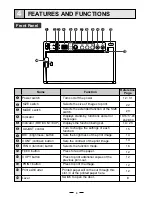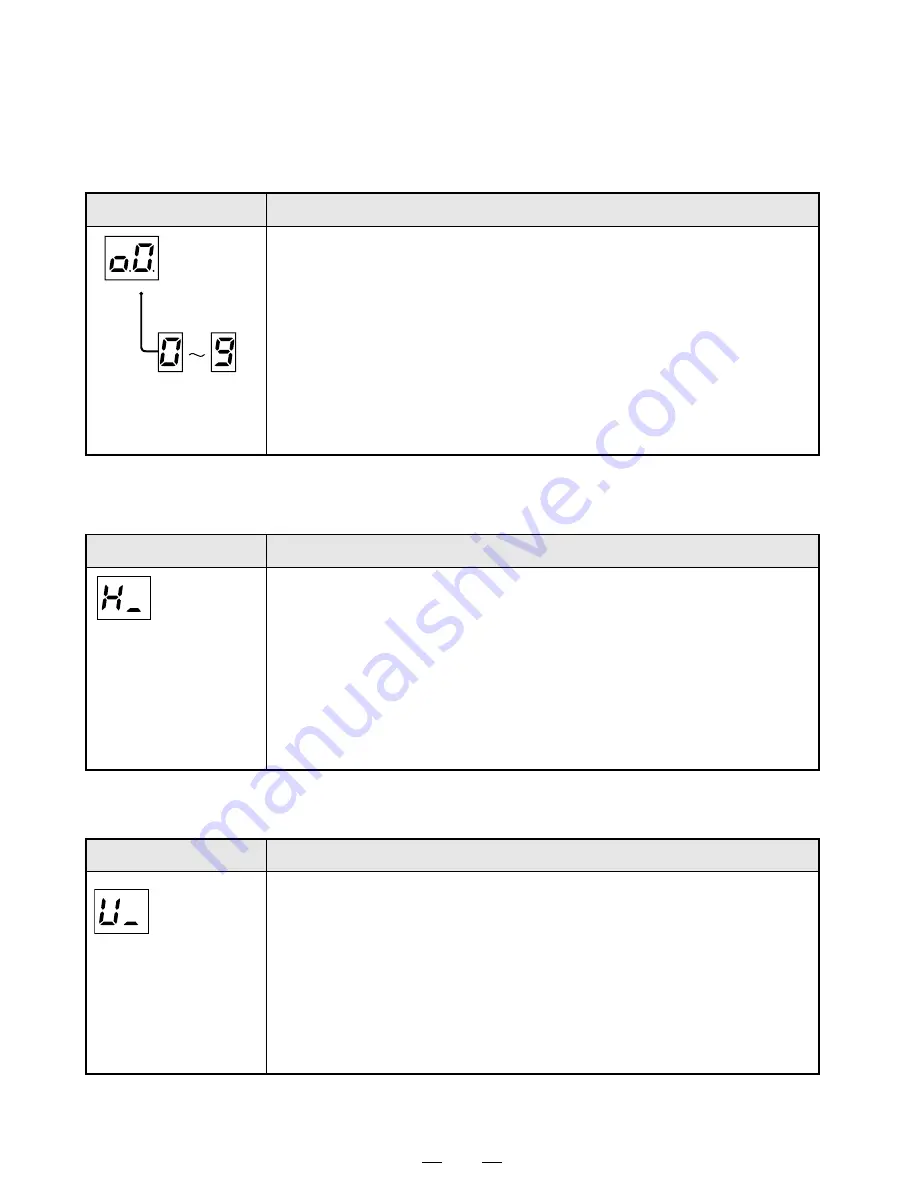
18
Indicator
Setting of the horizontal print area for the enlarged image
Purpose and description
• You can specify the print area when the image is enlarged and
printed in NOR size.
• Because the print area is shown on the monitor, you can adjust
the print area viewing the monitor and shift the print area by
turning the ADJUST control.
• You can adjust the print area just horizontally in this mode. If you
expand the print area vertically, the whole image is enlarged.
Indicator
Setting of the vertical print area for the enlarged image
Purpose and description
• You can specify the print area when the image is enlarged and
printed in SIDE size.
• Because the print area is shown on the monitor, you can adjust
the print area viewing the monitor and shift the print area by
turning the ADJUST control.
• You can adjust the print area just vertically in this mode. If you
expand the print area horizontally, the whole image is enlarged.
Indicator
Selection of the second image for the multi image copy printing
Purpose and description
• You can select any image from the last 10 printed images for 2-
multi image printing.
• The larger the number displayed by the indicator becomes, the
older the selected image is. (Selectable range : 0 to 9)
• The image selected in this mode is printed on the left for 2-multi
image copy printing.
• The selected image is displayed on the monitor.
• The selected image is kept until a new image is memorized.
• The memorized images are cleared when the power is turned off.