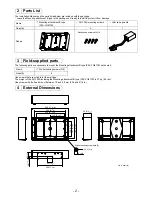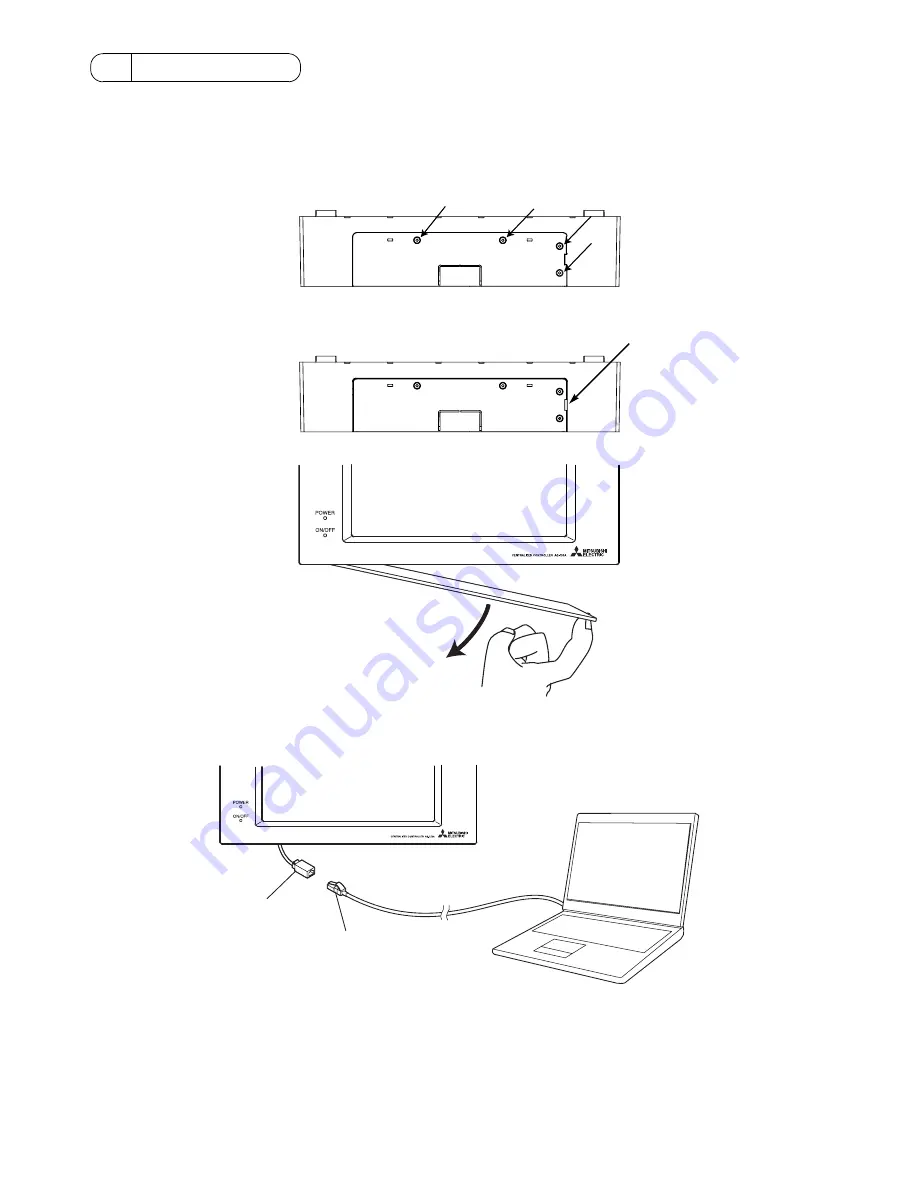
- 10 -
There is a maintenance access panel at the bottom of the Mounting attachment B type.
The maintenance access panel is used for maintenance purpose when the AG-150A is not always connected to the LAN.
To open the maintenance access panel
(1) Unscrew the four screws on the panel with a Phillips driver.
(2) Remove the panel by placing your finger on the dent at right and pulling it down.
If the AG-150A is not always connected to the LAN, connect a LAN cable to the LAN link-up cable through this maintenance access
panel to upgrade the AG-150A software as necessary.
7
Access panel
Bottom view
Bottom view
Dent
LAN cable
PC
LAN link-up cable
Summary of Contents for PAC-YG81TB
Page 11: ......