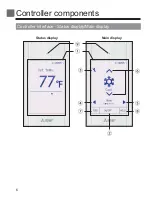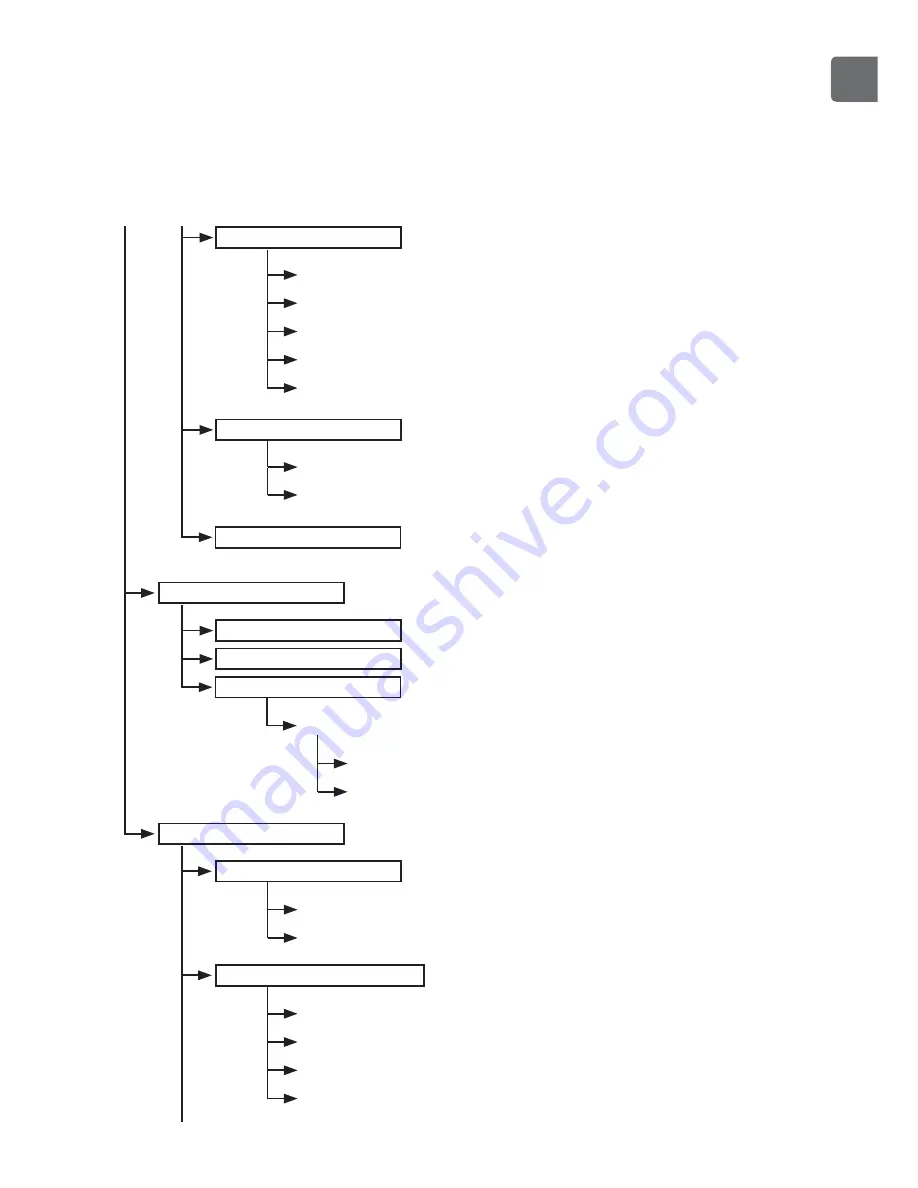
13
Display setting
Main display
.........................................Page 57
Display details
(Icon explanation etc.)
.........
Refer to the Installation Manual.
Brightness ...........................................Page 60
Language selection
..............................Page 61
Design
.................................................Page 63
Operation setting
Auto mode
...........................................
Refer to the Installation Manual.
Setback mode
Touch panel
.......................................Page 65
Error information
.......................................Page 73
Filter information
.......................................Page 77
Cleaning
Auto descending panel .......................
Refer to the Instructions Manual that
came with the automatic elevating panel.
Descending operation
................
Refer to the Instructions Manual that
came with the automatic elevating panel.
Descending adjustment
..............
Refer to the Instructions Manual that
came with the automatic elevating panel.
Test run menu
Test run ...............................................
Refer to the indoor unit Installation
Manual.
Drain pump test run ............................
Refer to the indoor unit Installation
Manual.
Maintenance information
..................................
Refer to the indoor unit Installation
Manual.
Model name input ...............................
Refer to the indoor unit Installation
Manual.
Serial No. input ...................................
Refer to the indoor unit Installation
Manual.
Dealer information input .....................
Refer to the indoor unit Installation
Manual.
Initialize maintenance info. .................
Refer to the indoor unit Installation
Manual.
Maintenance menu
Service menu
Summary of Contents for PAR-CT01MAU-SB
Page 2: ......
Page 8: ...8 Controller components Controller interface Menu screen ...
Page 82: ......
Page 84: ......
Page 90: ...8 Caractéristiques de la télécommande Interface de la télécommande Écran du menu ...
Page 164: ......
Page 166: ......
Page 172: ...8 Componentes del controlador Interfaz del controlador Pantalla Menú ...
Page 246: ......
Page 247: ......