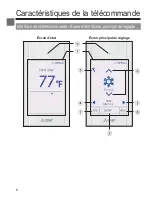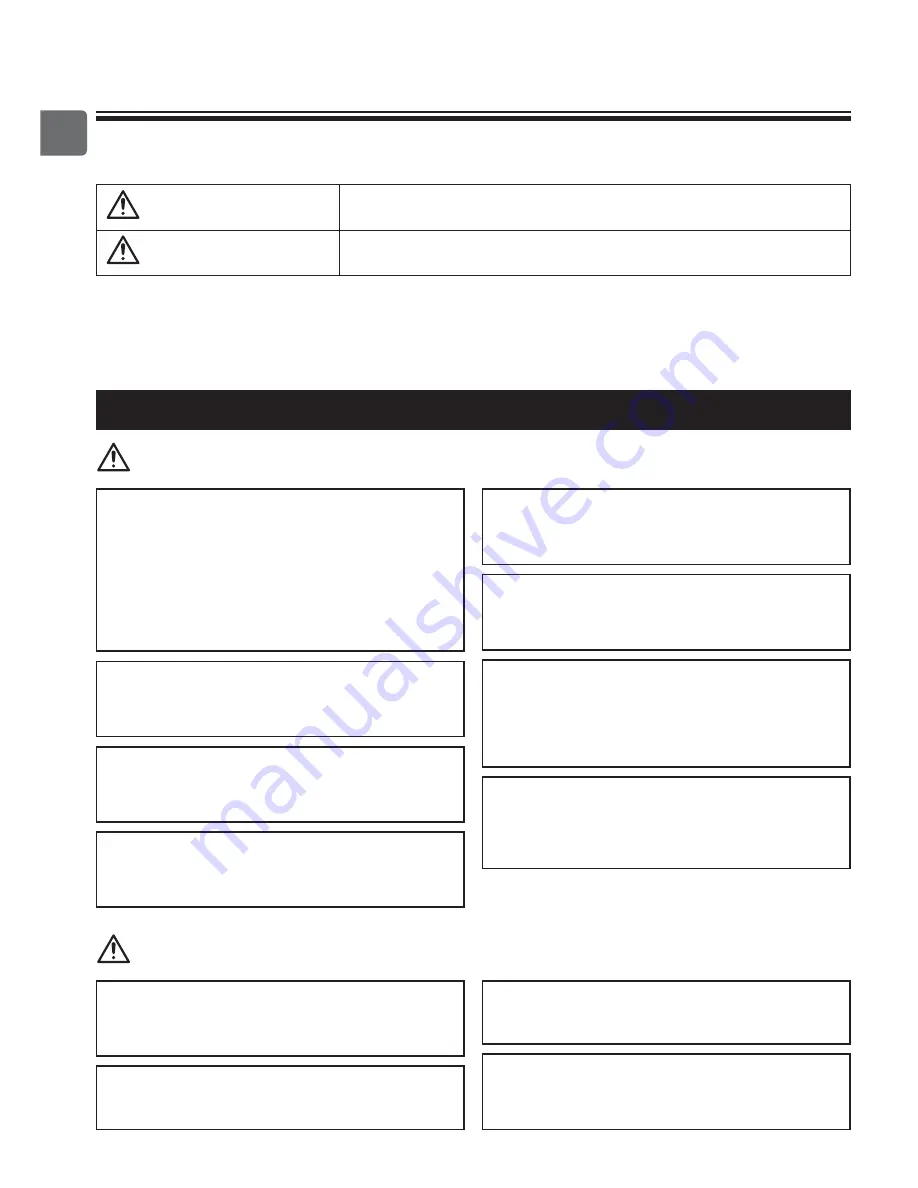
4
Consignes de sécurité
•
Lisez attentivement les consignes de sécurité ci-après avant toute utilisation.
•
Respectez scrupuleusement ces consignes pour assurer la sécurité.
AVERTISSEMENT
Signale un risque de blessure grave, voire mortelle.
ATTENTION
Signale un risque de blessure grave ou de dommage
matériel.
•
$SUqVDYRLUOXFHPDQXHOUHPHWWH]OHjOތXWLOLVDWHXUILQDOSRXUTXތLOSXLVVHOHFRQVXOWHUHQFDVGHEHVRLQ
•
Conservez ce manuel pour pouvoir le consulter en cas de besoin. Ce manuel doit être fourni aux
personnes chargées de réparer ou de déplacer la télécommande. Assurez-vous que le manuel est bien
UHPLVjWRXWIXWXUXWLOLVDWHXU
Précautions générales
AVERTISSEMENT
1ތLQVWDOOH]SDVOތXQLWpHQXQHQGURLWRVHWURXYHQWGH
JUDQGHVTXDQWLWpVGތKXLOHGHYDSHXUGHVROYDQWV
organiques ou de gaz corrosifs tels du gaz sulfurique
RXHQFRUHOjRVRQWIUpTXHPPHQWXWLOLVpVGHV
aérosols ou des solutions acides/alcalines. Ces
substances peuvent affecter les performances de
OތXQLWpRXSURYRTXHUODFRUURVLRQGHFHUWDLQVGHVHV
FRPSRVDQWVFHTXLSHXWGRQQHUOLHXjGHVGpIDXWV
de fonctionnement, des dégagements de fumée ou
même une électrocution ou un incendie.
1HODYH]SDVODWpOpFRPPDQGHDYHFGHOތHDXRXWRXW
autre liquide afin de prévenir tout risque de court-
FLUFXLWGHIXLWHpOHFWULTXHGތpOHFWURFXWLRQGH
G\VIRQFWLRQQHPHQWGHIXPpHRXGތLQFHQGLH
1ތXWLOLVH]SDUOHVFRPPXWDWHXUVWRXFKHVRXGތDXWUHV
parties électriques avec les mains mouillées afin de
SUpYHQLUWRXWULVTXHGތpOHFWURFXWLRQGH
G\VIRQFWLRQQHPHQWGHIXPpHRXGތLQFHQGLH
/RUVGHODGpVLQIHFWLRQGHOތDSSDUHLOjOތDLGHGތDOFRRO
aérer la pièce de manière adéquate. Les vapeurs
GތDOFRRODXWRXUGHOތDSSDUHLOSHXYHQWSURYRTXHUXQ
LQFHQGLHRXGތH[SORVLRQORUVTXHOތDSSDUHLOHVWDOOXPp
3RXUpYLWHUWRXWULVTXHGHOpVLRQRXGތpOHFWURFXWLRQ
éteignez la télécommande et couvrez-la avant de
pulvériser un quelconque produit chimique dans
OތHQYLURQQHPHQWGHFHOXLFL
3RXUpYLWHUWRXWULVTXHGHEOHVVXUHRXGތpOHFWURFXWLRQ
pWHLJQH]ODWpOpFRPPDQGHHWFRXSH]OތDOLPHQWDWLRQ
pOHFWULTXHDYDQWGHODQHWWR\HUGHOތH[DPLQHURX
DYDQWWRXWHRSpUDWLRQGތHQWUHWLHQGHFHOOHFL
(QFDVGތDQRPDOLHRGHXUGHEUOpHWFDUUrWH]OH
système, mettez-le hors tension et contactez
LPPpGLDWHPHQWYRWUHUHYHQGHXU/ތXWLOLVDWLRQ
FRQWLQXHGXSURGXLWSHXWrWUHODFDXVHGތXQH
pOHFWURFXWLRQGތXQPDXYDLVIRQFWLRQQHPHQWRXGތXQ
incendie.
Installez correctement toutes les protections
requises pour protéger la télécommande contre
OތKXPLGLWpHWODSRXVVLqUH/ތDFFXPXODWLRQGH
SRXVVLqUHHWGތHDXSHXWSURYRTXHUGHV
électrocutions, de la fumée ou un incendie.
ATTENTION
3RXUSUpYHQLUWRXWULVTXHGތLQFHQGLHRXGތH[SORVLRQ
ne placez pas de matériaux inflammables et ne
pulvérisez pas de substances inflammables dans
OތHQYLURQQHPHQWGHODWpOpFRPPDQGH
3RXUSUpYHQLUWRXWULVTXHGތHQGRPPDJHUOD
WpOpFRPPDQGHQHSXOYpULVH]SDVGތLQVHFWLFLGHRX
tout autre aérosol inflammable directement dessus.
Pour réduire le risque de pollution, consultez une
DJHQFHDJUppHSRXUSOXVGތLQIRUPDWLRQVVXUODPLVH
au rebut de la télécommande.
1HWRXFKH]SDVOތpFUDQWDFWLOHOHVFRPPXWDWHXUVRX
les boutons avec un objet pointu ou tranchant afin de
SUpYHQLUWRXWULVTXHGތpOHFWURFXWLRQRXGH
dysfonctionnement.
Summary of Contents for PAR-CT01MAU-SB
Page 2: ......
Page 8: ...8 Controller components Controller interface Menu screen ...
Page 82: ......
Page 84: ......
Page 90: ...8 Caractéristiques de la télécommande Interface de la télécommande Écran du menu ...
Page 164: ......
Page 166: ......
Page 172: ...8 Componentes del controlador Interfaz del controlador Pantalla Menú ...
Page 246: ......
Page 247: ......