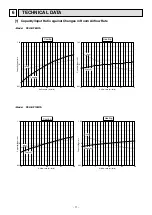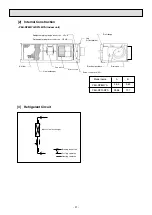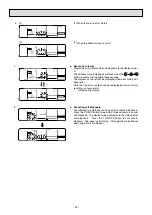STAND BY
DEFROST
INDOOR UNIT
ADDRESS NO
CLOCK
ON
OFF
ßC
1Hr.
ßC
CHECK MODE
FILTER
CHECK
FUNCTION
STAND BY
DEFROST
INDOOR UNIT
ADDRESS NO
CLOCK
ON
OFF
ßC
1Hr.
ßC
CHECK MODE
FILTER
CHECK
FUNCTION
STAND BY
DEFROST
INDOOR UNIT
ADDRESS NO
ERROR CODE
CLOCK
ON
OFF
ßC
1Hr.
ßC
CHECK MODE
FILTER
CHECK
FUNCTION
STAND BY
DEFROST
INDOOR UNIT
ADDRESS NO
CLOCK
ON
OFF
ßC
1Hr.
ßC
CHECK MODE
FILTER
CHECK
FUNCTION
d)
c)
a)
b)
• When there is no error at the outdoor unit. (If there is an error at the outdoor unit, it can be evaluated at LED 1 [digital
display] of the outdoor substrate.)
• The stop valves are open both the liquid and gas sides.
After checking the above, execute the test run in accordance with the following.
(2) Test run start and finish
• Operation from the indoor unit
Execute the test run using the installation manual for the indoor unit.
• Operation from the outdoor unit
Execute settings for test run start,finish and operation mode (cooling, heating) using the DIP switch SW 4 on the
outdoor substrate.
OFF ON
1
2
A
B
C
D
< SW4 >
A Stop
B Cooling
C Operation
D Heating
a) Set the operation mode (cooling, heating) using SW 4-2
b) Turn ON SW 4-1, The operation mode for SW 4-2 will be adhered to, and the test run will commence
c) Turn OFF SW 4-1 to finish the test run
• There may be a faint knocking noise emitted from the proximity of the fan during the test run. This is torque
fluctuation occurring due to control of fan revolutions. There is no problem with the product.
Note:
The SW 4-2 operation mode cannot be changed during the test run. (To change test run mode, stop the equipment
with SW 4-1, change the operation mode, then restart test run with SW 4-1.)
• If the 2-hour timer is set,the test run will stop automatically after 2 hours.
• During the test run,the room temperature display on the indoor unit will indicate the temperature of the indoor unit
piping.
[3] Self-diagnosis
Use the remote controller to look up each units error history.
1. Change to self-diagnosis mode
Press the CHECK button twice within three seconds to show
the following
2. Select the refrigerant address number to be self-
diagnosed
Press the
buttons to scroll through the
refrigerant address numbers (00 to 15)and select the
refrigerant address number to be slf-diagnosed.
After three seconds from making the change,the lit refrigerant
address to be self-diagnosed will start to flash,and self-
diagnosis will commence.
3. Self-diagnosis result display
See the above chart for details of error code contents.
(1) When there is an error history
a) Alternating display
b) Error code
c) Attribute of error search
d) Unit number
1.
2.
3. (1)
- 25 -