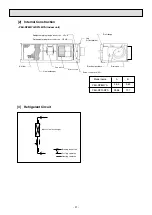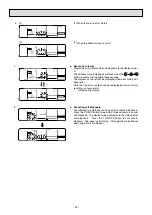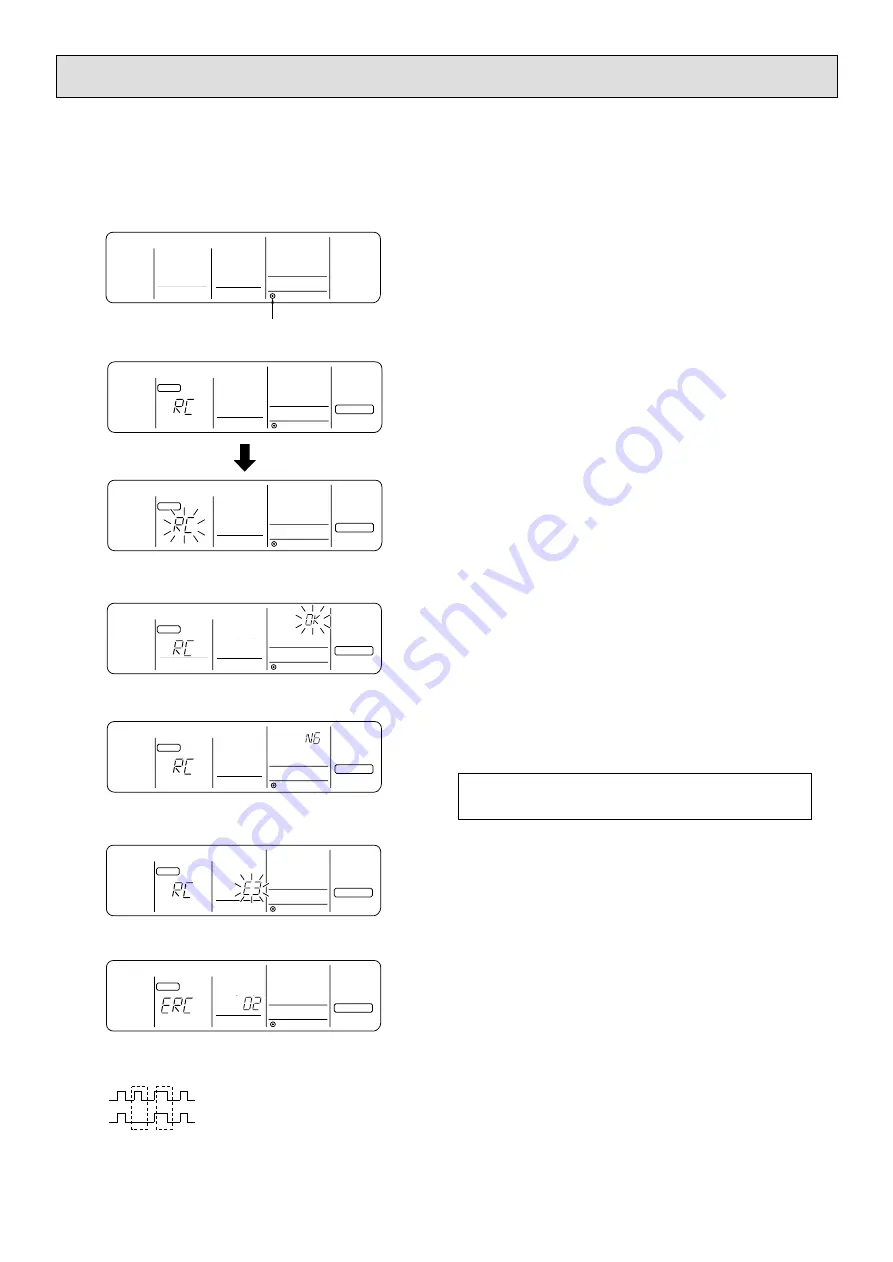
STAND BY
DEFROST
INDOOR UNIT
ADDRESS NO
CLOCK
ON
OFF
ßC
1Hr.
ßC
CHECK MODE
FILTER
CHECK
FUNCTION
ON
OFF
ßC
CHECK MODE
FILTER
CHECK
FUNCTION
STAND BY
DEFROST
INDOOR UNIT
ADDRESS NO
CLOCK
ßC
1Hr.
STAND BY
DEFROST
INDOOR UNIT
ADDRESS NO
CLOCK
ON OFF
ßC
1Hr.
ßC
CHECK MODE
FILTER
CHECK
FUNCTION
ON OFF
ßC
CHECK MODE
FILTER
CHECK
FUNCTION
STAND BY
DEFROST
INDOOR UNIT
ADDRESS NO
CLOCK
ßC
1Hr.
STAND BY
DEFROST
INDOOR UNIT
ADDRESS NO
CLOCK
ON OFF
ßC
1Hr.
ßC
CHECK MODE
FILTER
CLOCK
FUNCTION
(1)
STAND BY
DEFROST
INDOOR UNIT
ADDRESS NO
CLOCK
ON OFF
ßC
1Hr.
ßC
CHECK MODE
FILTER
CHECK
FUNCTION
ON OFF
ßC
CHECK MODE
FILTER
CHECK
FUNCTION
STAND BY
DEFROST
INDOOR UNIT
ADDRESS NO
CLOCK
ßC
1Hr.
1. First, check the electricity current marker
If the correct voltage (DC 12 V)is not displayed on the remote
controller, the electric current marker will be lit. If the electricity
current marker is not lit, check the remote controller wiring
and the indoor unit.
(1) Electric current marker
2. Transfer to remote control mode
Hold down the CHECK button for five seconds or more to
display the diagram on the left.
Press the FILTER button to commence diagnosis of remote
controller.
3. Remote controller diagnosis results
(1) The remote control is functioning correctly.
Check other possible causes as there are no problems
with the remote controller.
(2) The remote controller has a nonconformity.
The remote controller must be replaced.
Error display 1 (“NG”) flashes to show a nonconformity in
the transmitter-receiver circuit.
Potential problems other than those diagnosed for
the remote controller.
(1) Single transmission not possible if error display 2 (“E3”)
flashes.
There is “noise” on the transmission line, or damage of
other remote controllers for the indoor units can be
considered. Check the transmission path and other
controllers.
(2) Data error has occurred when error display three shows
“ERC” and number of data errors.
Number of generated data errors (maximum 66 errors).
The number of generated data errors stands for the
difference in the number of bits of transmitted data from
the remote controller and the actual number of bits that
were transmitted along the transmission path. If this error
occurs, “noise”, etc., is interfering with the transmission
data. Check the transmission path.
[4]
Remote controller diagnosis
If operation cannot be carried out from the remote controller,use this function to
diagnose the remote controller.
1.
2.
3.
(1)
(2)
(1)
(2)
4. Cancel the remote controller diagnosis
Hold down the CHECK button for five seconds or more to cancel the remote controller diagnosis. The “H0” operation
lamp will flash, and the display screen will return to the status before remote controller diagnosis in approximately 30
seconds.
L) Remote controller transmission data
M) Transmission data at transmission path
K) When the number of data
errors generated is 02
- 27 -