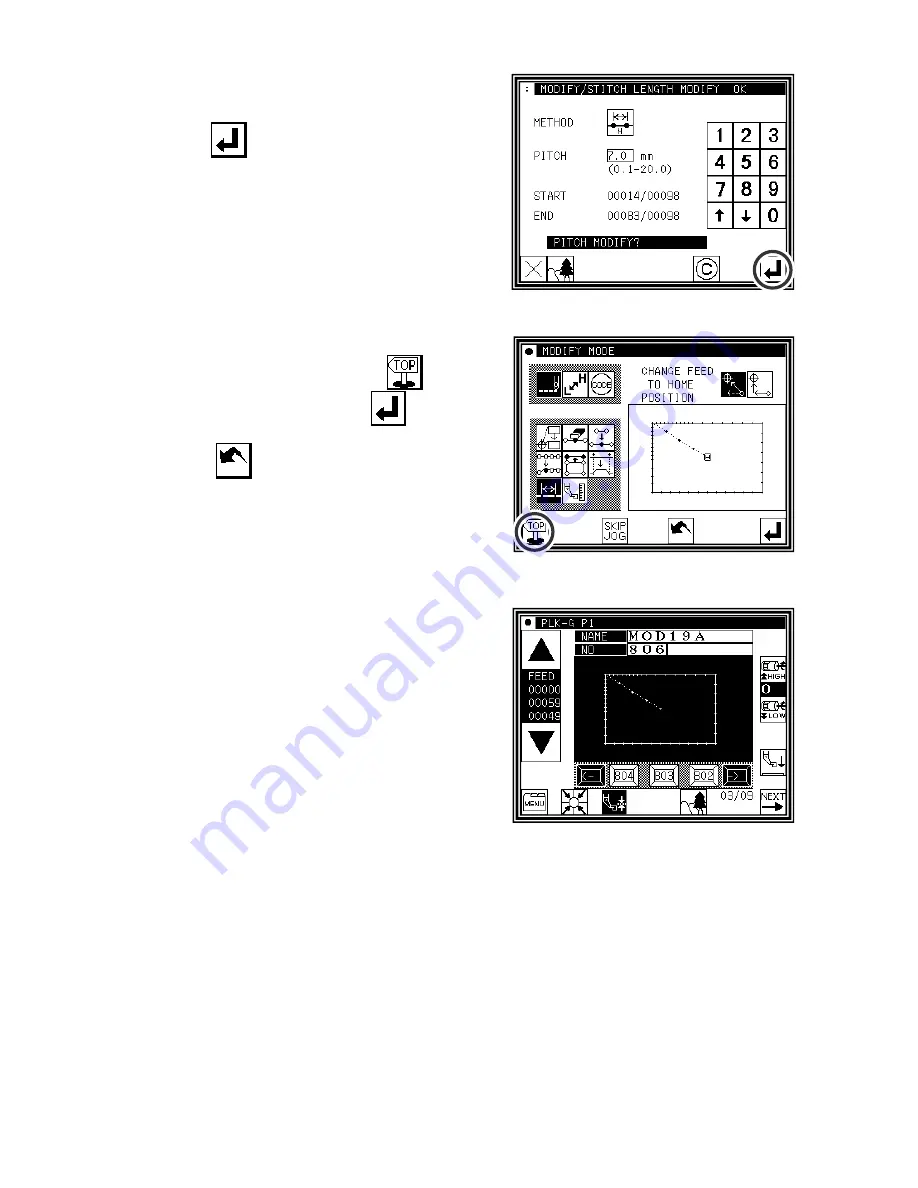
[11] - 40
(4)Setting the stitch length and confirming execution
►
Set the stitch length. (This will be "7.0mm" here.)
►
Press
.
(5)Confirming the modifications
►
Quit the modification mode. Press
to change to
the Saving mode screen. Press
to return to the
Standard screen after saving the data.
(When
is pressed, the modifications executed
last will be undone.)
(6)Confirming with the Standard screen
►
The stitch length has been modified.
Summary of Contents for PLK-G-PAL
Page 1: ...INDUSTRIAL SEWING MACHINE MODEL PLK G PAL TECHNICAL MANUAL Operation Panel A180E606P12 ...
Page 2: ......
Page 199: ...MEMO ...
Page 200: ......
















































