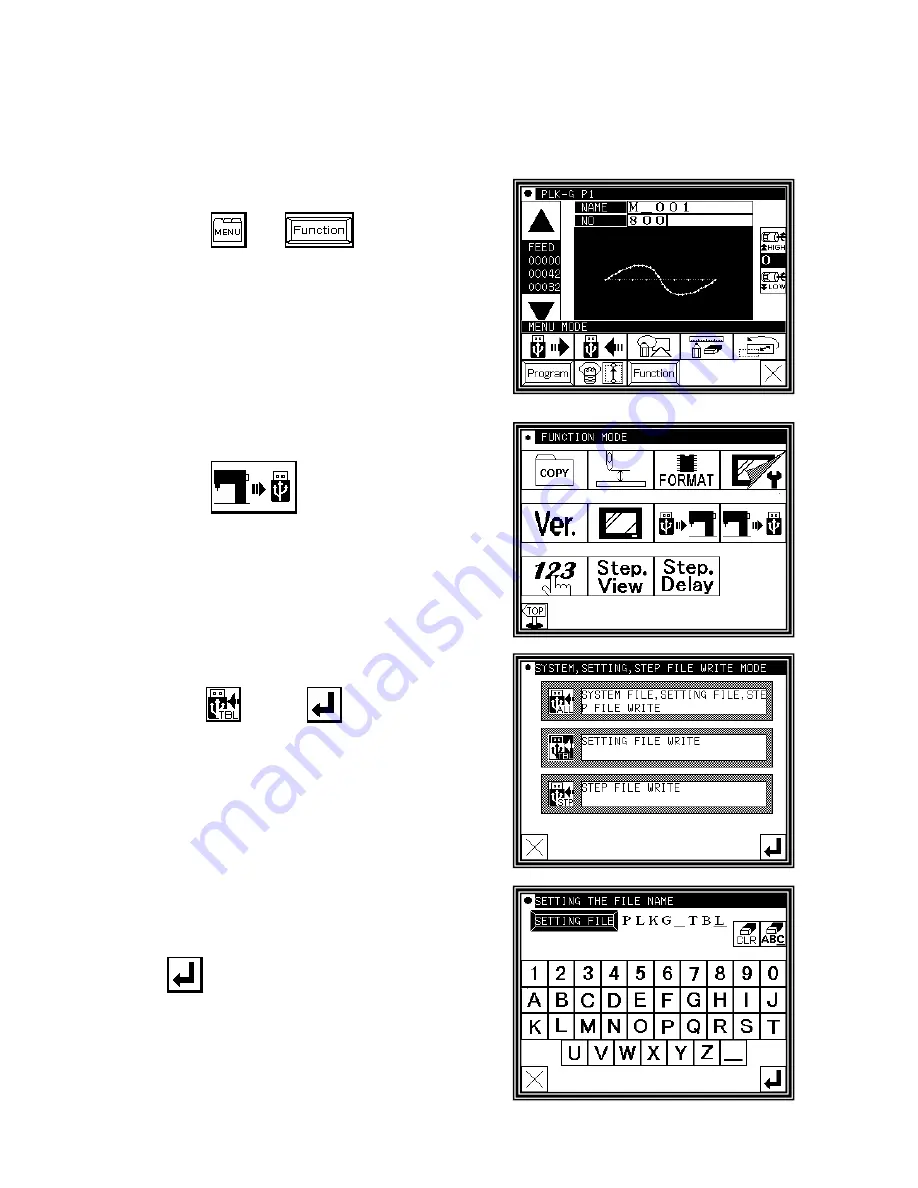
[15] - 4
2."System, setting file write" and "Setting file read"
It is possible to restore easily by storing setting changed program mode on the USB memory to return
later.
■
System, setting file write
(1)Entering the function mode
►
Press
and
on the Standard screen,
and open the Function Mode screen.
(2)Function mode screen
►
Press
.
(3)Writing setting file
►
Press
, then press
.
(4)Naming setting file
►
Insert the USB memory to the connector.
►
Name the setting file by character buttons, then press
.
►
Setting file will be preserved into the [USER_system] folder
in the USB memory.
Please note if the same name is exist, it is overwritten.
Summary of Contents for PLK-G-PAL
Page 1: ...INDUSTRIAL SEWING MACHINE MODEL PLK G PAL TECHNICAL MANUAL Operation Panel A180E606P12 ...
Page 2: ......
Page 199: ...MEMO ...
Page 200: ......
















































