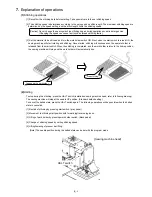[11] Modification mode ______________________________________
[11]-1
1.Main modification mode functions..................................................................... [11]-1
2.Entering the modification mode......................................................................... [11]-1
3.Quitting the modification mode.......................................................................... [11]-2
4.Changing the feed data to home position ......................................................... [11]-2
5.Confirming on the image screen ....................................................................... [11]-3
6.Modifying the stitching start position ................................................................. [11]-5
7.Deleting a stitch (Deleting the designated No. of stitches)................................ [11]-7
8.Deleting a stitch (Deleting all stitches after the designated position) ................ [11]-9
9.Adding a stitch (Adding one stitch).................................................................... [11]-11
10.Adding a stitch (Adding the same stitch)......................................................... [11]-13
11.Modifying the stitch position (Position of subsequent data fixed).................... [11]-15
12.Modifying the stitch position (Subsequent data position moved) .................... [11]-17
13.Moving a block (Changing the prior/subsequent data).................................... [11]-19
14.Moving a block (Adding new data to the prior/subsequent data) .................... [11]-21
15.Modifying a block 1 (Linear input) ................................................................... [11]-23
16.Modifying a block 2 (Broken line, arc, curve input) ......................................... [11]-26
17.Modifying a block 3 (Zigzag input) .................................................................. [11]-32
18.Modifying a block 4 (Changing the feed data)................................................. [11]-34
19.Modifying stitch length (Designated distance modification) ............................ [11]-39
20.Modifying stitch length (All After designated stitch)......................................... [11]-41
21.Modifying material step ................................................................................... [11]-43
22.Modifying the stitching speed (All sections after designated position) ............ [11]-46
23.Modifying the stitching speed (N stitches after designated position) .............. [11]-48
24.Modifying code data (Adding code data)......................................................... [11]-50
25.Modifying code data (Deleting code data)....................................................... [11]-52
[12] Data conversion mode___________________________________
[12]-1
1.Main data conversion mode functions............................................................... [12]-1
2.Entering the conversion mode .......................................................................... [12]-1
3.Quitting the conversion mode ........................................................................... [12]-2
4.Confirming on the image screen (for the conversion mode) ............................. [12]-2
5.Back tacking(Start/end back tacking)................................................................ [12]-3
6.Back tacking(Overlap back tacking).................................................................. [12]-5
7.Zigzag stitching ................................................................................................. [12]-7
8.Scaling .............................................................................................................. [12]-9
9.Symmetrical ...................................................................................................... [12]-12
10.Rotation........................................................................................................... [12]-13
11.Multiple............................................................................................................ [12]-15
12.Offset............................................................................................................... [12]-18
[13] Function mode _________________________________________
[13]-1
1.Outline............................................................................................................... [13]-1
2.Explanation of each function mode ................................................................... [13]-2
[14] Input/Output setting mode _______________________________
[14]-1
1.Outline............................................................................................................... [14]-1
2.Explanation of input/output setting mode .......................................................... [14]-2
3.Input signal setting table ................................................................................... [14]-6
4.Output signal setting table................................................................................. [14]-9
[15] Program mode _________________________________________
[15]-1
1.Setting methods ................................................................................................ [15]-1
2."System, setting file write" and "Setting file read" ............................................. [15]-4
- 2 -
Summary of Contents for PLK-G-PAL
Page 1: ...INDUSTRIAL SEWING MACHINE MODEL PLK G PAL TECHNICAL MANUAL Operation Panel A180E606P12 ...
Page 2: ......
Page 199: ...MEMO ...
Page 200: ......