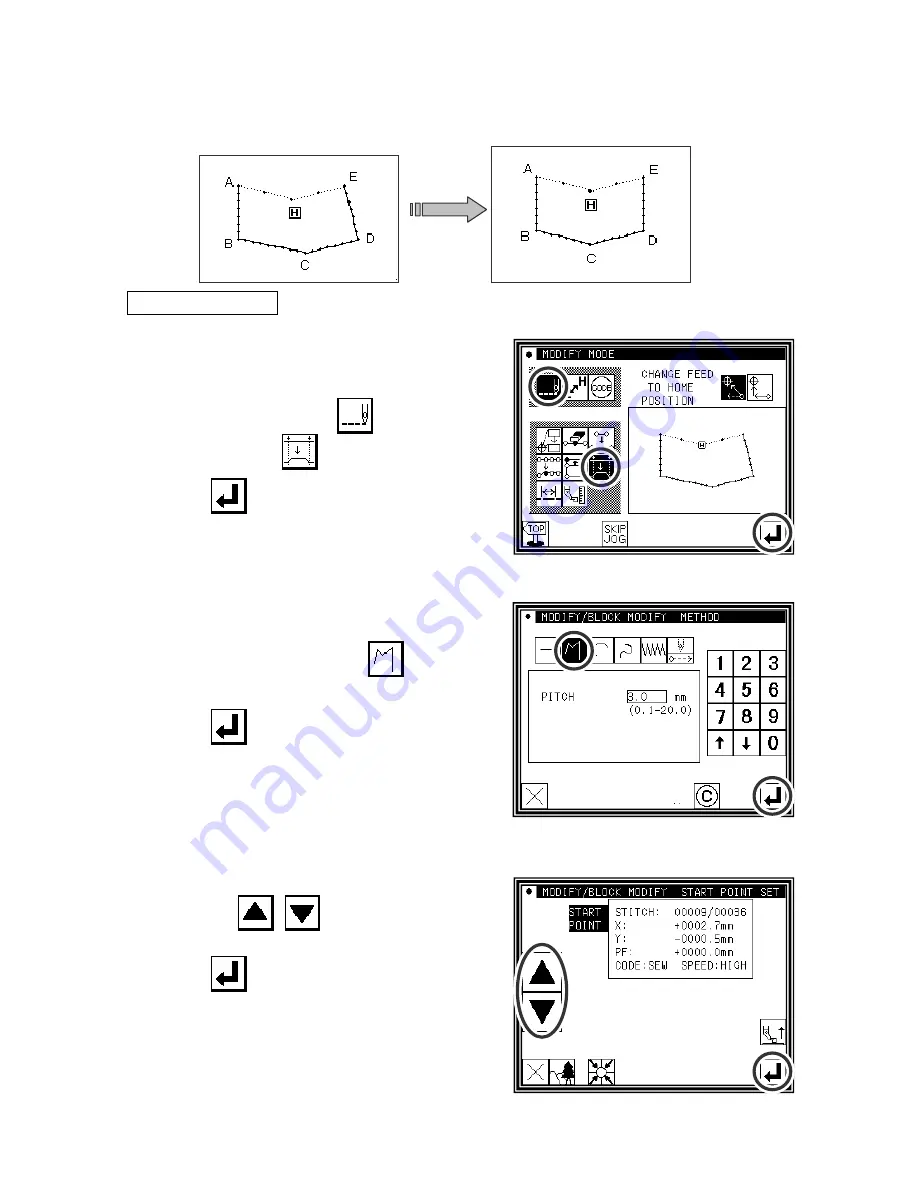
[11] - 26
16.Modifying a block 2 (Broken line, arc, curve input)
Methods for designating the modification position with the jog icons.
(This is handy when using
the modification origin data as a reference.)
[Example] The C point and D point in the following type of data are each modified to the C' point and D' point.
Operation details
(1)Selecting block modification
►
Enter the modification mode.
►
Press Stitch Data Change
and Block Modify
.
►
Press
to open the next screen.
(2)Selecting the input type and the stitch length
►
In this case, press Broken Line
.
►
Set the stitch length. (Set to 3.0mm for this example.)
►
Press
to set the data.
(3)Determining the block modification range (start point)
►
Using Jog
,
, determine the start point
position.(B point)
►
Press
.
´
´
Summary of Contents for PLK-G-PAL
Page 1: ...INDUSTRIAL SEWING MACHINE MODEL PLK G PAL TECHNICAL MANUAL Operation Panel A180E606P12 ...
Page 2: ......
Page 199: ...MEMO ...
Page 200: ......
















































