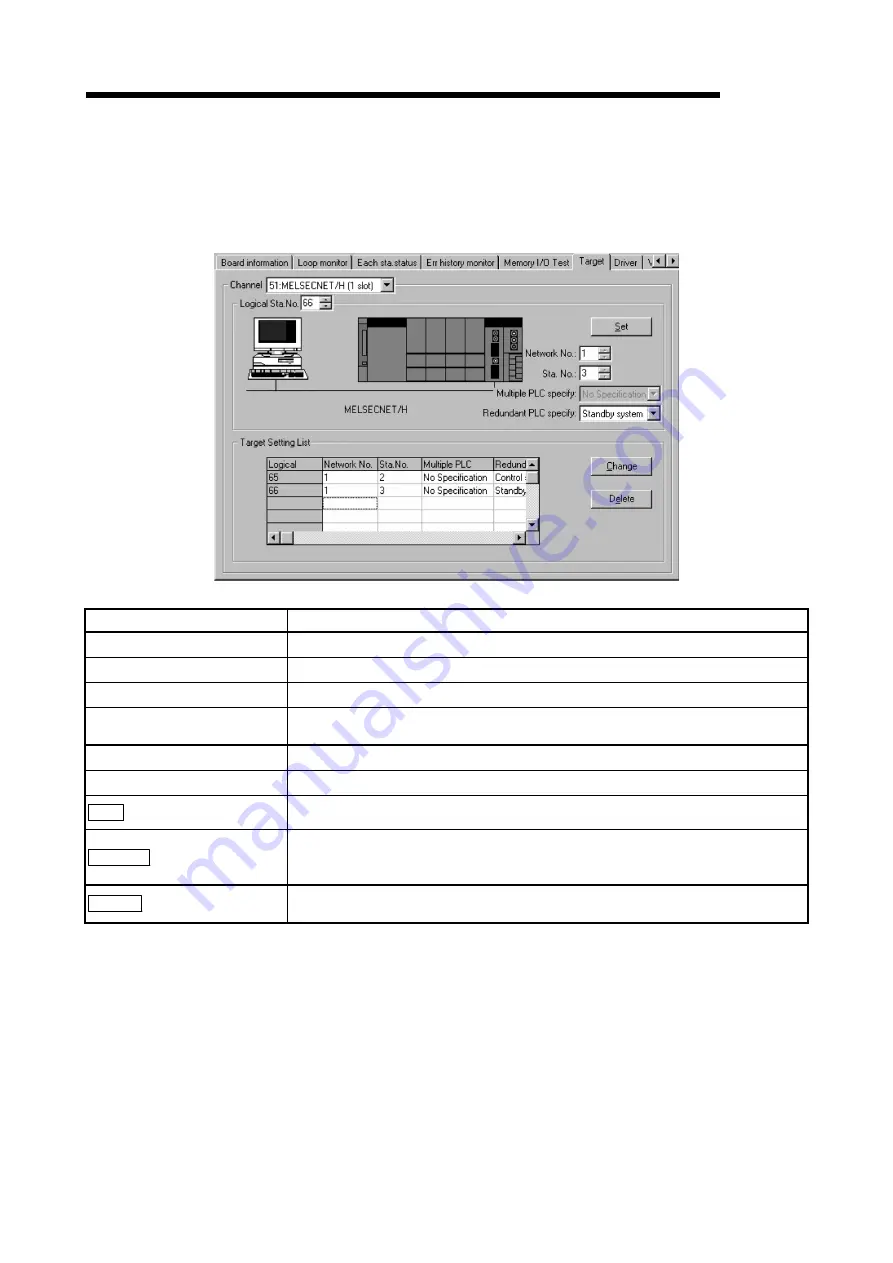
9 - 19 9 - 19
MELSEC
9 UTILITY OPERATIONS
9.2.10 Target screen operation
This operation sets the logical station No. for access to a multiple CPU system or
Redundant CPU system.
Item Content
Channel
Sets the channel (MELSECNET/H board) perform the target settings.
Logical Sta. No.
Input the logical sta. No. which is setting or changing the settings.
Network No.
Input the network No. of the station doing the accessing.
Sta. No.
Input the station No. of the network module controlled by the multiple CPU system or
redundant CPU system.
Multiple PLC specify
Specify a target programmable controller CPU No. in the multiple CPU system.
Redundant PLC specify
Specify a target redundant CPU in the redundant CPU system.
Set Button
Registers the setting contents in the list of external devices.
Change Button
Select the line to change. When this button is clicked, the data that are registered can be
changed. (The same operation is performed when the line being changed is double
clicked.)
Delete Button
Select the line to be deleted. When this button is clicked, the registered logical station
No. can be deleted.
Summary of Contents for Q80BD-J71BR11
Page 2: ......
Page 24: ...A 22 A 22 MEMO ...
Page 50: ...4 6 4 6 MELSEC 4 FUNCTION MEMO ...
Page 92: ...6 36 6 36 MELSEC 6 PROCEDURE AND SETTINGS UP TO THE POINT OF OPERATION MEMO ...
Page 132: ...10 2 10 2 MELSEC 10 MELSEC DATA LINK LIBRARY MEMO 10 ...
Page 138: ...11 6 11 6 MELSEC 11 PROGRAMMING MEMO ...
Page 164: ...12 26 12 26 MELSEC 12 APPLICATION FUNCTIONS MEMO ...
Page 166: ...13 2 13 2 MELSEC 13 ERROR CODE MEMO 13 ...
Page 223: ......
















































